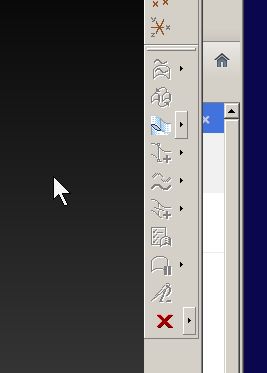Community Tip - Learn all about the Community Ranking System, a fun gamification element of the PTC Community. X
- Community
- Creo+ and Creo Parametric
- System Administration, Installation, and Licensing topics
- Re: Import Data Doctor - Commands Greyed Out
- Subscribe to RSS Feed
- Mark Topic as New
- Mark Topic as Read
- Float this Topic for Current User
- Bookmark
- Subscribe
- Mute
- Printer Friendly Page
Import Data Doctor - Commands Greyed Out
- Mark as New
- Bookmark
- Subscribe
- Mute
- Subscribe to RSS Feed
- Permalink
- Notify Moderator
Import Data Doctor - Commands Greyed Out
Hello,
I am trying to get to grips with IDD in WF4.
I went to Tutorials in the Help Collection and followed the 'Getting Started with Import Data Doctor' link.
There are some files that come with Pro/E, with the appropriate problems embedded in them.
I worked my way through to the part where it says:
After you have determined where the gaps are, by either finding them with the Search Tool or defining them manually, use the following procedure to add wireframe edges to repair them. When you add edges to the wireframe model, and click
 
Close the Gaps
After you have determined where the gaps are, by either finding them with the Search Tool or defining them manually, use the following procedure to add wireframe edges to repair them. When you add edges to the wireframe model, and click
Repair
, the defined wireframe gaps are closed.
1.Click on the Repair Tools toolbar or
Edit > Add to Wireframe
.
2.Click on the Repair Tools toolbar. The Repair dashboard appears. The surfaces that are being repaired are highlighted in the graphics window.
3.Click . The gaps are closed.
The icons shown in the tutorial are greyed out.
IDD is shown as a menu item in the top row of menus.
The IDD icon group shows up when I click the little first aid box icon.
I can't do anything with the IDD icons, because they are grey.
System Information shows IDD is an installed option.
I have asked PTC support and they have looked at my licensing and confirmed that it is OK.
It still doesn't work.
Any ideas why this could be?
Thanks,
John
WF4, M220
Solved! Go to Solution.
- Labels:
-
Licensing
Accepted Solutions
- Mark as New
- Bookmark
- Subscribe
- Mute
- Subscribe to RSS Feed
- Permalink
- Notify Moderator
It's fixed.
It all comes down to:
RTFM
I was following the tutorila that comes with Pro/E, using the files that come with the tutorial. The firt step is to fix the 'coincident suface' problem. I could see how to do that, it seemed relatively trivial, so I moved on to the more interesting gap filling part.
No! You can't do that.
Until I had removed that coincident surface (on another area of the part altogether) I was not able to fill the gaps.
It's probably logical deep down, but I've lost the will to find out just now...
John
- Mark as New
- Bookmark
- Subscribe
- Mute
- Subscribe to RSS Feed
- Permalink
- Notify Moderator
Hi John
Can you provide a screen grab to show the greyed out icons etc.
Did you find the gaps using the Search Tool or identifying them manually?
- Mark as New
- Bookmark
- Subscribe
- Mute
- Subscribe to RSS Feed
- Permalink
- Notify Moderator
- Mark as New
- Bookmark
- Subscribe
- Mute
- Subscribe to RSS Feed
- Permalink
- Notify Moderator
It's fixed.
It all comes down to:
RTFM
I was following the tutorila that comes with Pro/E, using the files that come with the tutorial. The firt step is to fix the 'coincident suface' problem. I could see how to do that, it seemed relatively trivial, so I moved on to the more interesting gap filling part.
No! You can't do that.
Until I had removed that coincident surface (on another area of the part altogether) I was not able to fill the gaps.
It's probably logical deep down, but I've lost the will to find out just now...
John
- Mark as New
- Bookmark
- Subscribe
- Mute
- Subscribe to RSS Feed
- Permalink
- Notify Moderator
I hate IDD, and I suspect that it's partly because I don't understand the concepts (such as how exactly a 'wireframe' works - not helped by my originally thinking that it was a display style). The tutorials don't really seem to do this - they just say "first you click this, then you click that". They don't seem to give me the "why", which doesn't help when it comes to other models that aren't as neat and obvious as the tutorial ones.
Another significant reason is probably that the models I actually need to fix are invariably large enough to slow the computer to a crawl, meaning that every click takes ten or more seconds to take effect and I rapidly run out of patience.
- Mark as New
- Bookmark
- Subscribe
- Mute
- Subscribe to RSS Feed
- Permalink
- Notify Moderator
Yes, I do understand what you mean. There are quite a number of inconsistencies in terminology within Pro/E, aren't there? Like there are surfaces and then there are surfaces, but the two are not the same.
The observation regarding the tutorials is well made - it seems to be the case throughout all the PTC training I have ever done that one is told 'Click this, then click that...', without any attempt being made to explain why that particular click and what would happen if some of the other options were selected. I'm not saying it's easy, but much of the training could be significantly better than it is. The same applies to the help, in most cases. The tool tips are particularly unhelpful: Hover over 'Swept Blend' and a tool tip pops up saying 'Inserts a Swept Blend'. Really?
Of course, I am confident that all these points will be addressed in Creo Parametric 3.0, along with world peace, nuclear fusion and the eradication of malaria...
It just makes you feel better to have a moan every now and then,doesn't it?
John