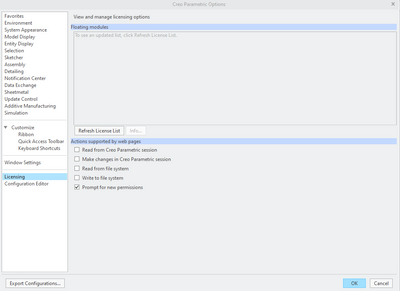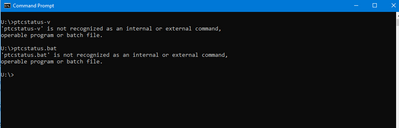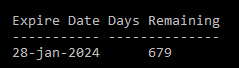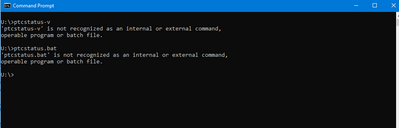Community Tip - Learn all about PTC Community Badges. Engage with PTC and see how many you can earn! X
- Community
- Creo+ and Creo Parametric
- System Administration, Installation, and Licensing topics
- License Expiration Date
- Subscribe to RSS Feed
- Mark Topic as New
- Mark Topic as Read
- Float this Topic for Current User
- Bookmark
- Subscribe
- Mute
- Printer Friendly Page
License Expiration Date
- Mark as New
- Bookmark
- Subscribe
- Mute
- Subscribe to RSS Feed
- Permalink
- Notify Moderator
License Expiration Date
How do I find the expiration date of CREO license on my computer?
Best,
Cruz
- Labels:
-
Licensing
- Mark as New
- Bookmark
- Subscribe
- Mute
- Subscribe to RSS Feed
- Permalink
- Notify Moderator
File - Options - Licensing - Info
- Mark as New
- Bookmark
- Subscribe
- Mute
- Subscribe to RSS Feed
- Permalink
- Notify Moderator
Info tab on my system is dead. Can't select it for some reason.
- Mark as New
- Bookmark
- Subscribe
- Mute
- Subscribe to RSS Feed
- Permalink
- Notify Moderator
https://www.ptc.com/en/support/article/CS361262
- Run ptcstatus -v in DOS mode
- ptcstatus.bat is under C:\Program Files\PTC\FLEXnet Admin License Server\bin and <Creo loadpoint>\Parametric\bin folder
- Review info under Expire Date and Days Remaining columns
- Mark as New
- Bookmark
- Subscribe
- Mute
- Subscribe to RSS Feed
- Permalink
- Notify Moderator
When I run in DOS mode, it says not recognized:
- Mark as New
- Bookmark
- Subscribe
- Mute
- Subscribe to RSS Feed
- Permalink
- Notify Moderator
ptcstatus does not run correctly when I've just installed Creo. The installation process doesn't seem to, for me, set the path specifications correctly, so the command window is unable to find the program. I always have to change my path to include the Creo installation "bin" directory. For my current installation, this is:
C:\Program Files\PTC\Creo 9.0.1.0\Parametric\bin
This is where ptcstatus.bat resides. If you have administrative priviliges on your computer, or can temporarily obtain them, you can set the path environment variable to include the above path specification, then ptcstatus will work for you.
- Mark as New
- Bookmark
- Subscribe
- Mute
- Subscribe to RSS Feed
- Permalink
- Notify Moderator
That makes sense. So, I ran the command using my server computer and it shows the days remaining as permanent. I think my owner bought the perpetual licensing with CREO.
- Mark as New
- Bookmark
- Subscribe
- Mute
- Subscribe to RSS Feed
- Permalink
- Notify Moderator
That option is grayed out on my system, too. I am the admin!
The ptcstatus -v does work, but something is wrong in the way it is counting days!
365 days to a year and next January is less than a year away, but Days Remaining has an extra 365 days in the number.
- Mark as New
- Bookmark
- Subscribe
- Mute
- Subscribe to RSS Feed
- Permalink
- Notify Moderator
Mine only shows some of the available licenses.
ptcstatus -v shows a complete list with correct days left on the few that we have subscriptions for.
Most of ours are still permanent licenses.
Old school DOS skills, LOL, cd..
- Mark as New
- Bookmark
- Subscribe
- Mute
- Subscribe to RSS Feed
- Permalink
- Notify Moderator
Hi,
open license file in Notepad and look into "table" - see below
#**************************************** Summary Table *******************************************************
# PTC Host ID xx-xx-xx-xx-xx-xx
#FeatureName Qty Product Release Type Expiration Contract
#**************************************************************************************************************
#PROE_EssentialsII 1 Creo Essentials Team Creo 9.0 Flt Lic 25-mar-2024 0R1234567
Martin Hanák
- Mark as New
- Bookmark
- Subscribe
- Mute
- Subscribe to RSS Feed
- Permalink
- Notify Moderator
I am on a client computer and when I try to run the command, following error appears: