Community Tip - Learn all about PTC Community Badges. Engage with PTC and see how many you can earn! X
- Subscribe to RSS Feed
- Mark Topic as New
- Mark Topic as Read
- Float this Topic for Current User
- Bookmark
- Subscribe
- Mute
- Printer Friendly Page
Lizenzfehler
- Mark as New
- Bookmark
- Subscribe
- Mute
- Subscribe to RSS Feed
- Permalink
- Notify Moderator
Lizenzfehler
An PTC Community
Beim Öffnen des Programmes PTC Creo Parametric erscheint ständig eine Warnungsmitteilungs-Liste mit einer Fehlermeldung (Bild unten).
Könnten Sie mir vielleicht, bezüglich diesen Fehlers, helfen ?
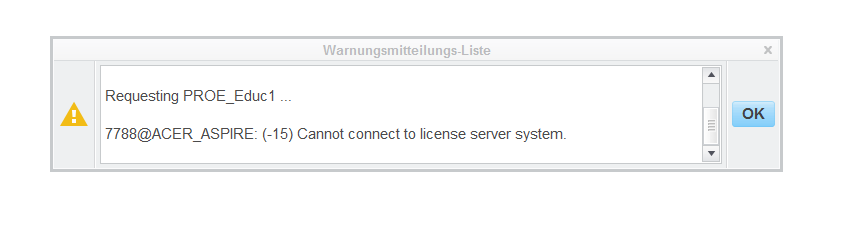
Mit freundlichen Grüßen
- Mark as New
- Bookmark
- Subscribe
- Mute
- Subscribe to RSS Feed
- Permalink
- Notify Moderator
Martin,
is your computer name ACER_ASPIRE ? Or can your PC communicate via LAN with ACER_ASPIRE ?
MH
Martin Hanák
- Mark as New
- Bookmark
- Subscribe
- Mute
- Subscribe to RSS Feed
- Permalink
- Notify Moderator
Thanks for your answer,
Yes the name of my laptop is ACER_ASPIRE.
MR
- Mark as New
- Bookmark
- Subscribe
- Mute
- Subscribe to RSS Feed
- Permalink
- Notify Moderator
Hi,
run services.msc applet to see list of Windows services.
Look for one of following services and check if it is running:
- FLEXlm server for PTC
- lmadmin_ptc
FLEXlm server for PTC
- locate ptclmgrd.log file in flexnet_installdir\licensing directory and check if it contains some error messages
lmadmin_ptc
- locate *.log files in flexnet_installdir\logs directory and check if they contain some error messages
Upload log files for me to check.
MH
Martin Hanák
- Mark as New
- Bookmark
- Subscribe
- Mute
- Subscribe to RSS Feed
- Permalink
- Notify Moderator
Hi,
where should i locate the files?
- Mark as New
- Bookmark
- Subscribe
- Mute
- Subscribe to RSS Feed
- Permalink
- Notify Moderator
Hi,
it looks like log files are located in C:\Programme\FLEXnet Admin License Server\logs directory. You can upload them using procedure described in How to attach file when you Reply to a discussion.
To see Services dialog box, simply search services.msc file and launch it.
Q1: What Windows version do use use ?
Q2: What Creo version do you use ?
MH
Martin Hanák
- Mark as New
- Bookmark
- Subscribe
- Mute
- Subscribe to RSS Feed
- Permalink
- Notify Moderator
Hi Martin,
C:\Program Files\FLEXnet Admin License Server\ptc_inst
...Hope this is the right link.
I use the version "windows 8"
I use the creo version "Creo Parametric 1.0"
MR
- Mark as New
- Bookmark
- Subscribe
- Mute
- Subscribe to RSS Feed
- Permalink
- Notify Moderator
Hi,
does C:\Programme\FLEXnet Admin License Server\logs directory exist on your PC ?
Open Services dialog box and look for lmadmin_ptc and FLEXlm server for PTC.
To open this dialog box, simply search services.msc file and launch it -OR- open Control Panel and click Administrative Tools > Services. Ask some friend who knows, how to do this, if you do not understand what I am talking about.
MH
Martin Hanák





