Community Tip - Learn all about PTC Community Badges. Engage with PTC and see how many you can earn! X
- Community
- Creo+ and Creo Parametric
- System Administration, Installation, and Licensing topics
- Re: Opening large STEP files
- Subscribe to RSS Feed
- Mark Topic as New
- Mark Topic as Read
- Float this Topic for Current User
- Bookmark
- Subscribe
- Mute
- Printer Friendly Page
Opening large STEP files
- Mark as New
- Bookmark
- Subscribe
- Mute
- Subscribe to RSS Feed
- Permalink
- Notify Moderator
Opening large STEP files
When I open a large step file is there a configuration setting so I don't have to baby sit my file opening. STEP file size is 800MB We are using CREO 2.0, M100
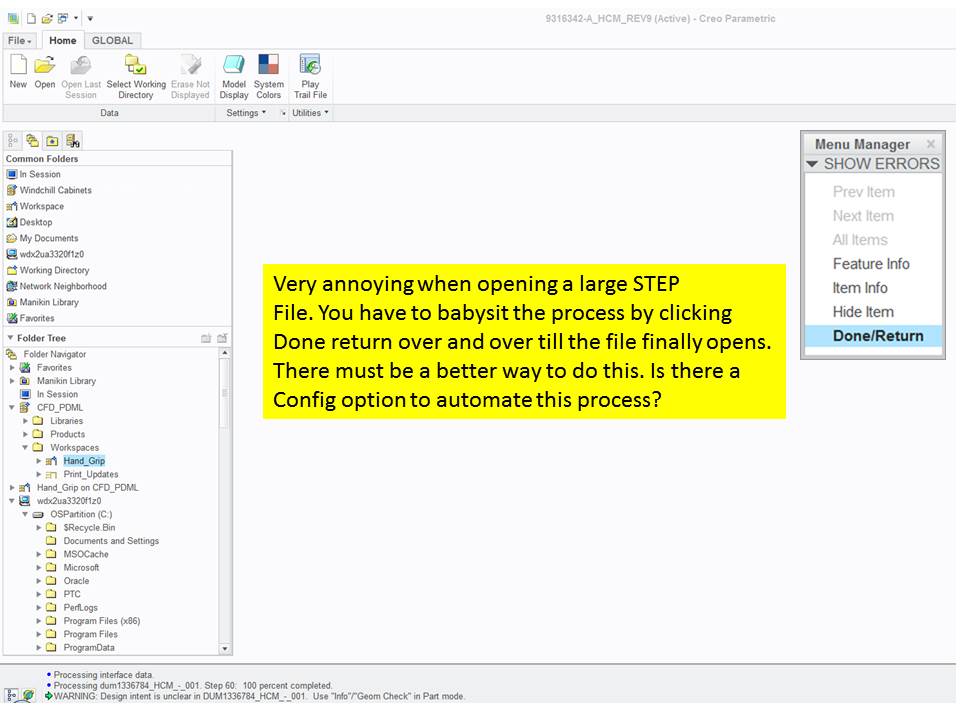
This thread is inactive and closed by the PTC Community Management Team. If you would like to provide a reply and re-open this thread, please notify the moderator and reference the thread. You may also use "Start a topic" button to ask a new question. Please be sure to include what version of the PTC product you are using so another community member knowledgeable about your version may be able to assist.
Solved! Go to Solution.
- Labels:
-
General
Accepted Solutions
- Mark as New
- Bookmark
- Subscribe
- Mute
- Subscribe to RSS Feed
- Permalink
- Notify Moderator
- Mark as New
- Bookmark
- Subscribe
- Mute
- Subscribe to RSS Feed
- Permalink
- Notify Moderator
Change the config option
show_geom_checks_on_creation no
and this issue will disappear.
I do not recommend leaving it that way or this will by-pass warnings on geomchecks when modeling. I have added this to my "config favorites" to it can be set to no when importing, and yes when modeling.
- Mark as New
- Bookmark
- Subscribe
- Mute
- Subscribe to RSS Feed
- Permalink
- Notify Moderator
Thanks Bill, this will help immensely.
- Mark as New
- Bookmark
- Subscribe
- Mute
- Subscribe to RSS Feed
- Permalink
- Notify Moderator
I added this to my config.pro. and restarted. I'm opening the file now, and notice I'm getting a message at the top of the CREO window: Creo Parametric (Not Responding). Also the message window is only at 5% after 30Min. Should I assume CREO has crashed or is this normal?
- Mark as New
- Bookmark
- Subscribe
- Mute
- Subscribe to RSS Feed
- Permalink
- Notify Moderator
I would let it go. Perhaps if you are not in a hurry, start the import when you are leaving and let it run overnight. I do not have experience with 800 Meg file imports, but even on my smaller 50-200 Meg imports it can take 30 min to an hour +.
If possible, have the import file local (on your hard drive) to speed things up.
- Mark as New
- Bookmark
- Subscribe
- Mute
- Subscribe to RSS Feed
- Permalink
- Notify Moderator
It worked !
Took about 40 min.
Thanks for the help.





