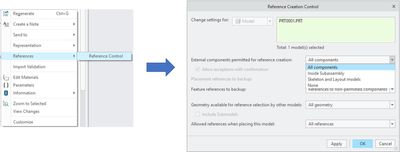Community Tip - Did you get called away in the middle of writing a post? Don't worry you can find your unfinished post later in the Drafts section of your profile page. X
- Community
- Creo+ and Creo Parametric
- System Administration, Installation, and Licensing topics
- Part references selection in assembly mode, how to...
- Subscribe to RSS Feed
- Mark Topic as New
- Mark Topic as Read
- Float this Topic for Current User
- Bookmark
- Subscribe
- Mute
- Printer Friendly Page
Part references selection in assembly mode, how to activate ?
- Mark as New
- Bookmark
- Subscribe
- Mute
- Subscribe to RSS Feed
- Permalink
- Notify Moderator
Part references selection in assembly mode, how to activate ?
Hi,
I´ve issue during modeling when I tried to use external references to make simply extrude operation. I can´t select any non-active parts surfaces, vertex, lines... during active part designing in assembly mode. Im familiar with copy geometry option, but sometime I need to make quick extrude operation using assembly mode part activation.
Im using Creo 3.
Is there a config option maybe, and if not how to solve this ?
In attachment you can found two pictures which help to explain the issue closer.
On picture "reference_selection" you can notice one part active and other unactive parts(dimmed). Where I was unable to make any selection for external references (dimmed parts) to make normal extrude cut on active sheetmetal bracket.
Thank you
Solved! Go to Solution.
- Labels:
-
General
Accepted Solutions
- Mark as New
- Bookmark
- Subscribe
- Mute
- Subscribe to RSS Feed
- Permalink
- Notify Moderator
In the options dialog, under configuration editor, at the top of the screen is a drop down SHOW: that will show all your config files loaded in that current CREO session and their locations.

- Mark as New
- Bookmark
- Subscribe
- Mute
- Subscribe to RSS Feed
- Permalink
- Notify Moderator
Check the config option default_ext_ref_scope ALL is the option that allows all references.
If you have a config.sup and that option is in there, you may not be able to modify this option.
- Mark as New
- Bookmark
- Subscribe
- Mute
- Subscribe to RSS Feed
- Permalink
- Notify Moderator
Thank you Stephen,
I´ve checked this option in my config.pro file, and result are the same. Still unable to select entities from other parts for reference.
By the way, this option are set to ALL by default (all*), so it should be applied without writing in my costumed config file, as far I know.
I´ve floating license for my Creo, is there possibility that config.sup are somewhere on the same location where is license ?
Config. pro file is on my station, but I could not find config.sup.
- Mark as New
- Bookmark
- Subscribe
- Mute
- Subscribe to RSS Feed
- Permalink
- Notify Moderator
In the options dialog, under configuration editor, at the top of the screen is a drop down SHOW: that will show all your config files loaded in that current CREO session and their locations.

- Mark as New
- Bookmark
- Subscribe
- Mute
- Subscribe to RSS Feed
- Permalink
- Notify Moderator
Yes, correct.
And it shows me desired location for my config.pro file. So there isnt config.sup file involved here ?
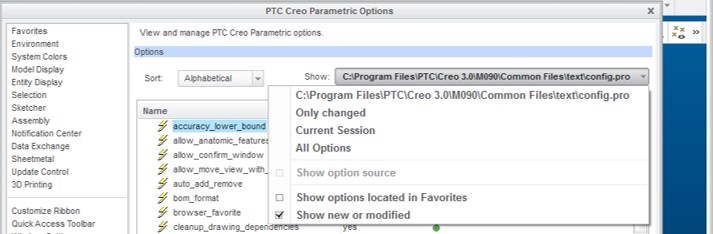
- Mark as New
- Bookmark
- Subscribe
- Mute
- Subscribe to RSS Feed
- Permalink
- Notify Moderator
If that option is not available there is probably a good reason - users often fail to clean up un-necessary relationships, leading to parts that are either undefined or can produce circular references.
Since you are unfamiliar with the option, it is possible you will have trouble making sure the references are cleaned up. Check for Reference information to see that only links you expect remain when you are done.
By way of counter example, I've come across parts with features that were defined in the context of long-ago obsoleted assemblies. This isn't a good thing.
- Mark as New
- Bookmark
- Subscribe
- Mute
- Subscribe to RSS Feed
- Permalink
- Notify Moderator
Hi David,
I´ve Creo 2 and Creo 3 both installed on my station. This issue are not present on Creo 2, where Im able to do design with external references. Problem has appeard when I recieved model created in Creo 3.
I´ve posed config.pro which I using for Creo2, to be default also for Creo 3. And so far it was worked (.fmt file are costumized/relocated, new location for drawing, start part/assembly template, .cfg file costumized/relocated,...).
But when I tried to type in new config value (default_ext_ref_scope all) nothing happend, I was still unable to do design with external references.
So far Creo 2 working still without this option typed in config file.
Im avoiding to leave this type of references inside the part feature also, but sometime is simple faster way to do some modification with this option.
- Mark as New
- Bookmark
- Subscribe
- Mute
- Subscribe to RSS Feed
- Permalink
- Notify Moderator
Hi,
Could someone help me about this issue, which I have with external references ![]() ?
?
Thanx in advance
- Mark as New
- Bookmark
- Subscribe
- Mute
- Subscribe to RSS Feed
- Permalink
- Notify Moderator
"Problem has appeard when I recieved model created in Creo 3."
Does this apply to any model or just this one? It may be that the model you have is from a later date code and isn't being interpreted correctly.
You may have to contact PTC support and send them the models.
- Mark as New
- Bookmark
- Subscribe
- Mute
- Subscribe to RSS Feed
- Permalink
- Notify Moderator
Unfortunately, it apply on any model. Created on, or imported in Creo 3.
- Mark as New
- Bookmark
- Subscribe
- Mute
- Subscribe to RSS Feed
- Permalink
- Notify Moderator
Hi all,
I resolve this issue with simply changing start path on Creo 3 icon. Redirected to my working directory where was my config.pro file for Creo 2. And that's it ![]() .
.
And to be honest, Stephen "tickle" me with those picture where he have two location for config.pro file. So I'll mark hes answer as correct.
Now I have also two path for config.pro file under PTC Creo parametric option.
Don't know how it works actually, but I've found what I looked for. And if you find some time to explain me, or link where I can find answer, I'll be gratefull.
Interesting how man can be happy with small things, such as config option ![]() .
.
- Mark as New
- Bookmark
- Subscribe
- Mute
- Subscribe to RSS Feed
- Permalink
- Notify Moderator
This might be too late, but there is an option in each individual part(need to confirm this).
What i found was (in Creo 4.0) :
References->Reference Control-> In "Reference Creation Control" window, change the "External components permitted for reference creation:" option to what you want.