Turn on suggestions
Auto-suggest helps you quickly narrow down your search results by suggesting possible matches as you type.
Showing results for
Please log in to access translation
Turn on suggestions
Auto-suggest helps you quickly narrow down your search results by suggesting possible matches as you type.
Showing results for
Community Tip - You can subscribe to a forum, label or individual post and receive email notifications when someone posts a new topic or reply. Learn more! X
- Community
- Creo+ and Creo Parametric
- System Administration, Installation, and Licensing topics
- Plotter config changes for Creo 3 from creo 2?
Translate the entire conversation x
Please log in to access translation
Options
- Subscribe to RSS Feed
- Mark Topic as New
- Mark Topic as Read
- Float this Topic for Current User
- Bookmark
- Subscribe
- Mute
- Printer Friendly Page
Plotter config changes for Creo 3 from creo 2?
Jul 31, 2016
08:26 PM
- Mark as New
- Bookmark
- Subscribe
- Mute
- Subscribe to RSS Feed
- Permalink
- Notify Moderator
Please log in to access translation
Jul 31, 2016
08:26 PM
Plotter config changes for Creo 3 from creo 2?
From creo 2 the plotter config would accept a X and Y Offset number (5 each for us)
Now we have to manually enter this, but i cannot see anything in the notes to any changes for this.
Anyone have any ideas?
This thread is inactive and closed by the PTC Community Management Team. If you would like to provide a reply and re-open this thread, please notify the moderator and reference the thread. You may also use "Start a topic" button to ask a new question. Please be sure to include what version of the PTC product you are using so another community member knowledgeable about your version may be able to assist.
Solved! Go to Solution.
Labels:
- Labels:
-
General
ACCEPTED SOLUTION
Accepted Solutions
Aug 01, 2016
06:27 AM
- Mark as New
- Bookmark
- Subscribe
- Mute
- Subscribe to RSS Feed
- Permalink
- Notify Moderator
Please log in to access translation
Aug 01, 2016
06:27 AM
Hi,
is https://support.ptc.com/appserver/cs/view/solution.jsp?n=CS219524 describing your problem ?
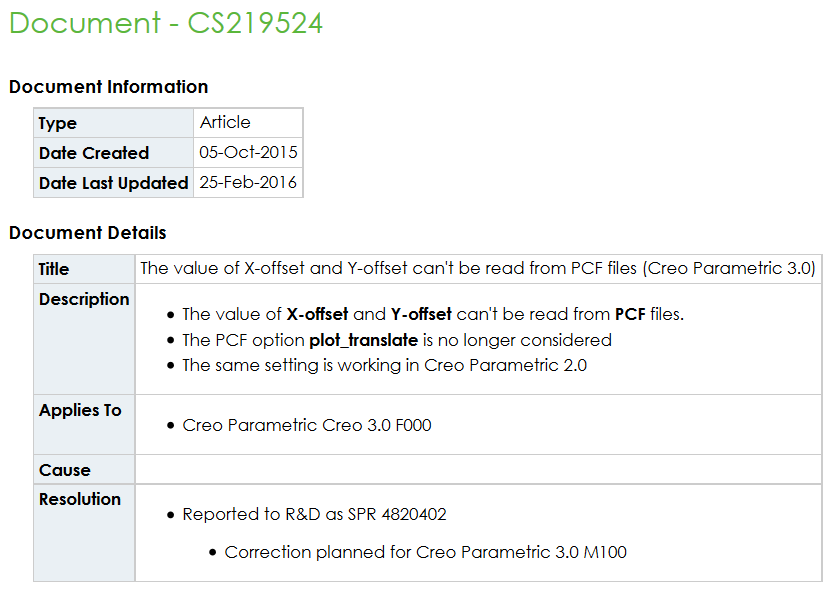
MH
Martin Hanák
2 REPLIES 2
Aug 01, 2016
06:27 AM
- Mark as New
- Bookmark
- Subscribe
- Mute
- Subscribe to RSS Feed
- Permalink
- Notify Moderator
Please log in to access translation
Aug 01, 2016
06:27 AM
Hi,
is https://support.ptc.com/appserver/cs/view/solution.jsp?n=CS219524 describing your problem ?
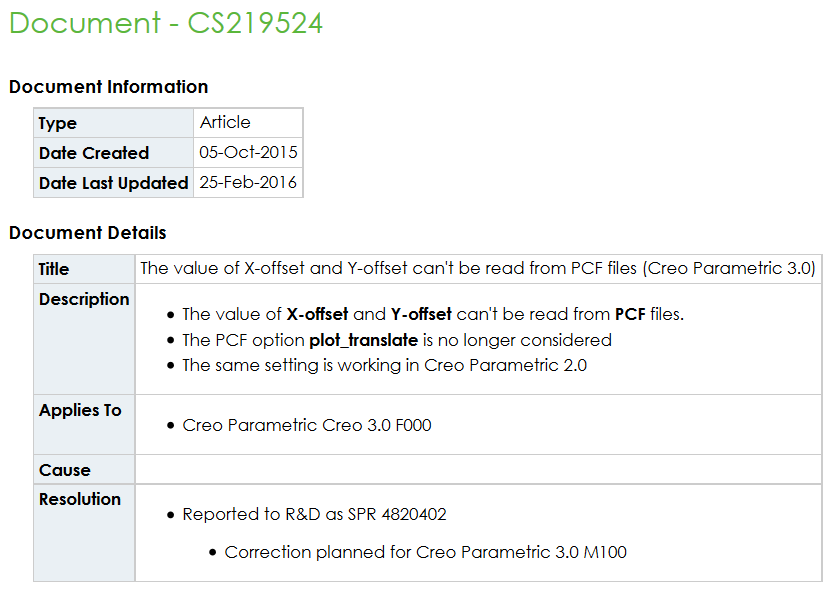
MH
Martin Hanák
Aug 01, 2016
07:40 PM
- Mark as New
- Bookmark
- Subscribe
- Mute
- Subscribe to RSS Feed
- Permalink
- Notify Moderator
Please log in to access translation
Aug 01, 2016
07:40 PM
Yep, exactly the issue, thanks for the fast response mate.
Top Tags





