Community Tip - Did you get an answer that solved your problem? Please mark it as an Accepted Solution so others with the same problem can find the answer easily. X
- Community
- Creo+ and Creo Parametric
- System Administration, Installation, and Licensing topics
- Problem with reinstalling license
- Subscribe to RSS Feed
- Mark Topic as New
- Mark Topic as Read
- Float this Topic for Current User
- Bookmark
- Subscribe
- Mute
- Printer Friendly Page
Problem with reinstalling license
- Mark as New
- Bookmark
- Subscribe
- Mute
- Subscribe to RSS Feed
- Permalink
- Notify Moderator
Problem with reinstalling license
Hi
When my OS was updated to Win10 I had some problems with running CreO 3.0 (student license to Jan 01 ,2016) so I did uninstall CreO 3.0 with all components..Now when I try install once again the software I can not pass successfully the " Install Licensing" step. I still receive message "Error" The path C:\ProgramData\PTC\Licensing of coure there is with
file BK400..._license.dat from Jan 01,2015.I do not know what to do else. Many thanks for help.
Ludwika
Solved! Go to Solution.
- Labels:
-
Installation
Accepted Solutions
- Mark as New
- Bookmark
- Subscribe
- Mute
- Subscribe to RSS Feed
- Permalink
- Notify Moderator
Ludwika,
I have some information for you ![]() .
.
BE400407EDSTUDENTEDK12_license.dat file contains license named CREOPMA_SchoolSTD3 (it contains Educational License Node Locked Option).
BK400407EDSTUDENTUNICL_license.dat file contains license named CREOPMA_Student3 (it contains Student Node Locked Option).
I created two psf files for these two licenses:
parametric1_BE400407EDSTUDENTEDK12.psf
parametric2_BK400407EDSTUDENTUNICL.psf
Move both psf files to Creo3_LOADPOINT\Creo 3.0\Mxxx\Parametric\bin directory and launch Creo. You will see small window containing following lines:
CREOPMA_SchoolSTD3
CREOPMA_Student3
Choose one of them and click OK.
MH
Martin Hanák
- Mark as New
- Bookmark
- Subscribe
- Mute
- Subscribe to RSS Feed
- Permalink
- Notify Moderator
Ludwika,
I suggest you to drag and drop BK400..._license.dat file to Source field. If this causes an erro the Skip licensing, finish the installation and then run reconfigure.exe to define startup command.
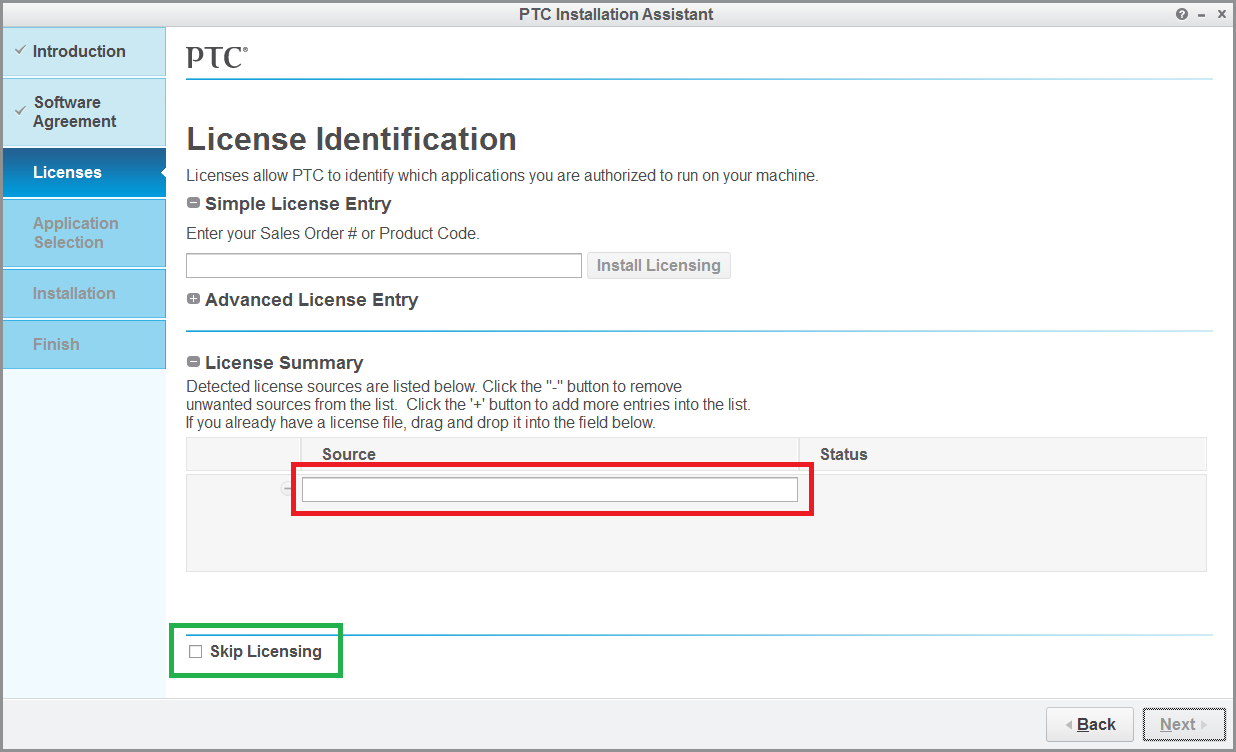
MH
Martin Hanák
- Mark as New
- Bookmark
- Subscribe
- Mute
- Subscribe to RSS Feed
- Permalink
- Notify Moderator
Hi Martin
Early I skiped licensing and finished installation process, but when I tried to run CreO it was failed due to the problems with the license.
Of course I did not run the reconfigure.exe. I have two files *.dat. First is dated from Oct. 04 2015 to Oct 04 2016 , and second from Jan 01 2015
to Jan 01 2016 ( from older and removed installation) .Which should be used. Sorry for my stupid question ,perhaps but I am completely blocked in my mind.
Ludwika
- Mark as New
- Bookmark
- Subscribe
- Mute
- Subscribe to RSS Feed
- Permalink
- Notify Moderator
Ludwika,
I think both files are OK, because current date is inside one year period. I can check their contents, if you can upload them using How to attach file when you Reply to a discussion. I am almost sure that both files contain Student license for the same MAC address.
I tested reconfigure.exe for a while and I am not sure if you can resolve your problem using this tool. Of course you can try to drag and drop license file to Source field...
You can also create startup file manually:
1.] unzip uploaded parametric.zip
2.] move parametric.psf to Creo3_LOADPOINT\Creo 3.0\Mxxx\Parametric\bin directory
3.] check/modify parametric.psf contents
- line 5 ... SHIPCODE=M040 ... M040 is maintenance release number ... it must be equal to Mxxx mentioned in step 2.
- line 34 ... ENV=PTC_D_LICENSE_FILE-=full_path_to_license_file ... replace full_path_to_license_file with the current path to your license file
- line 36 ... ENV=CREOPMA_FEATURE_NAME=PROE_Student () ... PROE_Student is name of the license, you can find it inside license file on after INCREMENT keyword
4.] save parametric.psf
5.] launch Creo
Martin Hanák
- Mark as New
- Bookmark
- Subscribe
- Mute
- Subscribe to RSS Feed
- Permalink
- Notify Moderator
Hi Martin
First of all , many thanks for your patience.
I made everything as was advised by you , and I got reply as below
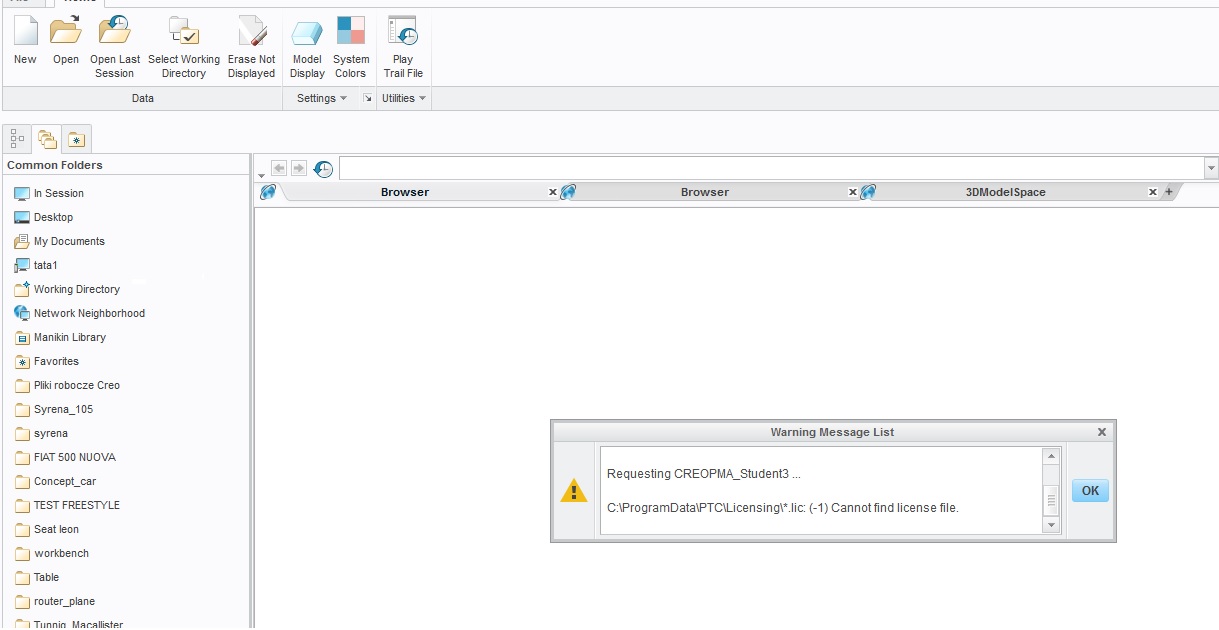
I made carefully all instalation process early.
The older components of the CreO package was removed from control panel WIN.
I had placed the name *.dat file in the source field when the "install license" window was opened . I load for your checking three file
The edu_license was installed properly and CreO was running well but without aibility to save my work. This of course does not interest me.
Excuse me but I have changed my login name ... at least I tried![]()
![]()
Ludwika
- Mark as New
- Bookmark
- Subscribe
- Mute
- Subscribe to RSS Feed
- Permalink
- Notify Moderator
You might want to look in the registry. Reconfigure looks at the registry. 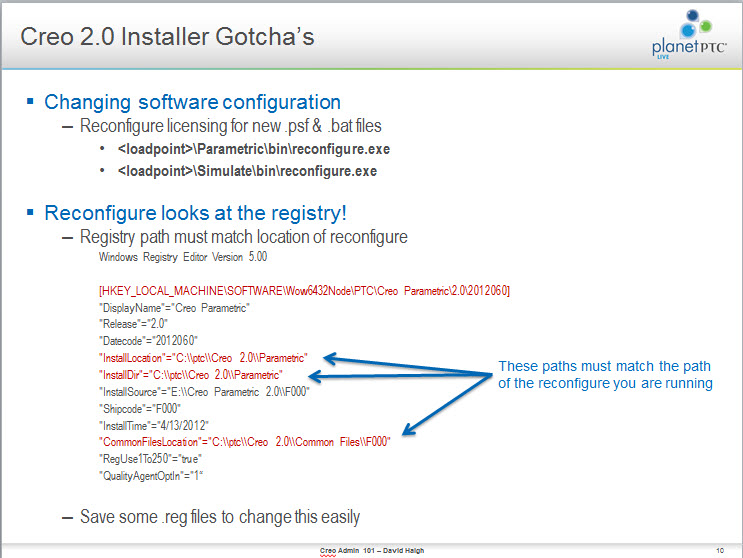
- Mark as New
- Bookmark
- Subscribe
- Mute
- Subscribe to RSS Feed
- Permalink
- Notify Moderator
Ludwika,
I have some information for you ![]() .
.
BE400407EDSTUDENTEDK12_license.dat file contains license named CREOPMA_SchoolSTD3 (it contains Educational License Node Locked Option).
BK400407EDSTUDENTUNICL_license.dat file contains license named CREOPMA_Student3 (it contains Student Node Locked Option).
I created two psf files for these two licenses:
parametric1_BE400407EDSTUDENTEDK12.psf
parametric2_BK400407EDSTUDENTUNICL.psf
Move both psf files to Creo3_LOADPOINT\Creo 3.0\Mxxx\Parametric\bin directory and launch Creo. You will see small window containing following lines:
CREOPMA_SchoolSTD3
CREOPMA_Student3
Choose one of them and click OK.
MH
Martin Hanák
- Mark as New
- Bookmark
- Subscribe
- Mute
- Subscribe to RSS Feed
- Permalink
- Notify Moderator
Dave many thanks for you advise , but I am afraid to touch registry system.
Martin ,it works very well , many ,many thanks to you![]()
I have one questions : or the conditions of the student license have been changed or have I new problem ?
I can not save my work on disc , the button "OK" in all windows: SAVE, SAVE a COPY is always inactive :
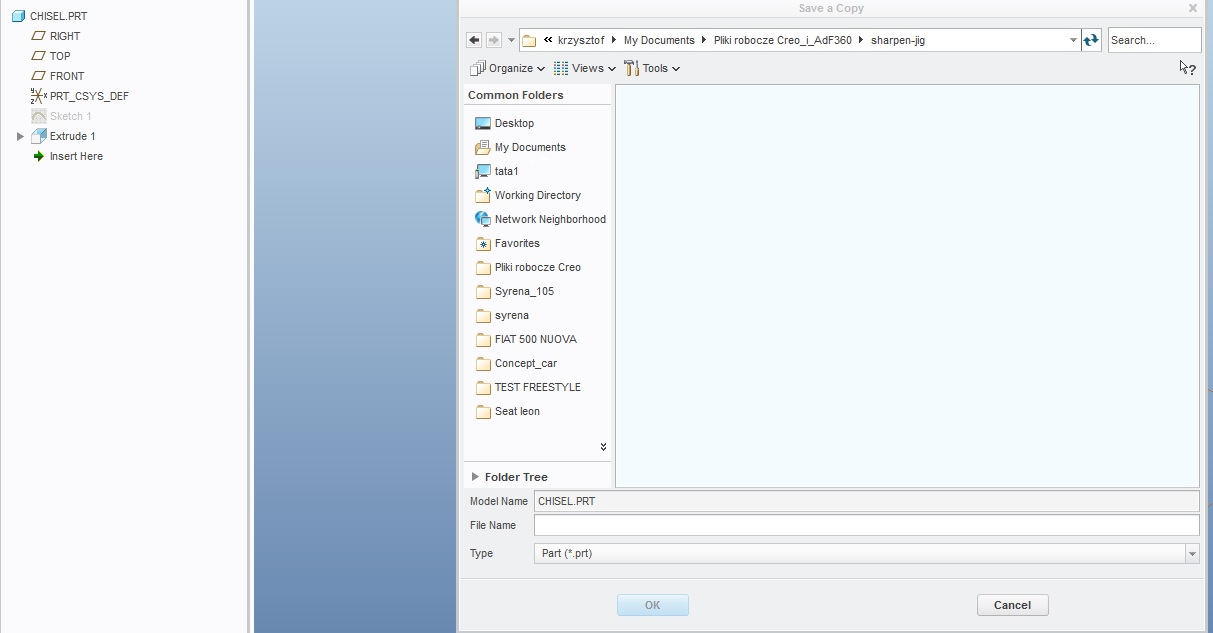
whatever I type in file name line , nothing works .
I use screen keyboard.
- Mark as New
- Bookmark
- Subscribe
- Mute
- Subscribe to RSS Feed
- Permalink
- Notify Moderator
I found solution. Windows changed write permission .When I run CreO as admin ( I have single machine and single own account![]() ) everything is OK.
) everything is OK.
Many thanks once again Martin and greetings.
Dave regards.





