Community Tip - Learn all about the Community Ranking System, a fun gamification element of the PTC Community. X
- Community
- Creo+ and Creo Parametric
- System Administration, Installation, and Licensing topics
- Re: Ratio Dims and 1 Decimal Place Rounding
- Subscribe to RSS Feed
- Mark Topic as New
- Mark Topic as Read
- Float this Topic for Current User
- Bookmark
- Subscribe
- Mute
- Printer Friendly Page
Ratio Dims and 1 Decimal Place Rounding
- Mark as New
- Bookmark
- Subscribe
- Mute
- Subscribe to RSS Feed
- Permalink
- Notify Moderator
Ratio Dims and 1 Decimal Place Rounding
Creo 2, M220
Our client's default units are mm and their config file has default_dec_places set to 1.
With normal dimensions, within the feature creation the value rounds to a single decimal place, but if you edit the feature (not edit definition) you can type in a 2 or more decimal number and Creo retains the value, but displays it as one decimal place.
I'm having issues, however, with ratio dims, in particular the dims that place the radius points in a variable round:
I can drag those points and Creo gives me the 6 digit, somewhat random numbers above. Creo seems to snap in roughly 0.05 increments, however if I enter 0.05 Creo converts it to 0.1, 0.25 becomes 0.3, etc. I cannot enter in dims in smaller increments than 0.1 and I cannot drag in increments smaller than roughly 0.05.
In this case I need the fine control to put those points where I want. Is there a way to set Creo to ignore the default_dec_places setting for ratio dims?
This thread is inactive and closed by the PTC Community Management Team. If you would like to provide a reply and re-open this thread, please notify the moderator and reference the thread. You may also use "Start a topic" button to ask a new question. Please be sure to include what version of the PTC product you are using so another community member knowledgeable about your version may be able to assist.
Solved! Go to Solution.
- Labels:
-
General
Accepted Solutions
- Mark as New
- Bookmark
- Subscribe
- Mute
- Subscribe to RSS Feed
- Permalink
- Notify Moderator
Found it. I had this in my personal config:
default_dim_num_digits_changes no
I don't remember why I set it but removing it (the default is yes) fixed the problem.
- Mark as New
- Bookmark
- Subscribe
- Mute
- Subscribe to RSS Feed
- Permalink
- Notify Moderator
You will probably need to manually edit the number of decimal places for each of the dimensions when outside of the feature, then go back into edit definition and redefine. (Similar to sketcher behavior.)
- Mark as New
- Bookmark
- Subscribe
- Mute
- Subscribe to RSS Feed
- Permalink
- Notify Moderator
I agree, but with a variable radius round, the point positions aren't available when you edit the feature, only the radius values.
- Mark as New
- Bookmark
- Subscribe
- Mute
- Subscribe to RSS Feed
- Permalink
- Notify Moderator
Hmmm. Good point. Just tried it myself. With default decimal places set to '3' the number is never less than three digits but will expand up to six digits as the number requires.
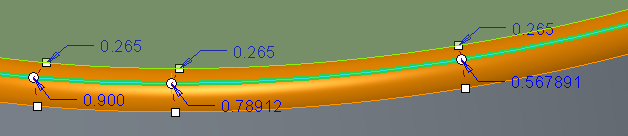
I'm not seeing the automatic conversion from 6 digits back to 3 (for anything other than zeros)...
- Mark as New
- Bookmark
- Subscribe
- Mute
- Subscribe to RSS Feed
- Permalink
- Notify Moderator
I just tested this again while changing the default_dec_places value. Here's what I'm seeing for these radius location values:
- The default_dec_places config option determines both the initial number and the minimum number of decimal places displayed.
- Values entered with more significant digits than the default_dec_places digits setting will maintain their full value, up through 6 digits.
- Values entered with more than 6 significant digits are rounded to 6 digits. (This seems to be hardcoded and independent of the config option.)
Again, I'm not having any issue with 4, 5, or even 6 digit values maintaining their full number of digits, even with default_dec_places set to '1'. By the way, this is with Creo Parametric 3.0 M100
- Mark as New
- Bookmark
- Subscribe
- Mute
- Subscribe to RSS Feed
- Permalink
- Notify Moderator
Hmm, that's different than what I'm seeing. My experience is that dragging the point results in a 6 digit location (as seem in my image above). If I enter a value longer than a single digit it gets rounded to a single digit. So if I want it at 0.05, I get 0.1. I cannot enter anything but 1/10 increments.
There must be another config option controlling this if you are getting different behavior.
- Mark as New
- Bookmark
- Subscribe
- Mute
- Subscribe to RSS Feed
- Permalink
- Notify Moderator
Is it possible you have round_displayed_dim_values set to yes?
Is it possible it is keeping your dimension values out to 6 digits but rounding the display?
- Mark as New
- Bookmark
- Subscribe
- Mute
- Subscribe to RSS Feed
- Permalink
- Notify Moderator
I haven't explicitly set round_displayed_dims, so it is yes by default.
I'm using Creo 2, not Creo 3.
Testing the same files (config and part) with Creo 3, M100 gets me the same results.
- Mark as New
- Bookmark
- Subscribe
- Mute
- Subscribe to RSS Feed
- Permalink
- Notify Moderator
OK, it's something in my personal config file or the company. I removed all config files from the loadpoint, launched Creo directly, verified no config files were loaded and loaded only the client config and the problem went away.
- Mark as New
- Bookmark
- Subscribe
- Mute
- Subscribe to RSS Feed
- Permalink
- Notify Moderator
Let us know if you figure out which config option is the problem.
P.S. This reminds me of a quote from Mike Lockwood earlier today:
All my life I've loved puzzles of all types - and spent considerable time on them.
Windchill is one of the best puzzles I've ever come across.
I guess we can extend that sentiment to Creo as well. ![]()
- Mark as New
- Bookmark
- Subscribe
- Mute
- Subscribe to RSS Feed
- Permalink
- Notify Moderator
Found it. I had this in my personal config:
default_dim_num_digits_changes no
I don't remember why I set it but removing it (the default is yes) fixed the problem.
- Mark as New
- Bookmark
- Subscribe
- Mute
- Subscribe to RSS Feed
- Permalink
- Notify Moderator
- Mark as New
- Bookmark
- Subscribe
- Mute
- Subscribe to RSS Feed
- Permalink
- Notify Moderator
There is another option that I think controls your offset value, try ratio_grid_interval and see if that snaps to a smaller value.
- Mark as New
- Bookmark
- Subscribe
- Mute
- Subscribe to RSS Feed
- Permalink
- Notify Moderator
Removing "default_dim_num_digits_changes no" has fixed it.
I don't have ratio_grid_interval set anywhere, but it seems to default to 0.05 which would explain the interval when I'm dragging the points. It would not explain why it rounds to 0.1 intervals when editing adn probably wouldn't fix what I'm seeing.
- Mark as New
- Bookmark
- Subscribe
- Mute
- Subscribe to RSS Feed
- Permalink
- Notify Moderator
We don't have it in our config files but defaults to .05. It does show up when you look under All Options in the Config Editor. You're correct it shouldn't have anything to do with the rounding issue. There are a couple of places to find the settings. As far as I know the config options get applied to model creation (start part creation if you use one) so once that happens you then need to work with the settings in the dimension properties dialog. You change the settings there and they should ignore the 1 decimal place just typing in more decimal places doesn't necessarily change it to the number you specify, although if I remember correctly there is an option for overriding the number of decimal place or there use to be, I'd have to look it up. Un-selecting the round dimension value in the dialog box should round and truncate a value to the specified number of decimal places.
- Mark as New
- Bookmark
- Subscribe
- Mute
- Subscribe to RSS Feed
- Permalink
- Notify Moderator
My second round of testing was with a clean install of Creo 3 M100. By the way, the default value for "round_displayed_dim_values" is "yes", and I haven't changed it.





