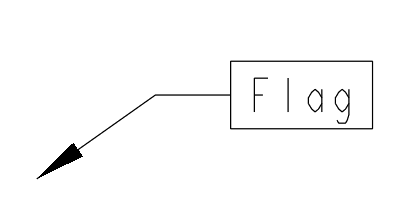Community Tip - You can subscribe to a forum, label or individual post and receive email notifications when someone posts a new topic or reply. Learn more! X
- Subscribe to RSS Feed
- Mark Topic as New
- Mark Topic as Read
- Float this Topic for Current User
- Bookmark
- Subscribe
- Mute
- Printer Friendly Page
SYMBOL ARROW
- Mark as New
- Bookmark
- Subscribe
- Mute
- Subscribe to RSS Feed
- Permalink
- Notify Moderator
SYMBOL ARROW
I am adding a flag note to a drawing view but need to have an arrow point to the text I want. The leader box is grayed out on the properties box for the custom symbol. How do I add an arrow? Is there a config.pro selection I need to turn on? I tried to edit the attachment point but that does nothing.
This thread is inactive and closed by the PTC Community Management Team. If you would like to provide a reply and re-open this thread, please notify the moderator and reference the thread. You may also use "Start a topic" button to ask a new question. Please be sure to include what version of the PTC product you are using so another community member knowledgeable about your version may be able to assist.
Solved! Go to Solution.
- Labels:
-
General
Accepted Solutions
- Mark as New
- Bookmark
- Subscribe
- Mute
- Subscribe to RSS Feed
- Permalink
- Notify Moderator
Sounds like your custom symbol was not created with the option to allow leaders.
Can this be created with a note?
Perhaps make a new symbol that allows a leader?
- Mark as New
- Bookmark
- Subscribe
- Mute
- Subscribe to RSS Feed
- Permalink
- Notify Moderator
Sounds like your custom symbol was not created with the option to allow leaders.
Can this be created with a note?
Perhaps make a new symbol that allows a leader?
- Mark as New
- Bookmark
- Subscribe
- Mute
- Subscribe to RSS Feed
- Permalink
- Notify Moderator
How do I edit the symbol file? I can find it but cannot open it. Our symbols and tables were created by someone who retired and I am now the admin for Creo. I have had no administrative training with this.
Thanks
- Mark as New
- Bookmark
- Subscribe
- Mute
- Subscribe to RSS Feed
- Permalink
- Notify Moderator
Not knowing how you are set up, by default they are located at:
c:/program files/ptc/Creo X.X/Common files/<build>/symbols
When you have a drawing up, select the annotate tab
using the pull down menu of Symbol, select Symbol Gallery > Redefine > retrieve
select the symbol you wish to modify
Select the attributes you wish to define (like left leader)
continue until it's to your liking, then OK > Done > Write
You may want to take some training....IMO
Just curious, you trying to do something like this: