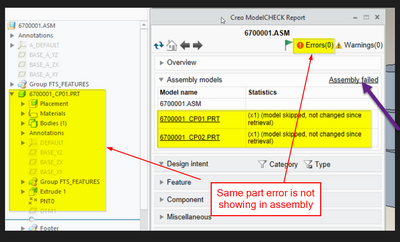Community Tip - Need to share some code when posting a question or reply? Make sure to use the "Insert code sample" menu option. Learn more! X
- Community
- Creo+ and Creo Parametric
- System Administration, Installation, and Licensing topics
- Re: Sublevel Modelcheck error not showing in top l...
- Subscribe to RSS Feed
- Mark Topic as New
- Mark Topic as Read
- Float this Topic for Current User
- Bookmark
- Subscribe
- Mute
- Printer Friendly Page
Sublevel Modelcheck error not showing in top level Modelcheck regeneration for all also
- Mark as New
- Bookmark
- Subscribe
- Mute
- Subscribe to RSS Feed
- Permalink
- Notify Moderator
Sublevel Modelcheck error not showing in top level Modelcheck regeneration for all also
Hello All,
I am having an sample assembly (with 2 sub part in it) on which I am running Modelcheck on all level on main assembly. Showing me 0 error.
When I open subpart & ran Modelcheck showing an error layer.
My question is, why sublevel error is not picked by Top level modelcheck run even after I ran for all sub level. PFA screenshots for clarification.
Solved! Go to Solution.
- Labels:
-
General
-
Model Check
Accepted Solutions
- Mark as New
- Bookmark
- Subscribe
- Mute
- Subscribe to RSS Feed
- Permalink
- Notify Moderator
I got the solution, To check the sublevel errors in Top level assembly we need to change the values for Modelcheck settings in file config.init.mc from Modelcheck settings:
1. CHECK_ALL_MODELS = Y
2. SKIP_MODELS: N
To get clear, find the attached snaps.
- Mark as New
- Bookmark
- Subscribe
- Mute
- Subscribe to RSS Feed
- Permalink
- Notify Moderator
I think you have to click on "assembly failed" to get sub level part information.
- Mark as New
- Bookmark
- Subscribe
- Mute
- Subscribe to RSS Feed
- Permalink
- Notify Moderator
Each file processed by ModelCheck generates its own set of files. You would need to open the sub-file MC report to see its failures.
- Mark as New
- Bookmark
- Subscribe
- Mute
- Subscribe to RSS Feed
- Permalink
- Notify Moderator
I got the solution, To check the sublevel errors in Top level assembly we need to change the values for Modelcheck settings in file config.init.mc from Modelcheck settings:
1. CHECK_ALL_MODELS = Y
2. SKIP_MODELS: N
To get clear, find the attached snaps.