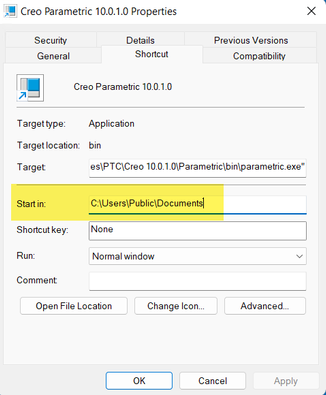Community Tip - Learn all about the Community Ranking System, a fun gamification element of the PTC Community. X
- Community
- Creo+ and Creo Parametric
- System Administration, Installation, and Licensing topics
- Unique strat-in folder for each user who logs into...
- Subscribe to RSS Feed
- Mark Topic as New
- Mark Topic as Read
- Float this Topic for Current User
- Bookmark
- Subscribe
- Mute
- Printer Friendly Page
Unique strat-in folder for each user who logs into the computer
- Mark as New
- Bookmark
- Subscribe
- Mute
- Subscribe to RSS Feed
- Permalink
- Notify Moderator
Unique strat-in folder for each user who logs into the computer
Hi,
By default, the Creo installation defines the path for Start in as C:\Users\Public\Documents (marked in yellow).
Our policy prohibits writing to the C:\Users\Public path, and each user can only write to their own path, which is C:\Users\USERNAME\Documents\.
How do you customize the path so that it is unique to each user who logs into the computer and launches Creo?
Solved! Go to Solution.
- Labels:
-
Installation
-
System Administration
Accepted Solutions
- Mark as New
- Bookmark
- Subscribe
- Mute
- Subscribe to RSS Feed
- Permalink
- Notify Moderator
Just change the path to "C:\Users\%username%\Documents" and the environment variable will evaluate to each user's login name.
Regards,
Dan N.
- Mark as New
- Bookmark
- Subscribe
- Mute
- Subscribe to RSS Feed
- Permalink
- Notify Moderator
Just change the path to "C:\Users\%username%\Documents" and the environment variable will evaluate to each user's login name.
Regards,
Dan N.
- Mark as New
- Bookmark
- Subscribe
- Mute
- Subscribe to RSS Feed
- Permalink
- Notify Moderator
Thank you @dnordin
Is it possible to automatically create a "Creo" subfolder under Documents for each user as well?
Regards
- Mark as New
- Bookmark
- Subscribe
- Mute
- Subscribe to RSS Feed
- Permalink
- Notify Moderator
Not as part of the startup shortcut properties. If the "start in" folder doesn't exist, it will not be created.
You'd have to switch the startup icon "target" to use parametric.bat instead of parametric.exe, and then edit the parametric.bat file appropriately.
In the parametric.bat file, you need to:
check for the C:\Users\%username%\Documents\Creo folder
create it if it doesn't exist
send a message to the user that their configuration has been updated, and they need to restart Creo Parametric
then exit the parametric.bat file without starting Creo Parametric.
The second time the user runs the parametric.bat file the folder will already exist, and the script can continue to start Creo Parametric.
Regards,
Dan N.