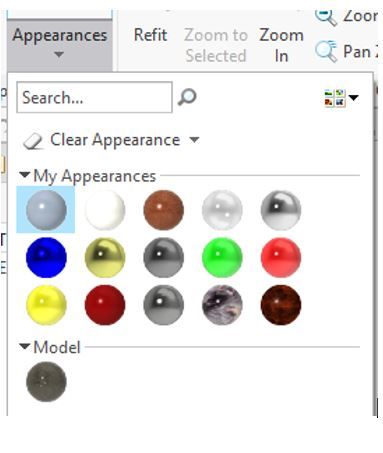Community Tip - Your Friends List is a way to easily have access to the community members that you interact with the most! X
- Community
- Creo+ and Creo Parametric
- System Administration, Installation, and Licensing topics
- Where is appearance.dmt ?
- Subscribe to RSS Feed
- Mark Topic as New
- Mark Topic as Read
- Float this Topic for Current User
- Bookmark
- Subscribe
- Mute
- Printer Friendly Page
Where is appearance.dmt ?
- Mark as New
- Bookmark
- Subscribe
- Mute
- Subscribe to RSS Feed
- Permalink
- Notify Moderator
Where is appearance.dmt ?
If nothing is set in the config.pro
global_appearance_file
pro_colormap
where is the appearance.dmt being read from?
It is reading an old dmt file I created and I cannot find it.
Your help is most welcome
Danny P.
- Mark as New
- Bookmark
- Subscribe
- Mute
- Subscribe to RSS Feed
- Permalink
- Notify Moderator
If the config.pro has no settings for global_appearance_file or for pro_colormap_path, I've been told by PTC that you get the defaults which point to the load-point …\Common Files\graphic-library\appearances directory to find the global.dmt and appearances.dmt files respectively.
We have the same problem. We've pointed our options elsewhere, but our Creo seems to be reading our own custom appearances.dmt file, but from ages ago. Dunno where it's reading it from...
- Mark as New
- Bookmark
- Subscribe
- Mute
- Subscribe to RSS Feed
- Permalink
- Notify Moderator
I am using pro_colormap_path X:\PTC_Settings\Configs in Creo2,0 m240 but when it is called the first time, it is defaulting to the PTC default appearance.dmt file. If I navigate my users to the one in X:\PTC_Settings\Configs then the system remembers that location and all is fine.
- Mark as New
- Bookmark
- Subscribe
- Mute
- Subscribe to RSS Feed
- Permalink
- Notify Moderator
Hey Ben,
I went so far as to rip out every .dmt file in my chosen pointed-to directory, and Creo STILL comes up with this outdated rendition of my customized appearances.dmt file. Can't figure it! It's gotta be coming from somewhere!
- Mark as New
- Bookmark
- Subscribe
- Mute
- Subscribe to RSS Feed
- Permalink
- Notify Moderator
Hi,
1.] login as different user and test Creo behaviour
2.] search for appearance.dmt in your HOME directory and Creo startup directory
Martin Hanák
- Mark as New
- Bookmark
- Subscribe
- Mute
- Subscribe to RSS Feed
- Permalink
- Notify Moderator
'Home' directory? The Creo start-up directory is our working directory, right? If so, what's the Home directory? You're not talkin' load-point 'cause we can't touch that directory. It's protected because it's Program Files.
And yes, I know I can put my own version of an Appearances.dmt out in my working directory and Creo will automatically load it, but then that's not communal for all my Creo users. Creo is supposed to be able to point to a location that is common to everyone, and load the library of appearance from there. Only mine doesn't. I set the pro_colormap_path to point to this directory and it doesn't pick up that appearances.dmt file. I don't know where it gets my library from . . .
- Mark as New
- Bookmark
- Subscribe
- Mute
- Subscribe to RSS Feed
- Permalink
- Notify Moderator
Open a system window (command prompt) from Creo and type in "set". Look at the values for HOMEDRIVE, HOMEPATH, and HOMESHARE.
- Mark as New
- Bookmark
- Subscribe
- Mute
- Subscribe to RSS Feed
- Permalink
- Notify Moderator
Your home directory is defined in Windows by the 'home' variable (unless your IT has moved you to the cloud then who knows were it is).
Before the cloud rained on us, I had a H:\ drive that was my home folder. It was mapped differently for each user so the user only saw the H:\ drive.
Creo looks in your home directory, the Start-In directory defined in the icon shortcut and the loadpoint/text folder for files names config.pro and loads that data into Creo.
- Mark as New
- Bookmark
- Subscribe
- Mute
- Subscribe to RSS Feed
- Permalink
- Notify Moderator
- Mark as New
- Bookmark
- Subscribe
- Mute
- Subscribe to RSS Feed
- Permalink
- Notify Moderator
I open a part. Click on View, Appearances drop down. In My Appearances window it populates with spheres of different colors. Where is this being read from? Can I save this?
Pro_colormap_path does not work.
- Mark as New
- Bookmark
- Subscribe
- Mute
- Subscribe to RSS Feed
- Permalink
- Notify Moderator
Pro_colormap_path does work.
You need to manually find the appearance.dmt file 1 time.
Read my reply earlier in this thread.
- Mark as New
- Bookmark
- Subscribe
- Mute
- Subscribe to RSS Feed
- Permalink
- Notify Moderator
I too struggled with getting the pro_colormap_path config.pro option to do what it was supposed to. After a bunch of trial and error, here's what I discovered, and here's how I finally got it working:
A) The .dmt file you create, and what you want to have read in via pro_colormap_path, has to exactly be named "appearance.dmt". This is detailed within the Creo help files. Name the file anything else, and the file won't get read in.
B) Contrary to just every other config.pro option that I've come across (whose value includes a folder location), if you have spaces in your folder/network path, the pro_colormap_path option doesn't seem to work. For example, a value of pro_colormap_path set to something like: \\server1\Creo stuff\config files, won't cut it. However, if you add quotes around this same path (i.e. "\\server1\Creo stuff\config files"), you should be good to go.
- Mark as New
- Bookmark
- Subscribe
- Mute
- Subscribe to RSS Feed
- Permalink
- Notify Moderator
thanks guys,
our problem appeared to be the spaces involved
didn't know you had to put double-quotes around the value in the config.pro if your common reading point had spaces in the name