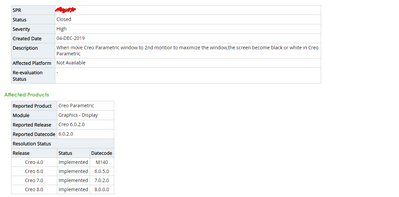Community Tip - Did you know you can set a signature that will be added to all your posts? Set it here! X
- Community
- Creo+ and Creo Parametric
- System Administration, Installation, and Licensing topics
- Re: White screen problem at 2nd on dual monitors
- Subscribe to RSS Feed
- Mark Topic as New
- Mark Topic as Read
- Float this Topic for Current User
- Bookmark
- Subscribe
- Mute
- Printer Friendly Page
White screen problem at 2nd on dual monitors
- Mark as New
- Bookmark
- Subscribe
- Mute
- Subscribe to RSS Feed
- Permalink
- Notify Moderator
White screen problem at 2nd on dual monitors
Hello,
In Windows 10, if you maximize Creo's window and move it to the second monitor, the screen will appear white. (CREO 4.0 M120, Creo 6.0.3.0 occurred)
This problem does not occur on all PCs.
I use the same hardware (DELL T3360), and the installation location and the config I use are the same.
The same DVI cable used for the monitor.
PTC has reported this problem in SPR9604897, but the Status is Closed.
The customer must switch windows through Windows + D or F11 to resolve the white display.
This is very inconvenient.
Please let me know if there is an appropriate action on this issue.
our attempts are reinstalling the graphics card driver, reinstalling Creo, and using graphics as the win32_gdi option.
But the result is the same.
Can anyone please tell me what to do.
Thanks,
Warm Regards,
SeonHo Cha
- Labels:
-
General
- Mark as New
- Bookmark
- Subscribe
- Mute
- Subscribe to RSS Feed
- Permalink
- Notify Moderator
Hello,
I am having the same issue in the release 6.0.2.0.
Haven't find any solution yet.
- Mark as New
- Bookmark
- Subscribe
- Mute
- Subscribe to RSS Feed
- Permalink
- Notify Moderator
Have you tried updating your graphics card driver?
Have you tried adding GRAPHICS WIN32_GDI to the config.pro and restarting creo?
Video card issues cause countless problems.
- Mark as New
- Bookmark
- Subscribe
- Mute
- Subscribe to RSS Feed
- Permalink
- Notify Moderator
I tried but it didn't change anything. I think I have to change my monitor with the same resolution. I will update once I get it.
- Tags:
- but
- Mark as New
- Bookmark
- Subscribe
- Mute
- Subscribe to RSS Feed
- Permalink
- Notify Moderator
In chaseono solution below, it looks as if there is a bug in 6.0.2.0.
It shows it is fixed in 6.0.5.0
Looks like you will need to update to at least 6.0.5.0
- Mark as New
- Bookmark
- Subscribe
- Mute
- Subscribe to RSS Feed
- Permalink
- Notify Moderator
The issue has been reported,
In the data code like the attached image it appears that it has been resolved.
[Creo 4.0 M140, Creo 6.0.5.0, Creo 7.0.2.0, Creo 8.0.0.0]
Thanks,
Warm Regards