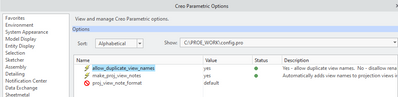- Community
- Creo+ and Creo Parametric
- System Administration, Installation, and Licensing topics
- Why .dtl configuration setting is not valid in con...
- Subscribe to RSS Feed
- Mark Topic as New
- Mark Topic as Read
- Float this Topic for Current User
- Bookmark
- Subscribe
- Mute
- Printer Friendly Page
Why .dtl configuration setting is not valid in config pro setting
- Mark as New
- Bookmark
- Subscribe
- Mute
- Subscribe to RSS Feed
- Permalink
- Notify Moderator
Why .dtl configuration setting is not valid in config pro setting
I am trying to add config setting "proj_view_note_format" in my config pro file and getting below error. I found this setting in ".dtl" file. Any idea to add this setting in my config.pro?
Solved! Go to Solution.
- Labels:
-
General
Accepted Solutions
- Mark as New
- Bookmark
- Subscribe
- Mute
- Subscribe to RSS Feed
- Permalink
- Notify Moderator
.dtl settings are drawing settings and are not available in the config.pro files.
You will need to add the .dtl setting to the drawing setup file.
In the drawing you want to change, go to file - prepare - drawing properties - detail options change. This will add the drawing setup option to that drawing only.
If you want to change the setting for all newly created drawings, you will need to add the option to your drawing setup file that is called out in your config.pro under the option drawing_setup_file. AND/OR you will need to change the option in your drawing template, if you use them.
- Mark as New
- Bookmark
- Subscribe
- Mute
- Subscribe to RSS Feed
- Permalink
- Notify Moderator
.dtl settings are drawing settings and are not available in the config.pro files.
You will need to add the .dtl setting to the drawing setup file.
In the drawing you want to change, go to file - prepare - drawing properties - detail options change. This will add the drawing setup option to that drawing only.
If you want to change the setting for all newly created drawings, you will need to add the option to your drawing setup file that is called out in your config.pro under the option drawing_setup_file. AND/OR you will need to change the option in your drawing template, if you use them.
- Mark as New
- Bookmark
- Subscribe
- Mute
- Subscribe to RSS Feed
- Permalink
- Notify Moderator
For new drawings, i can add .dtl setting in drawing setupfile, how about the drawings already created?
- Mark as New
- Bookmark
- Subscribe
- Mute
- Subscribe to RSS Feed
- Permalink
- Notify Moderator
For drawings already created, you will have to add the option to each drawing.
We use modelcheck to do this if we want to update the drawing to current standards (sometimes we don't want to).
You can also use a mapkey to load a drawing setup file.
- Mark as New
- Bookmark
- Subscribe
- Mute
- Subscribe to RSS Feed
- Permalink
- Notify Moderator
I don't have much idea about Model check for updating current standards. But it seems suitable. Can you give more information how to configure model check settings to update drawing standards.
- Mark as New
- Bookmark
- Subscribe
- Mute
- Subscribe to RSS Feed
- Permalink
- Notify Moderator
I don't have any setup experience with modelcheck. I have only used it as a user.