Community Tip - Want the oppurtunity to discuss enhancements to PTC products? Join a working group! X
- Community
- Creo+ and Creo Parametric
- System Administration, Installation, and Licensing topics
- Re: Width of columns
- Subscribe to RSS Feed
- Mark Topic as New
- Mark Topic as Read
- Float this Topic for Current User
- Bookmark
- Subscribe
- Mute
- Printer Friendly Page
Width of columns
- Mark as New
- Bookmark
- Subscribe
- Mute
- Subscribe to RSS Feed
- Permalink
- Notify Moderator
Width of columns
Hi all,
I wonder if there is the option, within the config.pro or other, to set the width of the columns when you open the parameters windows.
Thanks
Bye
Solved! Go to Solution.
- Labels:
-
General
Accepted Solutions
- Mark as New
- Bookmark
- Subscribe
- Mute
- Subscribe to RSS Feed
- Permalink
- Notify Moderator
Yes you can. You can save the currently layout as an XML file and then automatically load it with the config option parameter_dialog_setup_file.
------------------------------------------------------------------------------------------------------------------
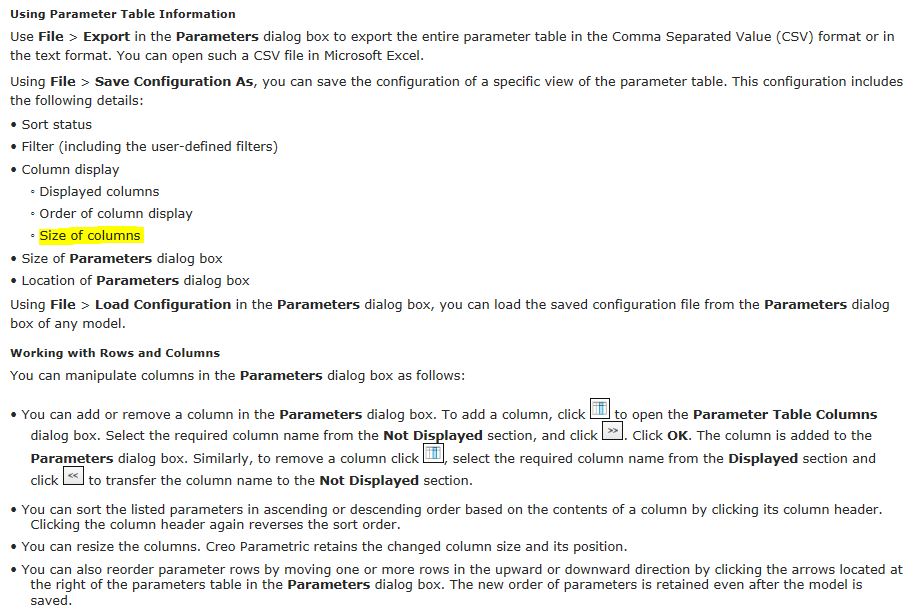
------------------------------------------------------------------------------------------------------------------
- Mark as New
- Bookmark
- Subscribe
- Mute
- Subscribe to RSS Feed
- Permalink
- Notify Moderator
Yes you can. You can save the currently layout as an XML file and then automatically load it with the config option parameter_dialog_setup_file.
------------------------------------------------------------------------------------------------------------------
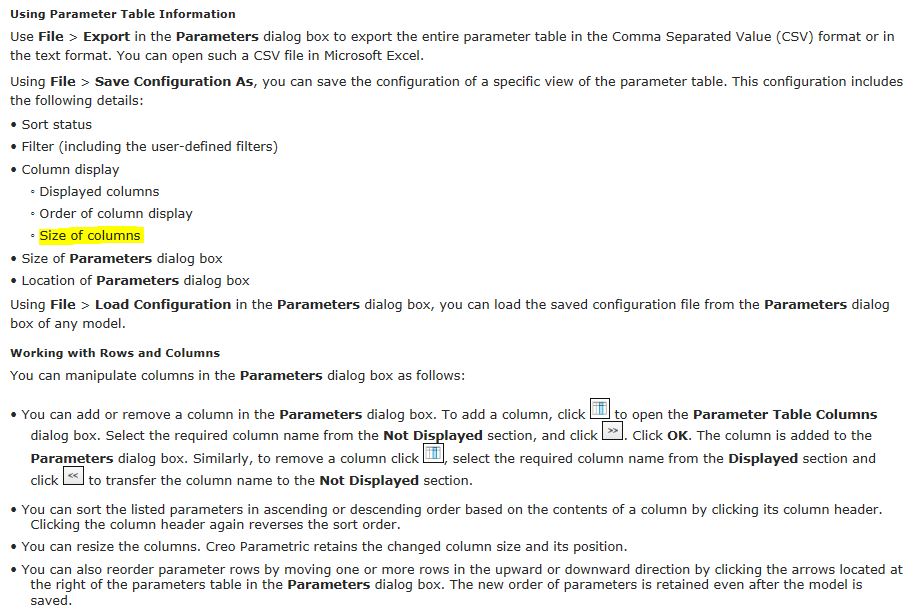
------------------------------------------------------------------------------------------------------------------
- Mark as New
- Bookmark
- Subscribe
- Mute
- Subscribe to RSS Feed
- Permalink
- Notify Moderator
Tom,
I never knew about this so thank you.
However, the column size won't stay as wide as I set it. Still using Creo 2.
- Mark as New
- Bookmark
- Subscribe
- Mute
- Subscribe to RSS Feed
- Permalink
- Notify Moderator
Are you saving the XML file and then restarting Creo2 each time you adjust a width?
I have found it easier to adjust the column width by editing the XML file directly in notepad/wordpad.
- Mark as New
- Bookmark
- Subscribe
- Mute
- Subscribe to RSS Feed
- Permalink
- Notify Moderator
I am restarting Creo each time. But I don't see the "size" line in the file except for the below. The column size is not shown.
<parameter_ui_configuration>
<dialog_type name="PARAMETER DIALOG">
<dialog_size>
<height>618</height>
<width>734</width>
</dialog_size>
<dialog_location>
<horizontal_pos>1083</horizontal_pos>
<vertical_pos>230</vertical_pos>
</dialog_location>
<layout_visibility>
<parameters>Yes</parameters>
<relations>No</relations>
</layout_visibility>
<displayed_columns/>
<sortby>
<column name="name" order="Descend"/>
</sortby>
<filters>
<filter name="Default" source="Standard">
<table_id>Parameter Rule</table_id>
</filter>
<filter name="Current and all subcontexts" source="Standard">
<table_id>Parameter Rule</table_id>
</filter>
...etc...
- Mark as New
- Bookmark
- Subscribe
- Mute
- Subscribe to RSS Feed
- Permalink
- Notify Moderator
Displayed columns section
<displayed_columns>
<column_name = "Name" width = "15" />
<column_name = "type" width = "18" />
etc
</displayed_columns
This sets the name of the column, its order in the table and the width.
It does show in the document Tom copied.
- Mark as New
- Bookmark
- Subscribe
- Mute
- Subscribe to RSS Feed
- Permalink
- Notify Moderator
Oh. So we have to add that manually since it is not in there when I save the configuration file.
- Mark as New
- Bookmark
- Subscribe
- Mute
- Subscribe to RSS Feed
- Permalink
- Notify Moderator
- Mark as New
- Bookmark
- Subscribe
- Mute
- Subscribe to RSS Feed
- Permalink
- Notify Moderator
Have you tried a capital "N" for Name instead of "name"? That would match what it shows in the table.
So is there a bug?
- Mark as New
- Bookmark
- Subscribe
- Mute
- Subscribe to RSS Feed
- Permalink
- Notify Moderator
Yes, but it doesn't work yet
- Mark as New
- Bookmark
- Subscribe
- Mute
- Subscribe to RSS Feed
- Permalink
- Notify Moderator
I was able to manually edit it and get the width to stay. But I can't get the sort by to work.
When I use the "Save Configuration As" it only has "<displayed_columns/> I had to enter the first part "<displayed_columns>".
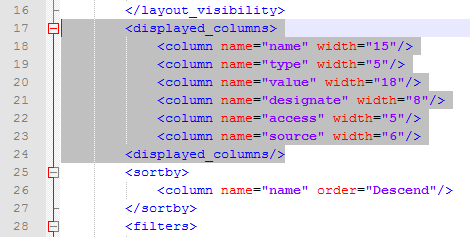
- Mark as New
- Bookmark
- Subscribe
- Mute
- Subscribe to RSS Feed
- Permalink
- Notify Moderator
However, as you see I added the "designate" column to display but it doesn't show. The others listed above do show.
- Mark as New
- Bookmark
- Subscribe
- Mute
- Subscribe to RSS Feed
- Permalink
- Notify Moderator
Steve, did you get it to work?
I will look further at my work system and post the file here. It works fine in Creo 2. In my case, we did have a mapkey to set the column widths and then I saved the configuration after running the mapkey and I wonder if that is why I get the column display lines.
When I create a new file in Creo 2, 3 & 4, the syntax is identical and only the one column_name line, like in Steve's listing. I tried to add the width setting, but it did not work.
- Mark as New
- Bookmark
- Subscribe
- Mute
- Subscribe to RSS Feed
- Permalink
- Notify Moderator
Here is the top portion of a hand-edited file based on the one I saved from Creo2.
I added the column name lines after changing the <displayed_columns/> line to just <displayed_columns> and adding the </displayed_columns> line at the end.
When I started Creo4, opened a file and went to Tools-Parameters, I got the window to display as set.

- Mark as New
- Bookmark
- Subscribe
- Mute
- Subscribe to RSS Feed
- Permalink
- Notify Moderator
The underscore between the word column and name doesn't take; so the word name becomes red (editing with Notepad++ as in the pics).
Furthermore the name of the columns, inside the inverted commas, must starts with the lowercase letter.
- Mark as New
- Bookmark
- Subscribe
- Mute
- Subscribe to RSS Feed
- Permalink
- Notify Moderator
My mistake on the underscore between column and name yesterday. See the sample partial listing I just added for the proper syntax.
- Mark as New
- Bookmark
- Subscribe
- Mute
- Subscribe to RSS Feed
- Permalink
- Notify Moderator
This is what the file looks like after setting the columns widths and the sorting then saving the config file. Noticed the slash at the end of <displayed_columns>.

I made it look like this but the sorting was not recognized.

The slash in <displayed_columns/> is in the wrong spot. I had to move the slash to the front: </displayed_columns> Once I moved the slash the sorting was recognized.
- Mark as New
- Bookmark
- Subscribe
- Mute
- Subscribe to RSS Feed
- Permalink
- Notify Moderator
The '/' in the field names is a terminator from old un*x programming.
<display_columns> opens the section
</displayed_columns> closes the section
When done on a single line <displayed_columns/> opens and closes the section with no definition lines.
Not sure why one column is not displaying properly, unless that is not the 'internal' name.
- Mark as New
- Bookmark
- Subscribe
- Mute
- Subscribe to RSS Feed
- Permalink
- Notify Moderator
Not being the internal name was my guess.
Does anyone know how to find that out?
- Mark as New
- Bookmark
- Subscribe
- Mute
- Subscribe to RSS Feed
- Permalink
- Notify Moderator
I find it interesting that is the only column you don't have in one of your posts above. ![]()
- Mark as New
- Bookmark
- Subscribe
- Mute
- Subscribe to RSS Feed
- Permalink
- Notify Moderator
There it is. It's called "attribute". Not "designate".
Thank you!
- Mark as New
- Bookmark
- Subscribe
- Mute
- Subscribe to RSS Feed
- Permalink
- Notify Moderator
The Parameter table on screen has that column heading as 'Designate', but the file for setting width has it listed as 'Attribute'.
- Mark as New
- Bookmark
- Subscribe
- Mute
- Subscribe to RSS Feed
- Permalink
- Notify Moderator
But I still can't get it to display the Designate column.





