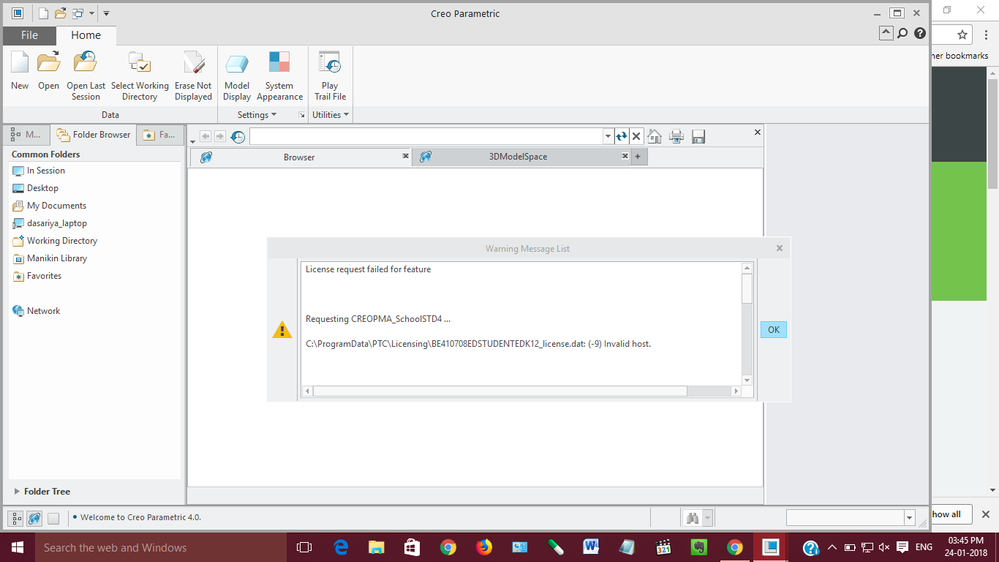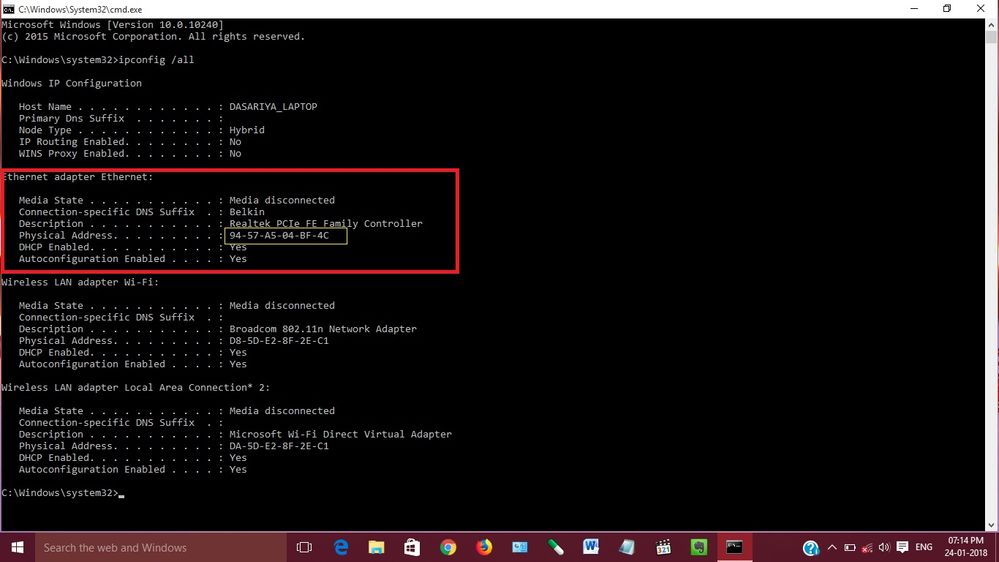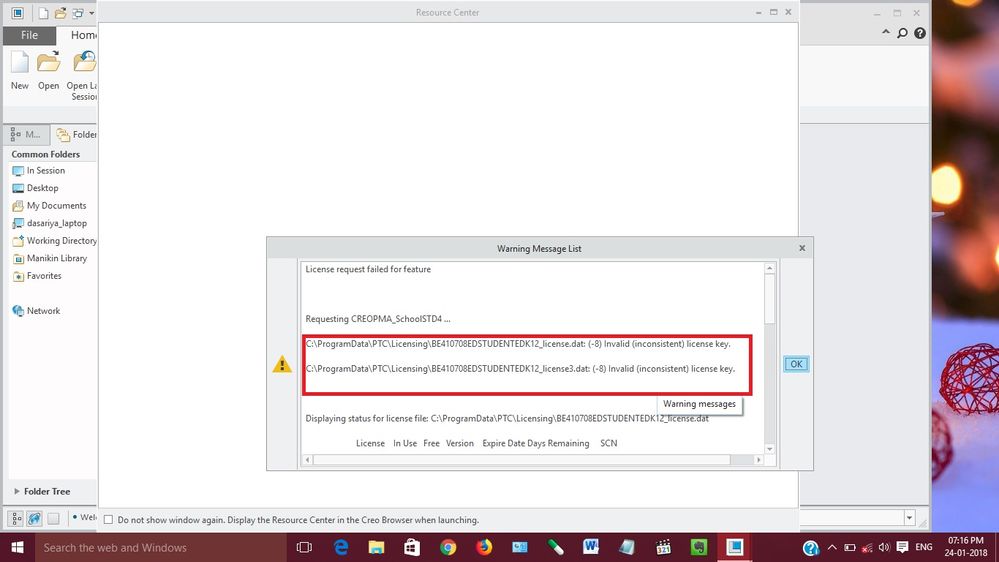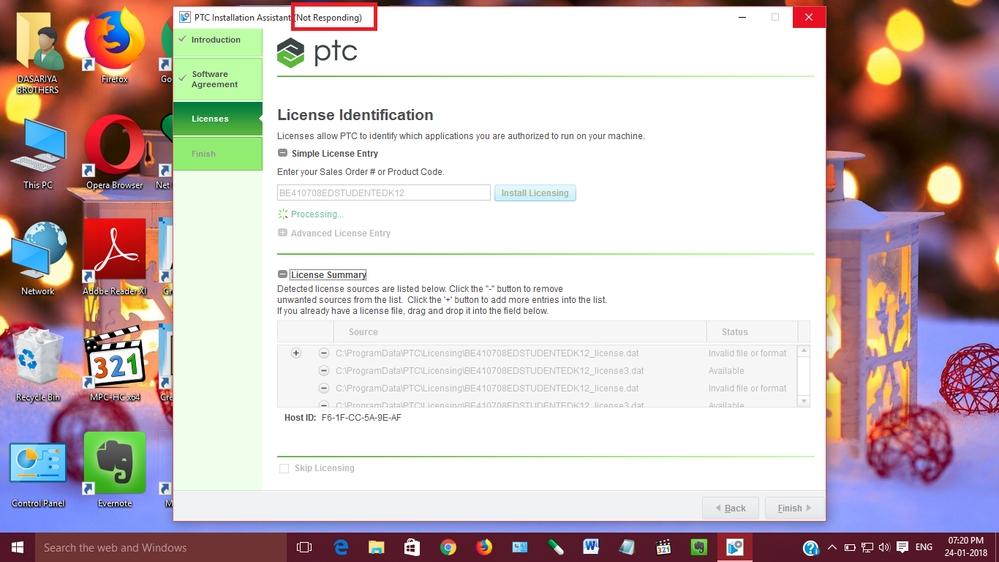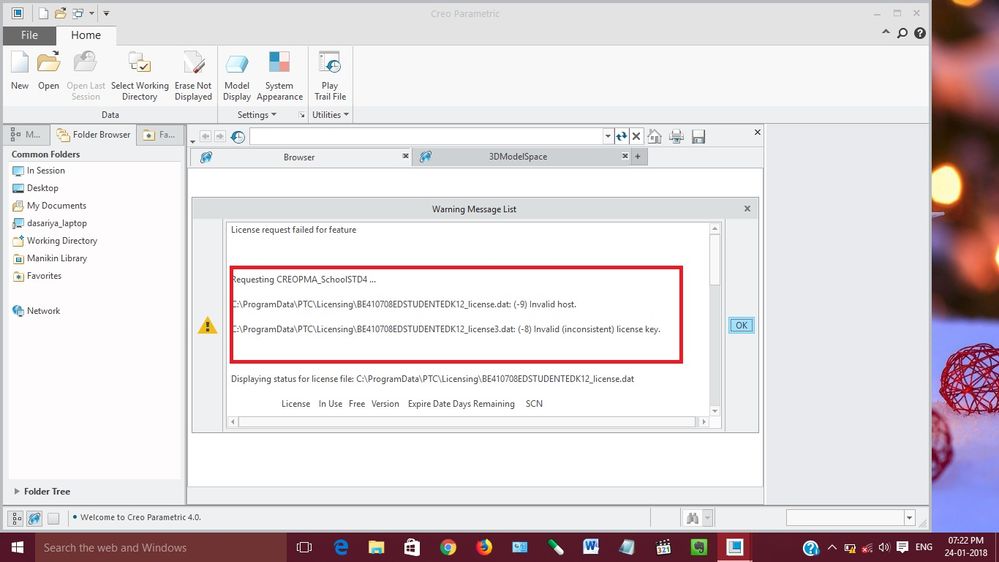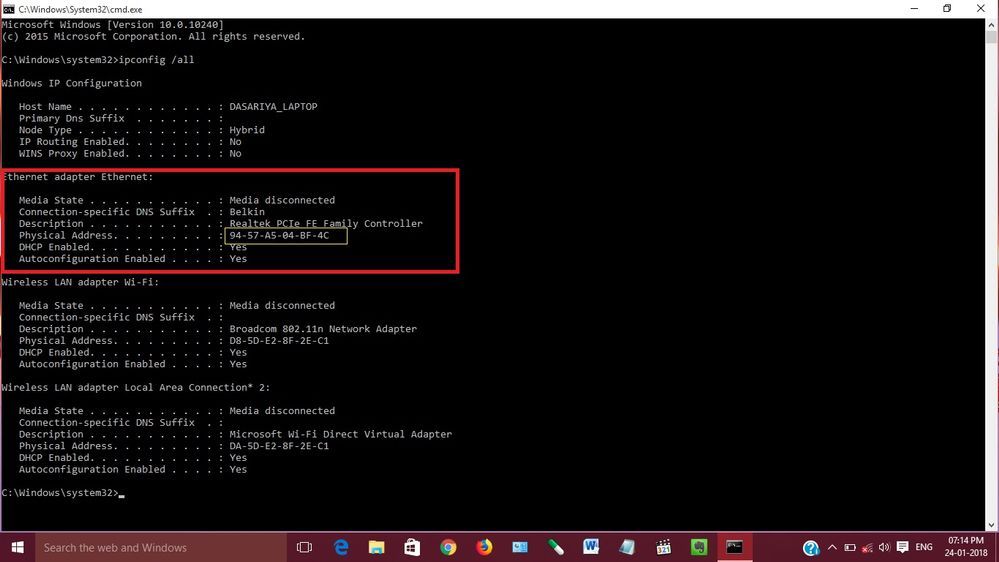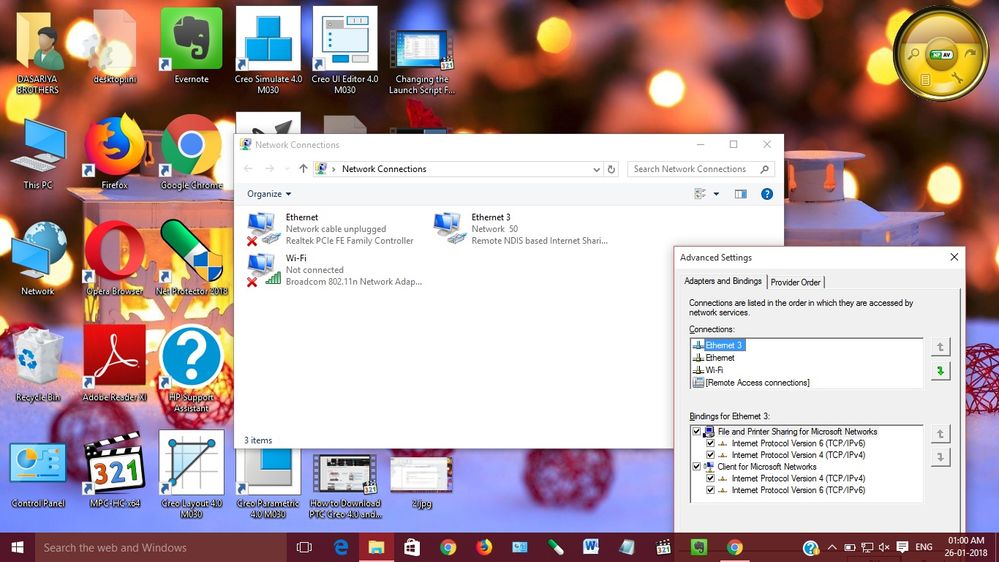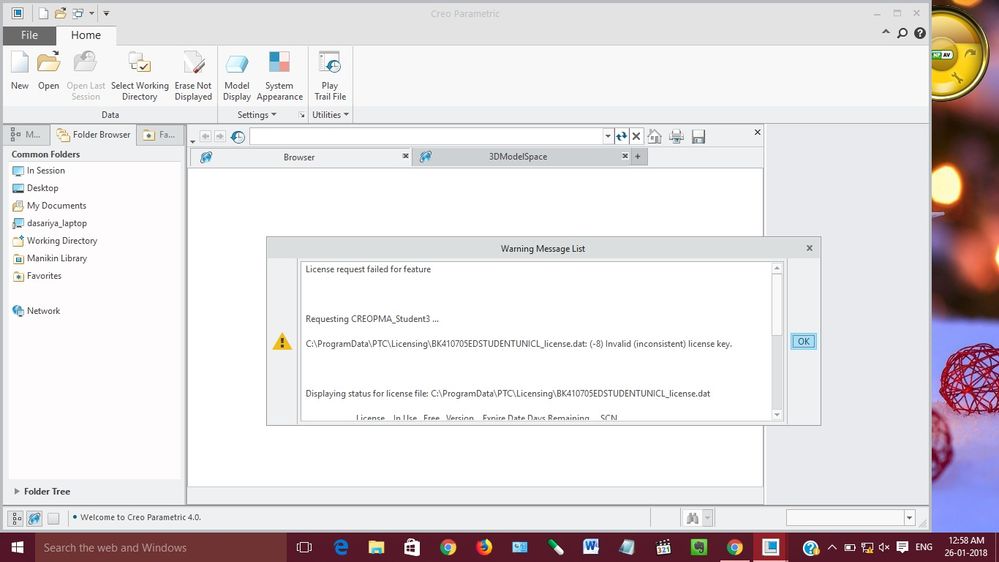Community Tip - Learn all about the Community Ranking System, a fun gamification element of the PTC Community. X
- Subscribe to RSS Feed
- Mark Topic as New
- Mark Topic as Read
- Float this Topic for Current User
- Bookmark
- Subscribe
- Mute
- Printer Friendly Page
invalid host ID
- Mark as New
- Bookmark
- Subscribe
- Mute
- Subscribe to RSS Feed
- Permalink
- Notify Moderator
invalid host ID
I have installed creo 4.0. student version.
when run it, it says invalid Host id error in license.
I have reconfigured it many times and also got new license file every time.
what do I do now?
Solved! Go to Solution.
- Labels:
-
Licensing
Accepted Solutions
- Mark as New
- Bookmark
- Subscribe
- Mute
- Subscribe to RSS Feed
- Permalink
- Notify Moderator
You DO NOT replace HostID manually in license file. All codes in license file are generated by PTC generator using provided MAC address, so simple editing license file won't work.
After running ipconfig /all you should check, if HostID in license file matches any of physical addresses for network cards.If it doesn't, Windows doesn't see your network card and therefore Creo is unable to start, since license doesn't match. In that case you should investigate why the network card isn't available or generate new license file using physical address of one of existing network cards.
If there is a network card with MAC address matching HostID in license file, you may need to change the priority of network cards in Windows registry, to make Creo see the network card again.
- Mark as New
- Bookmark
- Subscribe
- Mute
- Subscribe to RSS Feed
- Permalink
- Notify Moderator
As per error, license is generated for MAC address which is not active on machine. Did you change the machine?
You can ask for help by writing at : academicsupport@ptc.com
or
- Mark as New
- Bookmark
- Subscribe
- Mute
- Subscribe to RSS Feed
- Permalink
- Notify Moderator
I have used creo on this device only. It is Windows 10.
- Mark as New
- Bookmark
- Subscribe
- Mute
- Subscribe to RSS Feed
- Permalink
- Notify Moderator
Check available host id's on machine.
Type command ipconfig /all in DOS window and check the physical address for Ethernet card. That address should match with HOST ID in license file.
- Mark as New
- Bookmark
- Subscribe
- Mute
- Subscribe to RSS Feed
- Permalink
- Notify Moderator
I did all as you guided me. Thanks for that.
I changed host id in all license files. It showed this...
so I reconfigured License only fro setup.exe.
I have noticed that whenever I run setup.exe, it does not respond for some time after login.
And shows some licenses available.
License worked till I was online.
when I lost connection, it showed again error.
What do I do now?
- Mark as New
- Bookmark
- Subscribe
- Mute
- Subscribe to RSS Feed
- Permalink
- Notify Moderator
You have multiple cards on a laptop.
Run PTCHOSTID.bat and that will return the host id that PTC software is looking for.
Also, when connected by wireless, you are on a different network card than when using a network cable, so you will get different numbers depending on your connection.
- Mark as New
- Bookmark
- Subscribe
- Mute
- Subscribe to RSS Feed
- Permalink
- Notify Moderator
C:\Program Files\PTC\Creo 4.0\M030\Parametric\bin
Has file PTCHOSTID.bat.
But it does not show any number.
And when I will connect to different networks will it make same problems again?
- Mark as New
- Bookmark
- Subscribe
- Mute
- Subscribe to RSS Feed
- Permalink
- Notify Moderator
It should come back with a line like this:
PTC HOSTID = 94-00-8F-64-52-6A
That is the numbers that you need for your license file.
- Mark as New
- Bookmark
- Subscribe
- Mute
- Subscribe to RSS Feed
- Permalink
- Notify Moderator
The batch file opens and closes within fashion of seconds.
I got host ID from command prompt and replace it in licence file but that also did not work.
- Mark as New
- Bookmark
- Subscribe
- Mute
- Subscribe to RSS Feed
- Permalink
- Notify Moderator
Run ptchostid.bat in a command prompt window and then request a new license file from PTC for that host ID.
- Mark as New
- Bookmark
- Subscribe
- Mute
- Subscribe to RSS Feed
- Permalink
- Notify Moderator
You DO NOT replace HostID manually in license file. All codes in license file are generated by PTC generator using provided MAC address, so simple editing license file won't work.
After running ipconfig /all you should check, if HostID in license file matches any of physical addresses for network cards.If it doesn't, Windows doesn't see your network card and therefore Creo is unable to start, since license doesn't match. In that case you should investigate why the network card isn't available or generate new license file using physical address of one of existing network cards.
If there is a network card with MAC address matching HostID in license file, you may need to change the priority of network cards in Windows registry, to make Creo see the network card again.
- Mark as New
- Bookmark
- Subscribe
- Mute
- Subscribe to RSS Feed
- Permalink
- Notify Moderator
I found Ethernet 3 is set default. and it was not changing with a couple of tries.
So I changed host id in license files manually to that of Ethernet 3.
still it shows-
what do I do now?
To not run software for days is frustrating.
Please help it run quickly.
- Mark as New
- Bookmark
- Subscribe
- Mute
- Subscribe to RSS Feed
- Permalink
- Notify Moderator
You can NOT edit the HostID in the license file!!!!
The only way to do that is to contact PTC and they will generate a NEW license file with your proper HostID information.
- Mark as New
- Bookmark
- Subscribe
- Mute
- Subscribe to RSS Feed
- Permalink
- Notify Moderator
I had tried that about 20 times . That didn't work.
But now it is fortunately working fine with new license.
Thanks all for your replies.