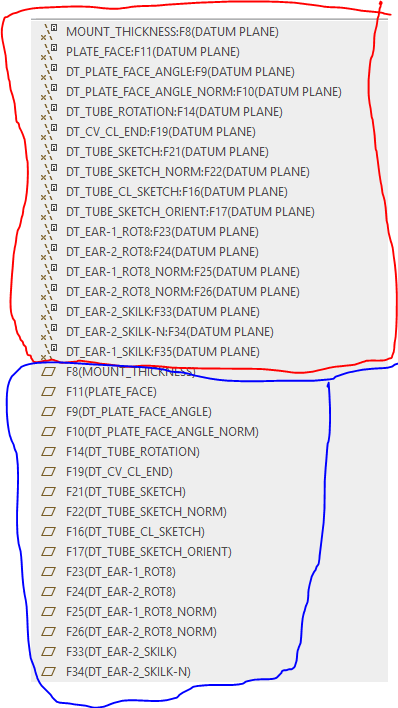- Community
- Creo+ and Creo Parametric
- System Administration, Installation, and Licensing topics
- Re: layers in creo 4.0
- Subscribe to RSS Feed
- Mark Topic as New
- Mark Topic as Read
- Float this Topic for Current User
- Bookmark
- Subscribe
- Mute
- Printer Friendly Page
layers in creo 4.0
- Mark as New
- Bookmark
- Subscribe
- Mute
- Subscribe to RSS Feed
- Permalink
- Notify Moderator
layers in creo 4.0
I use layers for datum visualization and simplified reps for components.
for some reason when i put my datums on their layers and then hide the layers the datums still display? Is this some sort of config setting?
- Labels:
-
General
- Mark as New
- Bookmark
- Subscribe
- Mute
- Subscribe to RSS Feed
- Permalink
- Notify Moderator
Looks like a bug that been there a while. I went from creo elements/pro 5.0 to creo 3, and noticed the same thing and it annoyed the h3ll out of me.
Found a cure though (look at my last post):
- Mark as New
- Bookmark
- Subscribe
- Mute
- Subscribe to RSS Feed
- Permalink
- Notify Moderator
This has only gotten more confusing. when you hide anything apparently a "hidden items" (that you can't seem to do anything with) layer is automatically created....I'm still not 100% sure what the purpose of that is but now a "shown items" (that shows items that i can "hide" but then are also hidden in the model tree and if i show them they display regardless of what their status is in other layers........I'm going in circles here) layer is created as well and it's purpose is equally as confusing.
when i do a search in the help.....what "used to be the 9 volume owners manual, and i miss that dearly because now i can't learn shit unless I'm in front of my computer" for "shown items" i get (no results)
This is a big issue to me and a game changer.......now i have all this weirdness when trying to control my datum visualization in 3d.......I rarely ever use layers in 2D.
looks like another call to the help center. ![]()
- Mark as New
- Bookmark
- Subscribe
- Mute
- Subscribe to RSS Feed
- Permalink
- Notify Moderator
HIDDEN - manually hide objects that are not hidden by other layers.
SHOWN - manually override visibility of items so even if they are hidden by a layer they will be shown.
I use both of these as working layers and when I hand off models, I try and ensure everything is removed from them.
you can also hide items first, then you can cut/paste item to move those items from manually hidden to another layer.
you can also save the status of either of those special layers so the status of what's on them is persistent between sessions.
@Daniel, could you post a simple model showing your problem? it might well be a bug, but in case it's not, there are so many ways that things can go wrong, sometimes it's easier to have an actual look at the specific case.
hope that helps.
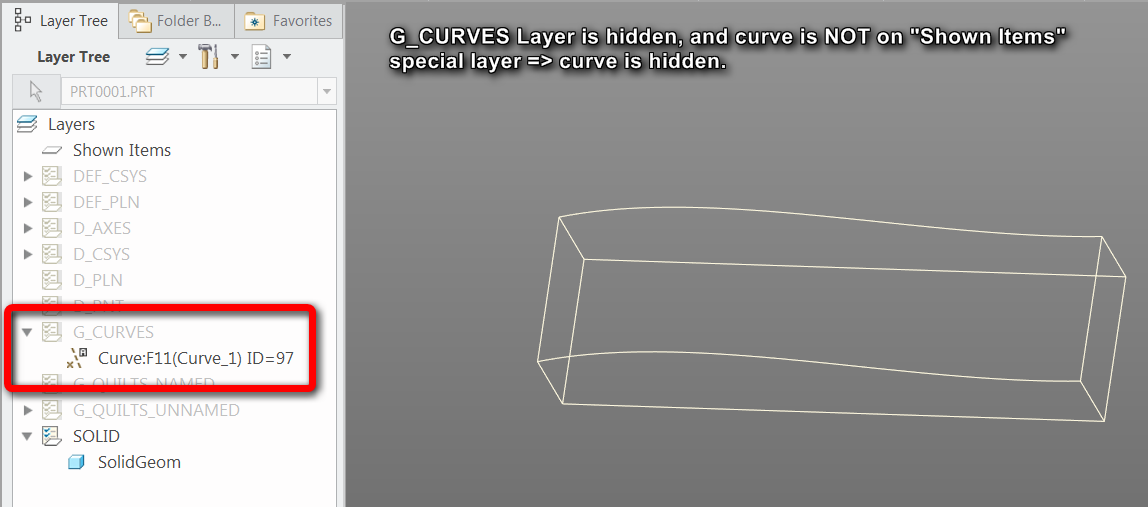
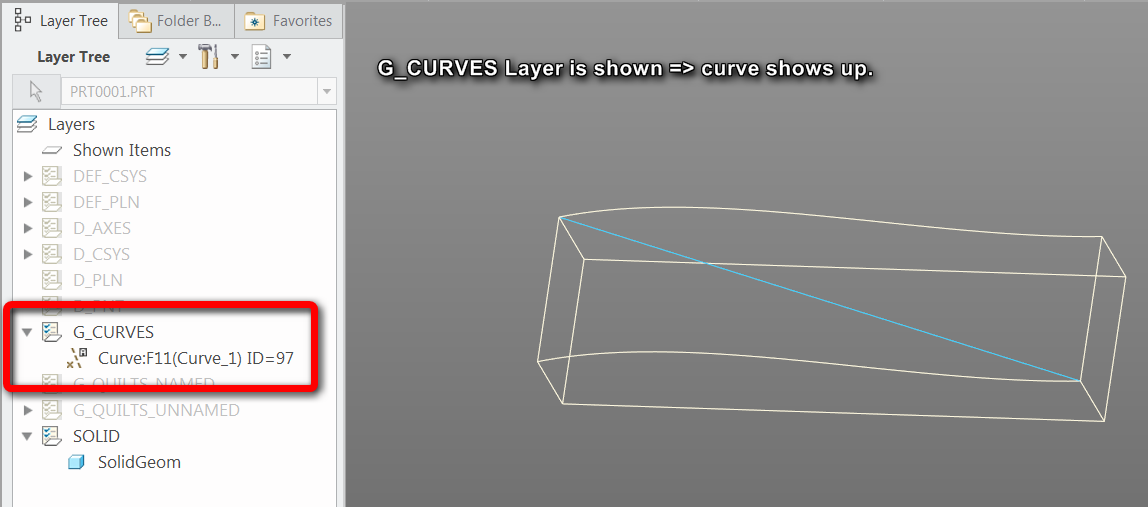
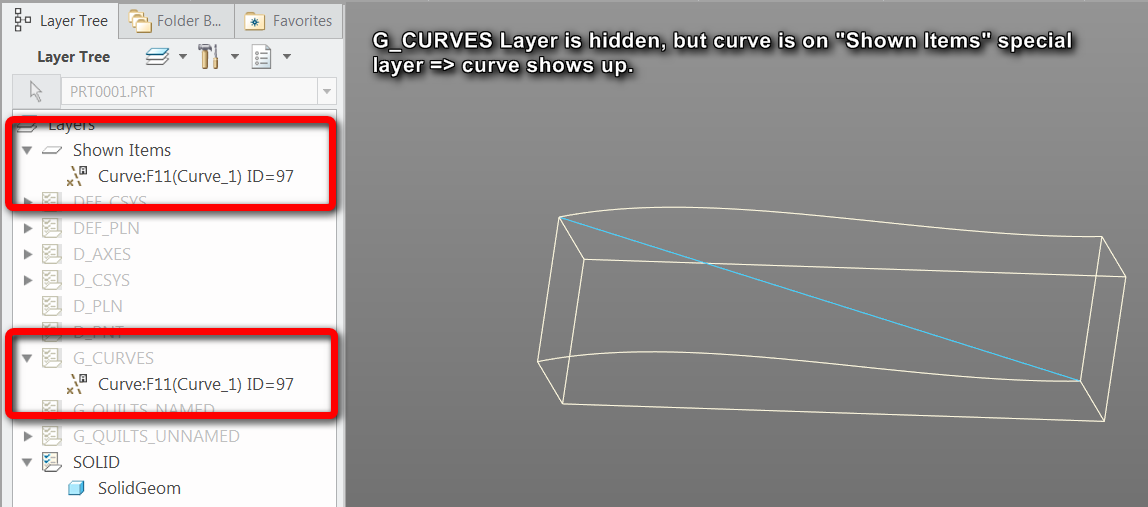
- Mark as New
- Bookmark
- Subscribe
- Mute
- Subscribe to RSS Feed
- Permalink
- Notify Moderator
I have hidden the sketch curve of one model in drawing view and saved it, but layer is unhidden when I am replacing another the model of same generic.
- Tags:
- Sketch layers
- Mark as New
- Bookmark
- Subscribe
- Mute
- Subscribe to RSS Feed
- Permalink
- Notify Moderator
I agree. Im banging head trying to figure this out in CREO 4
- Mark as New
- Bookmark
- Subscribe
- Mute
- Subscribe to RSS Feed
- Permalink
- Notify Moderator
You are not the only one. I've had calls with PTC trying to determine what consistent behavior to communicate to our user base for managing visibility.
- Mark as New
- Bookmark
- Subscribe
- Mute
- Subscribe to RSS Feed
- Permalink
- Notify Moderator
Not only is this confusing to the users.
The shown items layer does not always work.
Depending how an item is gathered to a layer.
The item may or may not be able to be forced to show when gathered to the shown items layer.
See image example below:
The red can be added to the shown layer but will not display if it is on another layer that is hidden.
The blue can be added to the shown layer and shown but if the blue item is related to a red item on a hidden layer it will not be shown either.
This new feature also does not address dealing with other users using these models.
Once the layer state is saved the only way a user can remove these items on the shown items layer from display is to remove them from the layer.
Which the user may not have the rights to do.
If the ModelCheck is set to items on blanked layers error ModelCheck can address the items that do shown when on the shown layer. But not the items that are on the shown layer and refuse to display.
This also means that all layers will have to be blanked to check in.
This feature is not behaving as intended and once it is creates many issues for anyone using this feature within a group of users.
- Mark as New
- Bookmark
- Subscribe
- Mute
- Subscribe to RSS Feed
- Permalink
- Notify Moderator
Based on the icons, I believe that the items in red are feature entities, the items in blue are features. So red item #1 is the MOUNT_THICKNESS datum plane itself, blue item #1 is the MOUNT_THICKNESS feature. It's easier to understand with other features like a sketch. A sketch feature will contain multiple sketch entities (lines, arcs, etc.) and a datum plane feature contains a datum plane entity.
If a feature is on a layer and hidden, there's no way to make individual entities of that feature shown. That's why adding the datum plane entity to the shown items layer won't make it appear if the feature is hidden.
If the datum plane feature is placed on the shown items layer but the plane entity is hidden, it'll be hidden.
I find it best to only put features on layers, not entities, because of this rule.
- Mark as New
- Bookmark
- Subscribe
- Mute
- Subscribe to RSS Feed
- Permalink
- Notify Moderator
Thanks for the reply!!!
I don't think its this simple.
Most of the items placed on the shown items later are selected from the model tree. not a rule and shown. The user is not even aware that they have added anything to a layer. This is a problem only when the layer status is saved and these items are still on the shown items layer.
The only fix needed here is a config setting that can put in the sup to disallow items to be saved to the shown items layer or for that matter to the hidden items layer.
Items saving to these layers is just not something that is needed.
In fact the opposite is true. This a huge problem.
Users are not putting items on these layer on purpose. they are saving the layer status and now the items either can not be shown or hidden regardless of the state of the layer they are on.