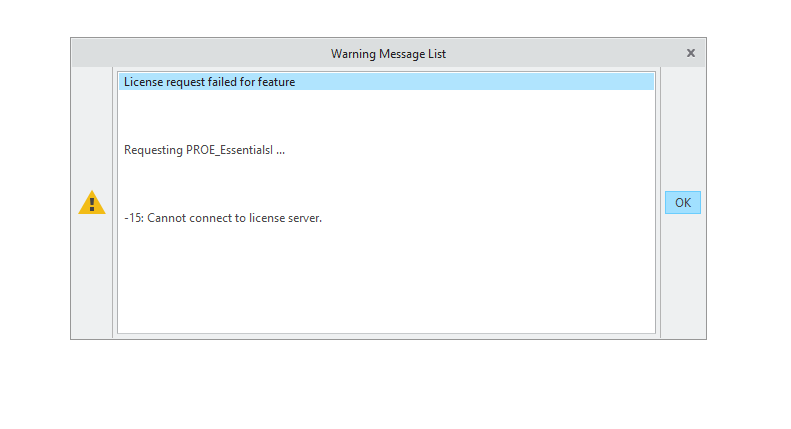Community Tip - Your Friends List is a way to easily have access to the community members that you interact with the most! X
- Subscribe to RSS Feed
- Mark Topic as New
- Mark Topic as Read
- Float this Topic for Current User
- Bookmark
- Subscribe
- Mute
- Printer Friendly Page
license failure
- Mark as New
- Bookmark
- Subscribe
- Mute
- Subscribe to RSS Feed
- Permalink
- Notify Moderator
license failure
OK, I need some assistance. After using Pro E/Wildfire/ CREO for many years I still am easily confused by the license for this software.
1. I turned my computer off due to heavy storms in the area. CREO 4.0 was working fine.
2. This morning I restarted my computer, CREO failed to find the license server, which is my computer, not on the server.
3. MathCAD Prime is on the same computer and the license is the same file, but comes up fine.
I need CREO to get back to work of projects..... HELP.
- Labels:
-
Licensing
- Mark as New
- Bookmark
- Subscribe
- Mute
- Subscribe to RSS Feed
- Permalink
- Notify Moderator
Is this a student license or full version?
If it's the full version then is the Flexlm service started?
- Mark as New
- Bookmark
- Subscribe
- Mute
- Subscribe to RSS Feed
- Permalink
- Notify Moderator
this is a full version, not a student version.
- Mark as New
- Bookmark
- Subscribe
- Mute
- Subscribe to RSS Feed
- Permalink
- Notify Moderator
- Mark as New
- Bookmark
- Subscribe
- Mute
- Subscribe to RSS Feed
- Permalink
- Notify Moderator
- Mark as New
- Bookmark
- Subscribe
- Mute
- Subscribe to RSS Feed
- Permalink
- Notify Moderator
-15 Cannot connect to license server system.
The server (lmgrd) has not been started yet, or the wrong port@host or license file is being used, or the TCP/IP port or host name in the license file has been changed.
- Mark as New
- Bookmark
- Subscribe
- Mute
- Subscribe to RSS Feed
- Permalink
- Notify Moderator
Ben,
I didn't change anything, only restarted the computer. Can you guide me to the LMGRD? If may need to be stopped and restarted, but it has been so long since I have done this I"m a bit fuzzy and getting older.... 🙂
I vaguely remember going to the license manager and doing a restart.
- Mark as New
- Bookmark
- Subscribe
- Mute
- Subscribe to RSS Feed
- Permalink
- Notify Moderator
Do you have license on same machine? If yes, just try rebooting the machine once. Still if it fails..check if license manager service is up and running, you can check that by accessing Details tab in Task Manager and check for ptc_d.exe and lmadmin or lmgrd.exe.
- Mark as New
- Bookmark
- Subscribe
- Mute
- Subscribe to RSS Feed
- Permalink
- Notify Moderator
Yes, the license is on the same machine.
Have rebooted twice.
checked details and ptc_d.exe and lmadmin or lmgrd.exe were not running or listed.
CREO was listed so I deleted and retried but still the same message.
However MathCAD Prime still comes up.
- Mark as New
- Bookmark
- Subscribe
- Mute
- Subscribe to RSS Feed
- Permalink
- Notify Moderator
If FlexLM is on your computer, the reboot should have started it.
You might try another reboot to see if that does it.
If not, then the FlexLM web interface program (log in as admin) should have a stop and start of the lmgrd.
- Mark as New
- Bookmark
- Subscribe
- Mute
- Subscribe to RSS Feed
- Permalink
- Notify Moderator
Ben,
Your questions worked me through it.... I went to the directory file for lmadmin.exe and executed it.... the program came up. Apparently the restart or reboot didn't do it but CREO is functioning. Thanks...
- Mark as New
- Bookmark
- Subscribe
- Mute
- Subscribe to RSS Feed
- Permalink
- Notify Moderator
- Mark as New
- Bookmark
- Subscribe
- Mute
- Subscribe to RSS Feed
- Permalink
- Notify Moderator
Hi,
just FYI if you use Windows 10 operating system.
"Big" Windows 10 update (the last one was executed on 21-July-2019) removes Creo license manager service from the system and you have to uninstall/install FLEXnet ... every six months... 😞
This problem is known for 2 years and Microsoft still did not resolve it.
Martin Hanák