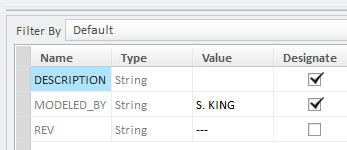Community Tip - When posting, your subject should be specific and summarize your question. Here are some additional tips on asking a great question. X
- Subscribe to RSS Feed
- Mark Topic as New
- Mark Topic as Read
- Float this Topic for Current User
- Bookmark
- Subscribe
- Mute
- Printer Friendly Page
parameter table
- Mark as New
- Bookmark
- Subscribe
- Mute
- Subscribe to RSS Feed
- Permalink
- Notify Moderator
parameter table
I updated a parameter table to what I want to see for a model and saved it to use for future models (rp_config.xml). I also put “parameter_dialog_setup_file” to “config.pro”. When I go to create a new model, the new parameter table is not there automatically. I also did load config. to the rp_config.xml, and that did nothing.
This thread is inactive and closed by the PTC Community Management Team. If you would like to provide a reply and re-open this thread, please notify the moderator and reference the thread. You may also use "Start a topic" button to ask a new question. Please be sure to include what version of the PTC product you are using so another community member knowledgeable about your version may be able to assist.
Solved! Go to Solution.
- Labels:
-
General
- Tags:
- parameter table
Accepted Solutions
- Mark as New
- Bookmark
- Subscribe
- Mute
- Subscribe to RSS Feed
- Permalink
- Notify Moderator
Ok, now it is clear.
rp_config.xml with config parameter_dialog_setup_file is to setup customize parameter table change in columns and width will record in file.
To have defined parameters when creating new parts you can update the template part.
- Mark as New
- Bookmark
- Subscribe
- Mute
- Subscribe to RSS Feed
- Permalink
- Notify Moderator
Can you upload rp_config.xml in post?
- Mark as New
- Bookmark
- Subscribe
- Mute
- Subscribe to RSS Feed
- Permalink
- Notify Moderator
- Mark as New
- Bookmark
- Subscribe
- Mute
- Subscribe to RSS Feed
- Permalink
- Notify Moderator
I think you would like to control the width of column in parameters. If this is correct, I checked your file however that contains less width.
You can open the file in text pad and define the column and that should work.
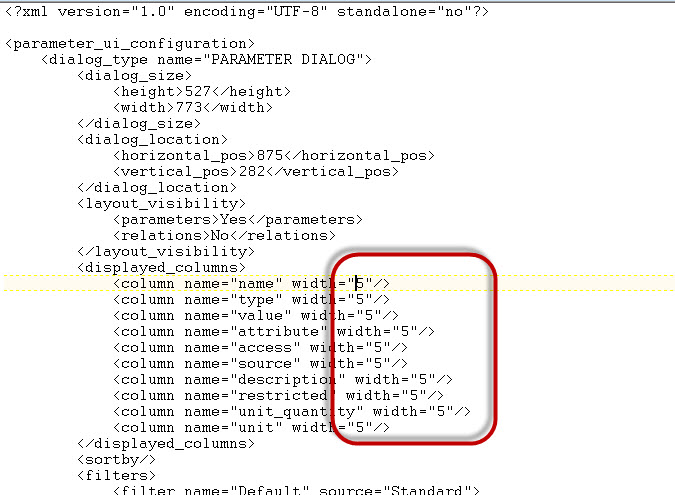
- Mark as New
- Bookmark
- Subscribe
- Mute
- Subscribe to RSS Feed
- Permalink
- Notify Moderator
Are you saying for me to increase those numbers in "rp_config.xml" and it should work?
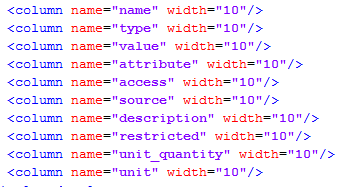
- Mark as New
- Bookmark
- Subscribe
- Mute
- Subscribe to RSS Feed
- Permalink
- Notify Moderator
Do you want to create the parameters and set the values using the .xml file?
- Mark as New
- Bookmark
- Subscribe
- Mute
- Subscribe to RSS Feed
- Permalink
- Notify Moderator
Yes, I want to create the parameters and set the values to be use in new models. I want to see like below when I create a new model. Is that possible?
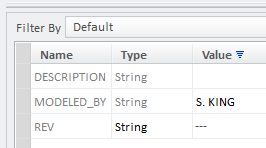
- Mark as New
- Bookmark
- Subscribe
- Mute
- Subscribe to RSS Feed
- Permalink
- Notify Moderator
Ok, now it is clear.
rp_config.xml with config parameter_dialog_setup_file is to setup customize parameter table change in columns and width will record in file.
To have defined parameters when creating new parts you can update the template part.
- Mark as New
- Bookmark
- Subscribe
- Mute
- Subscribe to RSS Feed
- Permalink
- Notify Moderator
If I could I would mark Mahesh's answer Correct.
- Mark as New
- Bookmark
- Subscribe
- Mute
- Subscribe to RSS Feed
- Permalink
- Notify Moderator
Only the OP can mark an answer as correct
It would be nice if the product champions can have this ability, too.
- Mark as New
- Bookmark
- Subscribe
- Mute
- Subscribe to RSS Feed
- Permalink
- Notify Moderator
Also you might want to create a separate folder for those template files and apply them to “config.pro”, so you do not lose your template when you go to upgrade.