Community Tip - You can subscribe to a forum, label or individual post and receive email notifications when someone posts a new topic or reply. Learn more! X
- Community
- Creo+ and Creo Parametric
- System Administration, Installation, and Licensing topics
- Re: printing drawing from creo 3.0
- Subscribe to RSS Feed
- Mark Topic as New
- Mark Topic as Read
- Float this Topic for Current User
- Bookmark
- Subscribe
- Mute
- Printer Friendly Page
printing drawing from creo 3.0
- Mark as New
- Bookmark
- Subscribe
- Mute
- Subscribe to RSS Feed
- Permalink
- Notify Moderator
printing drawing from creo 3.0
hello
i am giving direct print of drawing from creo but print comes correct when i reduce the scale of drawing from 100% to 90% otherwise print doesnot comes right, is there any setting in config file or inside creo drawing envoirnment please help to find the solution..
This thread is inactive and closed by the PTC Community Management Team. If you would like to provide a reply and re-open this thread, please notify the moderator and reference the thread. You may also use "Start a topic" button to ask a new question. Please be sure to include what version of the PTC product you are using so another community member knowledgeable about your version may be able to assist.
- Labels:
-
General
- Mark as New
- Bookmark
- Subscribe
- Mute
- Subscribe to RSS Feed
- Permalink
- Notify Moderator
I believe everyone has the same issue and more. The print routine is completely screwed up in Creo 3.0. It's as if no one at PTC ever tried to print a drawing while Creo 3.0 was under development. It's a very sad state when the most basic function is hosed in a software program of this stature.
I always set the scale to custom at 94% for each print I create. The other thing that EVERYBODY hates is the white background with yellow text and object lines in the print routine. I saw a posting recently that stated it would be corrected in Creo 4.0.
Bob
- Mark as New
- Bookmark
- Subscribe
- Mute
- Subscribe to RSS Feed
- Permalink
- Notify Moderator
The other thing that EVERYBODY hates is the white background with yellow text and object lines in the print routine. I saw a posting recently that stated it would be corrected in Creo 4.0.
It's actually corrected in Creo 3.0 M090, due out on April 13th.
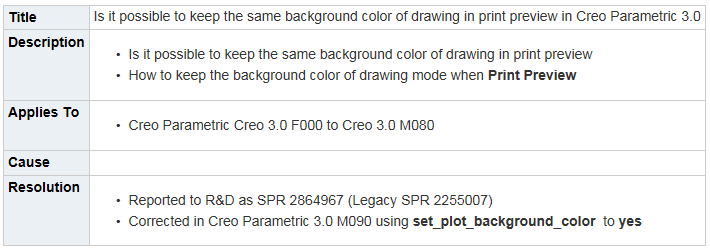
https://support.ptc.com/appserver/cs/view/solution.jsp?n=CS197191
- Mark as New
- Bookmark
- Subscribe
- Mute
- Subscribe to RSS Feed
- Permalink
- Notify Moderator
Hello,
I also passes this problem with Creo 3.0 M90. I have solved creating a PDF drawing file. When creating the PDF I move the margins in X and Y for the drawing format clicks. Usually I move the margins in X and Y 0.12 or 3.
AFBG





