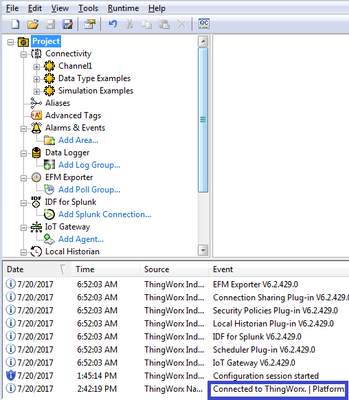- Community
- ThingWorx
- ThingWorx Developers
- Re: Connect Kepware Server to ThingWorx Foundation...
- Subscribe to RSS Feed
- Mark Topic as New
- Mark Topic as Read
- Float this Topic for Current User
- Bookmark
- Subscribe
- Mute
- Printer Friendly Page
Connect Kepware Server to ThingWorx Foundation Tutorial Failure
- Mark as New
- Bookmark
- Subscribe
- Mute
- Subscribe to RSS Feed
- Permalink
- Notify Moderator
Connect Kepware Server to ThingWorx Foundation Tutorial Failure
Hello, I'm trying to follow the Connect Kepware Server to ThingWorx Foundation tutorial here.
However on step 4, "Test Connection", I'm stuck because my connection has failed and the Simulation_Examples_Functions_Random3 property doesn't ever change and the Industrial Thing:IndConn_Tag1 thing remains disconnected. The Industrial Connection:IndConn_Server thing shows connected and I can click on Discover and see the tags from my kepware server so I don't know why it thinks it's not connected. Errors present in the app log:
- ErrorCode(ab084a75-29f5-48e0-bc81-237601e39af0), Cause(null), Reason(Access was attempted on a null reference variable.), Possible Resolutions(Remove the reference to the null variable within your extension code.)
-
Unable to dispatch [ uri = /Things/IndConn_Server/Services/GetIndustrialThings/]: Unable to Invoke Service GetIndustrialThings on IndConn_Server : null
-
error executing APIRequest Message: Unable to dispatch [ uri = /Things/IndConn_Server/Services/GetIndustrialThings/]: Unable to Invoke Service GetIndustrialThings on IndConn_Server : null, sending ERROR ResponseMessage to caller!
I couldn't tell you what or where null is in any of these errors here. Again, I'm just following along in the tutorial step by step.
Solved! Go to Solution.
- Labels:
-
Troubleshooting
Accepted Solutions
- Mark as New
- Bookmark
- Subscribe
- Mute
- Subscribe to RSS Feed
- Permalink
- Notify Moderator
Hi Sharon, the problem I was having was permissions based. I just changed permissions for different components at random until I landed the correct combination to get the thing to work. It would have been nice if the error message was more helpful. It would also be great if the tutorial had a link to an article explaining how to set up permissions to get things chatting nicely or just some help troubleshooting permissions issues.
- Tags:
- documentation
- Mark as New
- Bookmark
- Subscribe
- Mute
- Subscribe to RSS Feed
- Permalink
- Notify Moderator
Please ensure following in Kepware and Thingworx.
Kepware:
Thingworx:
In IndConn_Server thing, see the isConnected property is TRUE.
- Mark as New
- Bookmark
- Subscribe
- Mute
- Subscribe to RSS Feed
- Permalink
- Notify Moderator
Yes, kepware and thingworx both show as connected but my step four fails because the IndConn_Tag1 thing cannot talk to IndConn_Server thing.
- Mark as New
- Bookmark
- Subscribe
- Mute
- Subscribe to RSS Feed
- Permalink
- Notify Moderator
Hi @sjoyce.
We recommend reviewing the tutorial again. We have tested this in the past and it worked successfully.
If you still have problems, we can open a case to troubleshoot what may be going on.
Regards.
--Sharon
- Mark as New
- Bookmark
- Subscribe
- Mute
- Subscribe to RSS Feed
- Permalink
- Notify Moderator
Hi Sharon, the problem I was having was permissions based. I just changed permissions for different components at random until I landed the correct combination to get the thing to work. It would have been nice if the error message was more helpful. It would also be great if the tutorial had a link to an article explaining how to set up permissions to get things chatting nicely or just some help troubleshooting permissions issues.
- Tags:
- documentation