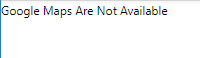- Community
- ThingWorx
- ThingWorx Developers
- Re: Google Maps V3.0.7
- Subscribe to RSS Feed
- Mark Topic as New
- Mark Topic as Read
- Float this Topic for Current User
- Bookmark
- Subscribe
- Mute
- Printer Friendly Page
Google Maps V3.0.7
- Mark as New
- Bookmark
- Subscribe
- Mute
- Subscribe to RSS Feed
- Permalink
- Notify Moderator
Google Maps V3.0.7
Good day,
I see on the PTC Marketplace that Google Maps v3.0.7 is not available anymore for download. At the time of deployment that was the latest version. At the moment v3.0.3 is the latest version.
We are running Thingworx versions 8.4.4 and we are having difficulties with Google Maps not displaying and giving a Google Maps not available error. Are there known issues with v3.0.7 that it was removed?
Thanks,
Solved! Go to Solution.
- Labels:
-
Extensions
-
Mashup-Widget
Accepted Solutions
- Mark as New
- Bookmark
- Subscribe
- Mute
- Subscribe to RSS Feed
- Permalink
- Notify Moderator
Hi @jbester.
The updated Google Maps widget is now available. It is no longer available on the PTC Marketplace. Instead, you can download it from the PTC Support site under each of the 3 versions available:
This version is compatible with ThingWorx 8.2 and above.
Regards.
--Sharon
- Mark as New
- Bookmark
- Subscribe
- Mute
- Subscribe to RSS Feed
- Permalink
- Notify Moderator
Hi @jbester.
The Google Maps and other widgets have been pulled from the Marketplace for revision. The updates are in progress and will be made available to coincide with upcoming releases of ThingWorx.
I will post an update here once the updated widget is available.
Regards.
--Sharon
- Mark as New
- Bookmark
- Subscribe
- Mute
- Subscribe to RSS Feed
- Permalink
- Notify Moderator
Hi @slangley,
Thank you for your reply. What does it mean for my deployment that the version is pulled for revision? Is the 3.0.7 version unstable or with a lot of bugs? Should I move to the 3.0.3 version that is supported, at least at the moment? And if I do that will it just be removed without notice at some stage to be replaced by a different version again like what happened to versions 3.0.2 and 3.0.7?
It is currently deployed in a production environment so making changes does come with a lot of effort and red tape.
Your advice is appreciated.
Kind regards,
- Mark as New
- Bookmark
- Subscribe
- Mute
- Subscribe to RSS Feed
- Permalink
- Notify Moderator
Google maps 3.0.3 should work with ThingWorx 8.4.4. Google has made some changes to their service and they do not allow websites to display their map data without a developer key. In the Google developer portal, make sure your Google developer key has the correct permissions and then check that it is entered correctly in ThingWorx and includes the full URL needed to connect with Google Maps. Here is a guide with some directions:
- Mark as New
- Bookmark
- Subscribe
- Mute
- Subscribe to RSS Feed
- Permalink
- Notify Moderator
Hi @Rick-Stanley,
Thank you for your reply. We upgraded to Thingworx 8.4.4 a while ago and the map was working until last week. It stopped over the weekend and I am trying to get to the cause. Below are a screenshot of the errors when saying inspect element, I haven't seen them before and google searched hasn't yielded much results.
At the time of installing the google maps widget on Thingworx 8.3.4 we tried following the new method as described on the developer zone you shared, but it was not compatible with the Thingworx version. We used the old method of placing the API key in the metadata file and it was working like that even after the upgrade. Are you aware of a reason why it would have stopped working over the weekend?
In the past when an issue was related to the API key it was fairly explicit about it in the inspect element error logs.
Thanks for your input.
- Mark as New
- Bookmark
- Subscribe
- Mute
- Subscribe to RSS Feed
- Permalink
- Notify Moderator
Looking at your error message makes me think the problem is with something other than the Google Map widget.
The deprecation warning should not cause any problems, but the ERR_NAME_RESOLUTION_FAILED error is not expected behavior and I am not sure where it is coming from.
I tested the stock Google Maps widget v3.0,3 as downloaded from marketplace to see what errors I get with no app key and with an incorrect app key.
No App key at all shows this when I view the mashup
In incorrect app key shows this in the mashup
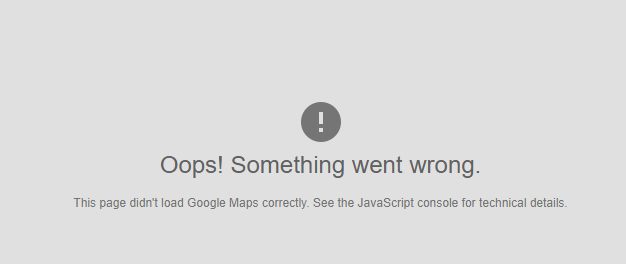
Neither case showed the error you are seeing in the JS console, but I was testing a simple mashup that only had the map on it. i would download a new copy of the widget from the marketplace and set your key in the ThingWorx UI instead of doing it inside the widget files, then test with a simple mashup.
To your question about why it would just stop working; it is possible Google changed how they respond to your mashup's calls to their map image server. They have been slowly tightening what they allow and I have seen many commercial websites showing broken maps lately.
- Mark as New
- Bookmark
- Subscribe
- Mute
- Subscribe to RSS Feed
- Permalink
- Notify Moderator
Hi @jbester.
The updated Google Maps widget is now available. It is no longer available on the PTC Marketplace. Instead, you can download it from the PTC Support site under each of the 3 versions available:
This version is compatible with ThingWorx 8.2 and above.
Regards.
--Sharon