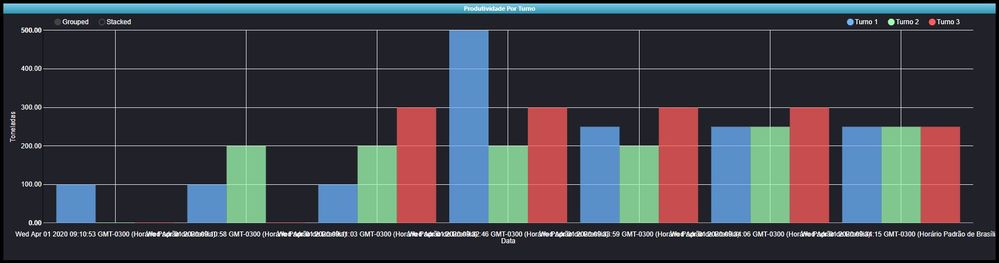- Community
- ThingWorx
- ThingWorx Developers
- How to customize date in Bar Chart
- Subscribe to RSS Feed
- Mark Topic as New
- Mark Topic as Read
- Float this Topic for Current User
- Bookmark
- Subscribe
- Mute
- Printer Friendly Page
How to customize date in Bar Chart
- Mark as New
- Bookmark
- Subscribe
- Mute
- Subscribe to RSS Feed
- Permalink
- Notify Moderator
How to customize date in Bar Chart
Hi everyone.
I am using the Custom Chart Widgets v3.0.1 from marketplace.
I would like to change the date format.
In the moment the date is like:
Você pode observar que a data esta muito longa. Quero um formato simples (MM / DD / AAAA)
- Labels:
-
Design
- Mark as New
- Bookmark
- Subscribe
- Mute
- Subscribe to RSS Feed
- Permalink
- Notify Moderator
Easiest would be to format it before returning it to the mashup in your service.
you can also take a look at the localization tag which i believe determines date formatting to an extend.
Maybe even the chart x-axis format itself? I don't think it has this, but just wondering, since Grid would have it.
- Mark as New
- Bookmark
- Subscribe
- Mute
- Subscribe to RSS Feed
- Permalink
- Notify Moderator
- Mark as New
- Bookmark
- Subscribe
- Mute
- Subscribe to RSS Feed
- Permalink
- Notify Moderator
There should be something like: dateTimeFormat_Default
In the localization tables
- Mark as New
- Bookmark
- Subscribe
- Mute
- Subscribe to RSS Feed
- Permalink
- Notify Moderator
In Timeseries Chart we have XAxisFormat that you can change the timestamp format you want to present
In Bar Chart, there is only a LabelAngle that allows you to have more space for the time property.
While if you use Label chart - Bar style, set
XAxisField - time property;
XAxisLabelType - Date/Time;
XAxisFormat - dd-MM hh:mm or other style
You can have the right chart you want.