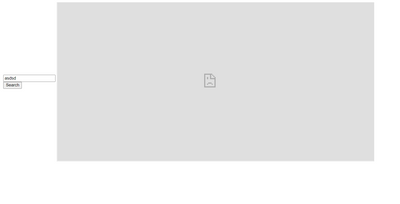Community Tip - Learn all about PTC Community Badges. Engage with PTC and see how many you can earn! X
- Community
- ThingWorx
- ThingWorx Developers
- Re: How to embed Mashup in HTML iframe
- Subscribe to RSS Feed
- Mark Topic as New
- Mark Topic as Read
- Float this Topic for Current User
- Bookmark
- Subscribe
- Mute
- Printer Friendly Page
How to embed Mashup in HTML iframe
- Mark as New
- Bookmark
- Subscribe
- Mute
- Subscribe to RSS Feed
- Permalink
- Notify Moderator
How to embed Mashup in HTML iframe
Hi all,
I'm trying to embed Mashup in HTML iframe, but it throwing error while loading. I went through this PTC article still it throwing error - CS318142
PFA the Web.xml file configuration
HTML Code
<!DOCTYPE html>
<html>
<head>
<meta name="viewport" content="width=device-width, initial-scale=1">
</head>
<body>
<div class="container">
<iframe class="responsive-iframe" src="http://inchetwxdev2/Thingworx/Mashups/TestMashup?appKey=ec1b7ca4-611a-4f1c-97c3-efcdad3fba00&x-thingworx-session=true"></iframe>
</div>
</body>
</html>
Could anyone help me to solve this issue.
Thanks in advance
/VR
- Labels:
-
Best Practices
-
Coding
-
Design
-
Examples
-
Mashup-Widget
- Mark as New
- Bookmark
- Subscribe
- Mute
- Subscribe to RSS Feed
- Permalink
- Notify Moderator
- Mark as New
- Bookmark
- Subscribe
- Mute
- Subscribe to RSS Feed
- Permalink
- Notify Moderator
- Mark as New
- Bookmark
- Subscribe
- Mute
- Subscribe to RSS Feed
- Permalink
- Notify Moderator
- Mark as New
- Bookmark
- Subscribe
- Mute
- Subscribe to RSS Feed
- Permalink
- Notify Moderator
Hello,
Try below code.
Regards
Shyam
============================================
<table>
<tr>
<td>
<input type="text" id="inputText" placeholder="Type anything to search..."/><br />
<input type="button" name="radiobutton" value="Search" onClick="changeDivContent()">
</td>
<td>
<div id="div1" style="width:1000px;height:500px;border:1px solid #ddd;"></div>
</td>
</tr>
</table>
<script>
function changeDivContent() {
var input = document.getElementById('inputText').value;
var url = "http://localhost/Thingworx/Runtime/index.html#mashup=MashupName&appKey=2c175b20-43ds-40f0-bb7c-1234323&x-thingworx-session=true&inputProductIds=xyz%3Babc";
var div = document.getElementById('div1');
div.innerHTML = '<iframe style="width:100%;height:100%;" Content-Security-Policy: frame-ancestors "self" frameborder="0" src="' + url + '" />';
var iframe = document.getElementById('iframe');
var htmlStr = url;
iframe.src=htmlStr;
};
function previewUrl(url, target) {
}
</script>
- Mark as New
- Bookmark
- Subscribe
- Mute
- Subscribe to RSS Feed
- Permalink
- Notify Moderator
- Mark as New
- Bookmark
- Subscribe
- Mute
- Subscribe to RSS Feed
- Permalink
- Notify Moderator
It is something to do with your browser and network. I too faced this issue. It was not working on my system but luckly worked on client's machine.
- Mark as New
- Bookmark
- Subscribe
- Mute
- Subscribe to RSS Feed
- Permalink
- Notify Moderator
Hi @Velkumar.
If one of the previous responses allowed you to resolve your problem, please mark the appropriate one as the Accepted Solution for the benefit of others with the same issue.
Thank you for your participation in our community!
Regards.
--Sharon