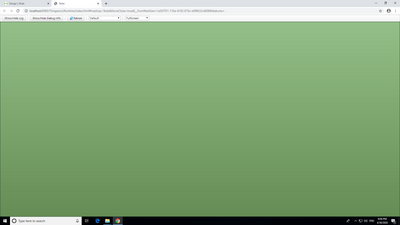- Community
- ThingWorx
- ThingWorx Developers
- Re: How to share my Mashup runtime?
- Subscribe to RSS Feed
- Mark Topic as New
- Mark Topic as Read
- Float this Topic for Current User
- Bookmark
- Subscribe
- Mute
- Printer Friendly Page
How to share my Mashup runtime?
- Mark as New
- Bookmark
- Subscribe
- Mute
- Subscribe to RSS Feed
- Permalink
- Notify Moderator
How to share my Mashup runtime?
Hi everyone,
I am beginner with Thingworx.
I am using:
Thingworx free trial local 90 days.
I have created a mashup and I would like to share the runtime with another coworkers. They are in another network.
I was using once the Thingworx Free Cloud 30 days and when I cliked on button "view mashup" it gerated a link that I was able to share with another people to access it.
How do I do it to local version?
Regards.
Solved! Go to Solution.
- Labels:
-
Connectivity
Accepted Solutions
- Mark as New
- Bookmark
- Subscribe
- Mute
- Subscribe to RSS Feed
- Permalink
- Notify Moderator
Hi @einsfele.
You won't be able to access the mashup from your phone using localhost in the url. If your phone is on the same network, you should be able to access it using the hostname assuming the relevant port is exposed. It may be necessary to set up a firewall rule to allow access.
Regards.
--Sharon
- Mark as New
- Bookmark
- Subscribe
- Mute
- Subscribe to RSS Feed
- Permalink
- Notify Moderator
Hello @einsfele,
I don't believe that ThingWorx provides any solution for that, so your question is more generic and not specific to ThingWorx -- "how do I make my local web server accessible over the Internet?" There are many ways to address this issue, described in many articles, for example in this one.
Regards,
Constantine
- Mark as New
- Bookmark
- Subscribe
- Mute
- Subscribe to RSS Feed
- Permalink
- Notify Moderator
Hi @Constantine
For example:
I have this mashup:
I wanna see it in my smartphone but in the URL there is "localhost".
Can I see it in my smartphone or other device?
- Mark as New
- Bookmark
- Subscribe
- Mute
- Subscribe to RSS Feed
- Permalink
- Notify Moderator
- Mark as New
- Bookmark
- Subscribe
- Mute
- Subscribe to RSS Feed
- Permalink
- Notify Moderator
Hi @einsfele.
You won't be able to access the mashup from your phone using localhost in the url. If your phone is on the same network, you should be able to access it using the hostname assuming the relevant port is exposed. It may be necessary to set up a firewall rule to allow access.
Regards.
--Sharon
- Mark as New
- Bookmark
- Subscribe
- Mute
- Subscribe to RSS Feed
- Permalink
- Notify Moderator
Hi @einsfele.
If one of the previous responses answered your question, please mark the appropriate one as the Accepted Solution for the benefit of others with the same question.
Regards.
--Sharon