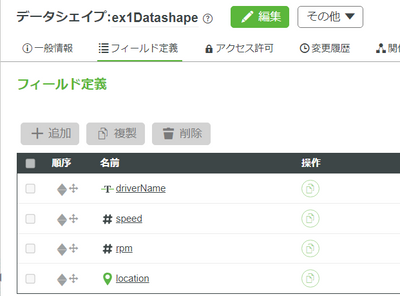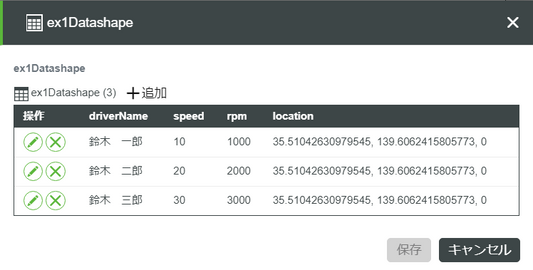- Community
- ThingWorx
- ThingWorx Developers
- I can not set the LOCATION data into INFOTABLE
- Subscribe to RSS Feed
- Mark Topic as New
- Mark Topic as Read
- Float this Topic for Current User
- Bookmark
- Subscribe
- Mute
- Printer Friendly Page
I can not set the LOCATION data into INFOTABLE
- Mark as New
- Bookmark
- Subscribe
- Mute
- Subscribe to RSS Feed
- Permalink
- Notify Moderator
I can not set the LOCATION data into INFOTABLE
hi, all
Now I'm working with Thingworx 9.2.0.
I create ex1Thig and add ex1Infotable property defined by ex1Datashpe includes LOCATION base type field to show the location on the Google Map Widget as below.
The location field is available at the setting default value in INFOTABLE.
But the location field in not available in edit value in INFOTABLE because the location column is missing, Why?
Thanks.
1 ex1Datashape
2 ex1Thing
3 ex1Infotable -> default value -> all columns are available.
4 ex1InfoTable -> value setting --> no location field!
Solved! Go to Solution.
- Labels:
-
Troubleshooting
- Tags:
- Thinworx
Accepted Solutions
- Mark as New
- Bookmark
- Subscribe
- Mute
- Subscribe to RSS Feed
- Permalink
- Notify Moderator
Hi @DEV,YIDE,yoshi ,
Some questions to clarify the situation:
- If you click on the pencil icon to edit a row, do you see the location field? (maybe it's not visible when looking at all rows, but visible when editing a single row)
- Create a new Data Shape, but change the name of the "location" field to something else, like "deviceLocation". Repeat your tests with this new DataShape and let us know if you see this issue. There are some field names that are reserved (and we're in the process of documenting them). It might be that "location" is such a reserved name.
As a side note, ThingWorx 9.2.0 is out of support since June 2023 (according to the PTC Release Advisor link here). I strongly suggest trying to upgrade to the latest release of ThingWorx, which at the moment of writing is 9.4.1, purely because of security reasons. Security threats appear almost each day, and I observed in Internet that we see each day more and more news about new security threats. Considering this, as a best practice, it is best to make sure you have the latest versions of any software that incorporate all the security fixes (not only PTC's).
- Mark as New
- Bookmark
- Subscribe
- Mute
- Subscribe to RSS Feed
- Permalink
- Notify Moderator
Hi @DEV,YIDE,yoshi ,
Some questions to clarify the situation:
- If you click on the pencil icon to edit a row, do you see the location field? (maybe it's not visible when looking at all rows, but visible when editing a single row)
- Create a new Data Shape, but change the name of the "location" field to something else, like "deviceLocation". Repeat your tests with this new DataShape and let us know if you see this issue. There are some field names that are reserved (and we're in the process of documenting them). It might be that "location" is such a reserved name.
As a side note, ThingWorx 9.2.0 is out of support since June 2023 (according to the PTC Release Advisor link here). I strongly suggest trying to upgrade to the latest release of ThingWorx, which at the moment of writing is 9.4.1, purely because of security reasons. Security threats appear almost each day, and I observed in Internet that we see each day more and more news about new security threats. Considering this, as a best practice, it is best to make sure you have the latest versions of any software that incorporate all the security fixes (not only PTC's).
- Mark as New
- Bookmark
- Subscribe
- Mute
- Subscribe to RSS Feed
- Permalink
- Notify Moderator
Thanks for your quick reply
Now everything OK to change ""location to "myLocation".
Yoshi From Yokohama