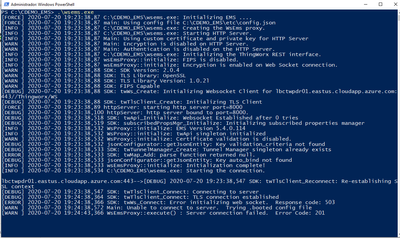- Community
- ThingWorx
- ThingWorx Developers
- Issue Learn Path Guide
- Subscribe to RSS Feed
- Mark Topic as New
- Mark Topic as Read
- Float this Topic for Current User
- Bookmark
- Subscribe
- Mute
- Printer Friendly Page
Issue Learn Path Guide
- Mark as New
- Bookmark
- Subscribe
- Mute
- Subscribe to RSS Feed
- Permalink
- Notify Moderator
Issue Learn Path Guide
Hello guys,
Let me expose some issue that occurs during learn step on Learn Path module. Exactly in the guide called “Use the Edge MicroServer (EMS) to Connect to ThingWorx”. In this guide the EMS can`t connect to the server. Appear code 201 error.
I tried change the log level, changed to DEBUG.
Like this link expose.
Became the same error.
I noted a little strange difference between the number of folders that appears in the example…
Maybe it would be the problem? Or other procedure.
Thanks.
Att. Diego Tavares
Solved! Go to Solution.
- Labels:
-
Connectivity
-
Examples
Accepted Solutions
- Mark as New
- Bookmark
- Subscribe
- Mute
- Subscribe to RSS Feed
- Permalink
- Notify Moderator
Hello @slangley
I´ve concluded this situation with @emoreira, meeting.
He gave me the text complement to put in the config.json file.
And tham it connected successfully.
Let me expose below.
{
"ws_servers": [{
"host": "xxxxxx",
"port": 8080
}],
"appKey": "xxxxxx",
"logger": {
"level": "DEBUG",
"publish_directory": "C:\\CDEMO_EMS\\logs",
"publish_level": "DEBUG",
"max_file_storage": 2000000,
"auto_flush": true
},
"http_server": {
"ssl": false,
"authenticate": false
},
"ws_connection": {
"encryption": "none"
},
"certificates": {
"validate": false,
"allow_self_signed": true
},
"tunnel": {
"buffer_size": 8192,
"read_timeout": 10,
"idle_timeout": 300000,
"max_concurrent": 4
},
"file": {
"buffer_size": 8192,
"max_file_size": 8000000000,
"virtual_dirs": [
{"other": "C:\\CDEMO_EMS\\other"},
{"tw": "C:\\CDEMO_EMS\\tw"},
{"updates": "C:\\CDEMO_EMS\\updates"}
],
"staging_dir": "C:\\CDEMO_EMS\\staging"
}
}
We had diferences on logger level, port and certificates.
Thanks for atenption!
Hugs,
Diego Tavares
- Mark as New
- Bookmark
- Subscribe
- Mute
- Subscribe to RSS Feed
- Permalink
- Notify Moderator
Hi @DiegoTavares.
I have notified the team responsible for the creation of the guide. In the meantime, I will try to investigate for addressing the issue you encountered.
Regards.
--Sharon
- Mark as New
- Bookmark
- Subscribe
- Mute
- Subscribe to RSS Feed
- Permalink
- Notify Moderator
- Mark as New
- Bookmark
- Subscribe
- Mute
- Subscribe to RSS Feed
- Permalink
- Notify Moderator
Hello @slangley
I´ve concluded this situation with @emoreira, meeting.
He gave me the text complement to put in the config.json file.
And tham it connected successfully.
Let me expose below.
{
"ws_servers": [{
"host": "xxxxxx",
"port": 8080
}],
"appKey": "xxxxxx",
"logger": {
"level": "DEBUG",
"publish_directory": "C:\\CDEMO_EMS\\logs",
"publish_level": "DEBUG",
"max_file_storage": 2000000,
"auto_flush": true
},
"http_server": {
"ssl": false,
"authenticate": false
},
"ws_connection": {
"encryption": "none"
},
"certificates": {
"validate": false,
"allow_self_signed": true
},
"tunnel": {
"buffer_size": 8192,
"read_timeout": 10,
"idle_timeout": 300000,
"max_concurrent": 4
},
"file": {
"buffer_size": 8192,
"max_file_size": 8000000000,
"virtual_dirs": [
{"other": "C:\\CDEMO_EMS\\other"},
{"tw": "C:\\CDEMO_EMS\\tw"},
{"updates": "C:\\CDEMO_EMS\\updates"}
],
"staging_dir": "C:\\CDEMO_EMS\\staging"
}
}
We had diferences on logger level, port and certificates.
Thanks for atenption!
Hugs,
Diego Tavares
- Mark as New
- Bookmark
- Subscribe
- Mute
- Subscribe to RSS Feed
- Permalink
- Notify Moderator
Hi @DiegoTavares.
I'm happy to hear you found a solution, and thank you for sharing it with the community!
Regards.
--Sharon