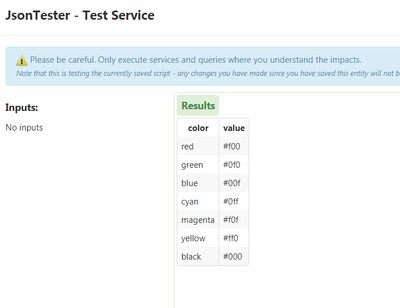Community Tip - Want the oppurtunity to discuss enhancements to PTC products? Join a working group! X
- Community
- ThingWorx
- ThingWorx Developers
- JSON in repository to InfoTable is returning nothi...
- Subscribe to RSS Feed
- Mark Topic as New
- Mark Topic as Read
- Float this Topic for Current User
- Bookmark
- Subscribe
- Mute
- Printer Friendly Page
JSON in repository to InfoTable is returning nothing
- Mark as New
- Bookmark
- Subscribe
- Mute
- Subscribe to RSS Feed
- Permalink
- Notify Moderator
JSON in repository to InfoTable is returning nothing
Hi all,
My code to convert a JSON file into a Infotable is returning only the columns title and nothing else as you can see at image below:
Believe me, I read all PTC articles, cases, and topics here in this community and tried all suggestion, but it simply does not work.
So, can anyone help me with this? Below is the code:
var params = {
proxyScheme: undefined /* STRING */,
headers: undefined /* JSON */,
ignoreSSLErrors: true /* BOOLEAN */,
useNTLM: undefined /* BOOLEAN */,
workstation: undefined /* STRING */,
useProxy: undefined /* BOOLEAN */,
withCookies: undefined /* BOOLEAN */,
proxyHost: undefined /* STRING */,
url: "http://localhost:9090/Thingworx/FileRepositories/TrainingRepository/JSON/GetMachineGreen_Original.json" /* STRING */,
timeout: undefined /* NUMBER */,
proxyPort: undefined /* INTEGER */,
password: undefined /* STRING */,
domain: undefined /* STRING */,
username: undefined /* STRING */
};
// result: JSON
var data = Resources["ContentLoaderFunctions"].GetJSON(params);
var params = {
infoTableName: "InfoTable" /* STRING */,
dataShapeName: "CobotDataShape" /* DATASHAPENAME */
};
// result: INFOTABLE
var CobotInfoTable = Resources["InfoTableFunctions"].CreateInfoTableFromDataShape(params);
var tableLength = CobotInfoTable.rows.length;
for (var x = 0; x < tableLength; x++) {
var row = CobotInfoTable.rows[x];
//Your code here
CobotInfoTable.AddRow({
AddAdmin:data.AddAdmin,
AirPressureStatus:data.AirPressureStatus,
BaseFPLSealantSpeed:data.BaseFPLSealantSpeed,
BaseWACLSealantSpeed:data.BaseWACLSealantSpeed,
CalculatedFPLVel:data.CalculatedFPLVel,
CalculatedWACLVel:data.CalculatedWACLVel,
CancelJob:data.CancelJob,
CurrentSiliconBarcode:data.CurrentSiliconBarcode,
DisplayStopReason:data.DisplayStopReason,
EnabledTasks:data.EnabledTasks,
EventErrors:data.EventErrors,
EventInfos:data.EventInfos,
EventWarnings:data.EventWarnings,
ExtEStop:data.ExtEStop,
FPLACreated:data.FPLACreated,
FPLAExpected:data.FPLAExpected,
FPLAMonth:data.FPLAMonth,
FPLBCreated:data.FPLBCreated,
FPLBExpected:data.FPLBExpected,
FPLBMonth:data.FPLBMonth,
FPLIdealCycleTime:data.FPLIdealCycleTime,
FPLSiliconSpeed:data.FPLSiliconSpeed,
FastenerDuration:data.FastenerDuration,
Humidity:data.Humidity,
HumidityMax:data.HumidityMax,
HumidityMin:data.HumidityMin,
IdleTime:data.IdleTime,
LimitsOverride:data.LimitsOverride,
LocalEStop:data.LocalEStop,
LogoutOperator:data.LogoutOperator,
MaxFPLQty:data.MaxFPLQty,
MaxWACLQty:data.MaxWACLQty,
NewJob:data.NewJob,
RemoveAdmin:data.RemoveAdmin,
ResetEnabled:data.ResetEnabled,
RobotHeartbeat:data.RobotHeartbeat,
RobotStoppage:data.RobotStoppage,
ScanAddAdmin:data.ScanAddAdmin,
ScanOperator:data.ScanOperator,
ScanPartBarcode:data.ScanPartBarcode,
ScanRemoveAdmin:data.ScanRemoveAdmin,
ScanSiliconBarcode:data.ScanSiliconBarcode,
ShiftAvailability:data.ShiftAvailability,
ShiftPerformance:data.ShiftPerformance,
SiliconChange:data.SiliconChange,
SiliconOverride:data.SiliconOverride,
SiliconPurge:data.SiliconPurge,
SiliconPurgeAllowed:data.SiliconPurgeAllowed,
SiliconRemaining:data.SiliconRemaining,
SiliconReset:data.SiliconReset,
StartEnabled:data.StartEnabled,
StopEnabled:data.StopEnabled,
Temperature:data.Temperature,
TemperatureMax:data.TemperatureMax,
TemperatureMin:data.TemperatureMin,
TemperatureOverride:data.TemperatureOverride,
TotalCycleTime:data.TotalCycleTime,
ViscosityFunctionBaseTemp:data.ViscosityFunctionBaseTemp,
ViscosityFunctionC:data.ViscosityFunctionC,
ViscosityFunctionX1:data.ViscosityFunctionX1,
ViscosityFunctionX2:data.ViscosityFunctionX2,
WACLACreated:data.WACLACreated,
WACLAExpected:data.WACLAExpected,
WACLAMonth:data.WACLAMonth,
WACLBCreated:data.WACLBCreated,
WACLBExpected:data.WACLBExpected,
WACLBMonth:data.WACLBMonth,
WACLIdealCycleTime:data.WACLIdealCycleTime,
WACLSiliconSpeed:data.WACLSiliconSpeed,
PowerConsumption:data.PowerConsumption,
MonthlyPowerTarget:data.MonthlyPowerTarget,
MonthlyAirConsumption:data.MonthlyAirConsumption,
PrimaryKey:2});
}
result = CobotInfoTable;
The JSON file has no arrays or group or something like this, it is just straight forward with objects.
Thanks in advance!
Best Regards,
Felipe Duarte
Solved! Go to Solution.
- Labels:
-
Coding
-
Troubleshooting
Accepted Solutions
- Mark as New
- Bookmark
- Subscribe
- Mute
- Subscribe to RSS Feed
- Permalink
- Notify Moderator
I was trying with this JSON File, Colors.JSON:
[
{
"color": "red",
"value": "#f00"
},
{
"color": "green",
"value": "#0f0"
},
{
"color": "blue",
"value": "#00f"
},
{
"color": "cyan",
"value": "#0ff"
},
{
"color": "magenta",
"value": "#f0f"
},
{
"color": "yellow",
"value": "#ff0"
},
{
"color": "black",
"value": "#000"
}
]
I tried this code and this worked for me. I have downloaded and installed the Parsley Advanced Parsing Extension
var params = {
path: "/Colors.JSON" /* STRING */
};
// Get the JSON file in the System Repository, return type is JSON
var Content = Things["SystemRepository"].LoadJSON(params);
var params = {
minDateMilliseconds: undefined /* LONG */,
dateFormat: undefined /* STRING */,
json: Content /* JSON */,
dataShape: "DataShape1" /* DATASHAPENAME */
};
// result: INFOTABLE
var result = Resources["Parsley"].ParseJSON(params).array;
My Output was:
- Mark as New
- Bookmark
- Subscribe
- Mute
- Subscribe to RSS Feed
- Permalink
- Notify Moderator
Hello there,
You are using FOR in an empty table. You have to iterate in the JSON data, and not in your new empty infotable.
Best Regards,
Vinicius.
- Mark as New
- Bookmark
- Subscribe
- Mute
- Subscribe to RSS Feed
- Permalink
- Notify Moderator
Thanks for reply.
I have tried used the data but in this case it returns that length is not defined.
- Mark as New
- Bookmark
- Subscribe
- Mute
- Subscribe to RSS Feed
- Permalink
- Notify Moderator
Also, you cant try to use the snippet FromJSON, that converts JSON into an info table:
var params = {
json: undefined /* JSON */
};
// result: INFOTABLE
var result = Resources["InfoTableFunctions"].FromJSON(params);
- Mark as New
- Bookmark
- Subscribe
- Mute
- Subscribe to RSS Feed
- Permalink
- Notify Moderator
Currently I am suspecting about the url. Maybe I should use another way to explicit the path for the json file.
Any idea?
- Mark as New
- Bookmark
- Subscribe
- Mute
- Subscribe to RSS Feed
- Permalink
- Notify Moderator
I test this FromJson and this doesn't worked for me at all, I am trying another methods.
To see if this get method is working fine, try to set the output as JSON, and make the result = data.
- Mark as New
- Bookmark
- Subscribe
- Mute
- Subscribe to RSS Feed
- Permalink
- Notify Moderator
I was trying with this JSON File, Colors.JSON:
[
{
"color": "red",
"value": "#f00"
},
{
"color": "green",
"value": "#0f0"
},
{
"color": "blue",
"value": "#00f"
},
{
"color": "cyan",
"value": "#0ff"
},
{
"color": "magenta",
"value": "#f0f"
},
{
"color": "yellow",
"value": "#ff0"
},
{
"color": "black",
"value": "#000"
}
]
I tried this code and this worked for me. I have downloaded and installed the Parsley Advanced Parsing Extension
var params = {
path: "/Colors.JSON" /* STRING */
};
// Get the JSON file in the System Repository, return type is JSON
var Content = Things["SystemRepository"].LoadJSON(params);
var params = {
minDateMilliseconds: undefined /* LONG */,
dateFormat: undefined /* STRING */,
json: Content /* JSON */,
dataShape: "DataShape1" /* DATASHAPENAME */
};
// result: INFOTABLE
var result = Resources["Parsley"].ParseJSON(params).array;
My Output was:
- Mark as New
- Bookmark
- Subscribe
- Mute
- Subscribe to RSS Feed
- Permalink
- Notify Moderator
And, Without using the Parse Extension:
var params = {
path: "/Colors.JSON" /* STRING */
};
// result: JSON
var Content = Things["SystemRepository"].LoadJSON(params);
var params = {
infoTableName: undefined /* STRING */,
dataShapeName: "DataShape1" /* DATASHAPENAME */
};
// result: INFOTABLE
var jsonTable = Resources["InfoTableFunctions"].CreateInfoTableFromDataShape(params);
for(i in Content.array){
jsonTable.AddRow({color:Content.array[i].color, value:Content.array[i].value});
}
//}
result = jsonTable;
- Mark as New
- Bookmark
- Subscribe
- Mute
- Subscribe to RSS Feed
- Permalink
- Notify Moderator
So now, it is returning File Does not Exist. I got this error before as well.
Please tell me, where you store the json File?
- Mark as New
- Bookmark
- Subscribe
- Mute
- Subscribe to RSS Feed
- Permalink
- Notify Moderator
In the folder that are your ThingWorx files:
*\ThingworxStorage\repository\SystemRepository
- Mark as New
- Bookmark
- Subscribe
- Mute
- Subscribe to RSS Feed
- Permalink
- Notify Moderator
Hi Vinicius,
Now it works using the extension but I just have one line I took of the .array.
So, the code is that for future reference:
var params = {
path: "GetMachineGreen_Original.json"
};
var Content = Things["SystemRepository"].LoadJSON(params);
var params = {
json: Content,
dataShape: "CobotDataShape"
};
var result = Resources["Parsley"].ParseJSON(params);
Now, many thanks with you quick replies and effort!
Best Regards,
Felipe Duarte
- Mark as New
- Bookmark
- Subscribe
- Mute
- Subscribe to RSS Feed
- Permalink
- Notify Moderator
You're welcome Felipe.
The .array was because my JSON was structured as array JSON.
Best Regards,
Vinicius Xavier.