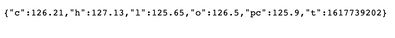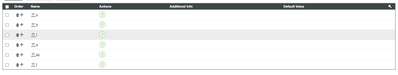- Community
- ThingWorx
- ThingWorx Developers
- JSON to InfoTable
- Subscribe to RSS Feed
- Mark Topic as New
- Mark Topic as Read
- Float this Topic for Current User
- Bookmark
- Subscribe
- Mute
- Printer Friendly Page
JSON to InfoTable
- Mark as New
- Bookmark
- Subscribe
- Mute
- Subscribe to RSS Feed
- Permalink
- Notify Moderator
JSON to InfoTable
Hello, I followed various articles from community forum here as well as this TWX article. and I am still having issues with my code outputting to an InfoTable. I am using an API to fetch Stock Price JSON data and having it be converted to an InfoTable, so it can be displayed into a graph in Mashups.
I've attached screenshots of my DataShape Field Definitions as well as the JSON Data Output.
The TWX code, with it outputting the columns with "No Data" is below. I've tried playing around with the for loop and doing a data.array.length but that mentions length is undefined. I am not sure if that would output to it being an InfoTable either. Thank you.
var restParams = {
proxyScheme: undefined /* STRING */,
headers: undefined /* JSON */,
ignoreSSLErrors: true /* BOOLEAN */,
useNTLM: undefined /* BOOLEAN */,
workstation: undefined /* STRING */,
useProxy: undefined /* BOOLEAN */,
withCookies: undefined /* BOOLEAN */,
proxyHost: undefined /* STRING */,
url: "https://finnhub.io/api/v1/quote?symbol=AAPL&token=c1mbi3i37fkpnsp59e6g" /* STRING */,
content: undefined /* JSON */,
timeout: undefined /* NUMBER */,
proxyPort: undefined /* INTEGER */,
password: undefined /* STRING */,
domain: undefined /* STRING */,
username: undefined /* STRING */
};
// result: JSON
var data = Resources["ContentLoaderFunctions"].GetJSON(restParams);
var params = {
infoTableName: "InfoTable" /* STRING */,
dataShapeName: "GrahicVisualizer_Stock_DS" /* DATASHAPENAME */
};
// result: INFOTABLE
var jsonTable = Resources["InfoTableFunctions"].CreateInfoTableFromDataShape(params);
//var tableLength = CobotInfoTable.rows.length;
//fix code below
for(var i=0;i<data.length;i++)
{
jsonTable.AddRow({
c:data.c,
h:data.h,
l:data.l,
o:data.o,
pc:data.pc,
t:data.t
});
}
result = jsonTable;
Solved! Go to Solution.
Accepted Solutions
- Mark as New
- Bookmark
- Subscribe
- Mute
- Subscribe to RSS Feed
- Permalink
- Notify Moderator
@tdixit ,
I managed to solve the issue on my end. InfoTable really only function with arrays, that is why all the solutions on forums I were seeing here were mentioning the for loop to parse it. The API I was pulling from used just one specific object, so I was unable to turn that into an array.
Through trial and error, I tried Stringify method, which didn't work really. I then proceeded utilizing Parse method. This achieved getting each number within the object by itself. I set a variable for each number. I was able to call each specific number... from there I tried converting to infotable using the AddRow snippet. Encountered an error, "unable to convert DOUBLE to JSON". I thought okay... I switched the datatypes on the datashape field defintions to number, so Double can be converted. I ran it, was successful.
me.myjson = Resources["ContentLoaderFunctions"].GetJSON(params);
var myJSON = JSON.parse(me.myjson);
//result = data;
//result = myJSON;
var currentPrice = me.myjson.c;
var highPrice = me.myjson.h;
var lowPrice = me.myjson.l;
var openPrice = me.myjson.o;
var previousClose = me.myjson.pc;
var timeStamp = me.myjson.t;
var params = {
infoTableName : "InfoTable",
dataShapeName : "GrahicVisualizer_Stock_DS"
};
// CreateInfoTableFromDataShape(infoTableName:STRING("InfoTable"), dataShapeName:STRING):INFOTABLE(GrahicVisualizer_Stock_DS)
var infoTable = Resources["InfoTableFunctions"].CreateInfoTableFromDataShape(params);
var newRow = new Object();
newRow.c = currentPrice;
newRow.h = highPrice;
newRow.l = lowPrice;
newRow.o = openPrice;
newRow.pc = previousClose;
newRow.t = timeStamp;
infoTable.AddRow(newRow);
result = infoTable;
- Mark as New
- Bookmark
- Subscribe
- Mute
- Subscribe to RSS Feed
- Permalink
- Notify Moderator
Hello @MFritzhand
Thank you for reaching out to PTC
I will try this at my end and will get back to you.
Meanwhile could you please help me with your ThingWorx version
Regards,
Toolika Dixit
- Mark as New
- Bookmark
- Subscribe
- Mute
- Subscribe to RSS Feed
- Permalink
- Notify Moderator
Hi @MFritzhand
I have tried to convert the JSON to InfoTable at my end and I am able to do that, I have attached the sample entities for your reference
Please follow below steps on Composer:
- Create a Thing e.g. "JsonToInfotableThing"
- Create a Property type JSON e.g. "myjson"
- Set the JSON input data to the property "myjson"
Note: Assuming sample input JSON as below{
"chartType": "NONBOOLEAN",
"PVAResults": {
"rows": [{
"count": 1,
"pva": {
"rows": [{
"actual": 1.88999999,
"predicted": 1.8962275055869233
}]
}
- Create a Data Shape e.g. DS0524 having columns as Count, Actual and Predicted all of base type Numeric
- Create a Custom JavaScript Service as below:
infoTableName : "InfoTable",
dataShapeName : "DS0524"
};
//CreateInfoTableFromDataShape(infoTableName:STRING("InfoTable"), dataShapeName:STRING):INFOTABLE(DS0524)
var result = Resources["InfoTableFunctions"].CreateInfoTableFromDataShape(params);
tableLength = me.myjson.PVAResults.rows.length;
for(var i=0; i<tableLength; i++) {
result.AddRow({count:me.myjson.PVAResults.rows[i].count,actual:me.myjson.PVAResults.rows[i].pva.rows[0].actual,predicted:me.myjson.PVAResults.rows[i].pva.rows[0].predicted});
}
6. Test and validate Service to get the desired results
- Mark as New
- Bookmark
- Subscribe
- Mute
- Subscribe to RSS Feed
- Permalink
- Notify Moderator
Hi @tdixit ,
Thank you for getting back to me. What you provided to me is not what I am looking to do. I attached my code here. I am wanting to use the LoadJSON snippet which will automatically pull the JSON object information, what you provided was approaching it manually entry. And then have that LoadJSON code be converted to an InfoTable. There should be no input, since this will be automated.
var restParams = {
proxyScheme: undefined /* STRING */,
headers: undefined /* JSON */,
ignoreSSLErrors: true /* BOOLEAN */,
useNTLM: undefined /* BOOLEAN */,
workstation: undefined /* STRING */,
useProxy: undefined /* BOOLEAN */,
withCookies: undefined /* BOOLEAN */,
proxyHost: undefined /* STRING */,
url: "https://finnhub.io/api/v1/quote?symbol=AAPL&token=c1mbi3i37fkpnsp59e6g" /* STRING */,
content: undefined /* JSON */,
timeout: undefined /* NUMBER */,
proxyPort: undefined /* INTEGER */,
password: undefined /* STRING */,
domain: undefined /* STRING */,
username: undefined /* STRING */
};
// result: JSON
var data = Resources["ContentLoaderFunctions"].GetJSON(restParams);
var params = {
infoTableName: "InfoTable" /* STRING */,
dataShapeName: "GrahicVisualizer_Stock_DS" /* DATASHAPENAME */
};
// result: INFOTABLE
var jsonTable = Resources["InfoTableFunctions"].CreateInfoTableFromDataShape(params);
//var tableLength = CobotInfoTable.rows.length;
//fix code below
for(var i=0;i<data.length;i++)
{
jsonTable.AddRow({
c:data.c,
h:data.h,
l:data.l,
o:data.o,
pc:data.pc,
t:data.t
});
}
result = jsonTable;
- Mark as New
- Bookmark
- Subscribe
- Mute
- Subscribe to RSS Feed
- Permalink
- Notify Moderator
- Mark as New
- Bookmark
- Subscribe
- Mute
- Subscribe to RSS Feed
- Permalink
- Notify Moderator
Hi @MFritzhand
Could you please attach Data Shape here
GrahicVisualizer_Stock_DSRegards,
Toolika Dixit
- Mark as New
- Bookmark
- Subscribe
- Mute
- Subscribe to RSS Feed
- Permalink
- Notify Moderator
@tdixit here you are. The naming of the field definitions are the exact same as the API URL of the objects when you call. I've attached both screenshots in original reference. To reiterate the idea is to use GetJSON snippet which works. And then have that real time information be converted to an Infotable. The conversion would then add a new row to that infotable to continually update it. From there, we can pull it to a line graph using the data points.
- Mark as New
- Bookmark
- Subscribe
- Mute
- Subscribe to RSS Feed
- Permalink
- Notify Moderator
This seems to be similar issue
- Mark as New
- Bookmark
- Subscribe
- Mute
- Subscribe to RSS Feed
- Permalink
- Notify Moderator
Hi @MFritzhand
I will try to reproduce this at my end and will get back to you
Regards,
Toolika Dixit
- Mark as New
- Bookmark
- Subscribe
- Mute
- Subscribe to RSS Feed
- Permalink
- Notify Moderator
- Mark as New
- Bookmark
- Subscribe
- Mute
- Subscribe to RSS Feed
- Permalink
- Notify Moderator
@tdixit ,
I managed to solve the issue on my end. InfoTable really only function with arrays, that is why all the solutions on forums I were seeing here were mentioning the for loop to parse it. The API I was pulling from used just one specific object, so I was unable to turn that into an array.
Through trial and error, I tried Stringify method, which didn't work really. I then proceeded utilizing Parse method. This achieved getting each number within the object by itself. I set a variable for each number. I was able to call each specific number... from there I tried converting to infotable using the AddRow snippet. Encountered an error, "unable to convert DOUBLE to JSON". I thought okay... I switched the datatypes on the datashape field defintions to number, so Double can be converted. I ran it, was successful.
me.myjson = Resources["ContentLoaderFunctions"].GetJSON(params);
var myJSON = JSON.parse(me.myjson);
//result = data;
//result = myJSON;
var currentPrice = me.myjson.c;
var highPrice = me.myjson.h;
var lowPrice = me.myjson.l;
var openPrice = me.myjson.o;
var previousClose = me.myjson.pc;
var timeStamp = me.myjson.t;
var params = {
infoTableName : "InfoTable",
dataShapeName : "GrahicVisualizer_Stock_DS"
};
// CreateInfoTableFromDataShape(infoTableName:STRING("InfoTable"), dataShapeName:STRING):INFOTABLE(GrahicVisualizer_Stock_DS)
var infoTable = Resources["InfoTableFunctions"].CreateInfoTableFromDataShape(params);
var newRow = new Object();
newRow.c = currentPrice;
newRow.h = highPrice;
newRow.l = lowPrice;
newRow.o = openPrice;
newRow.pc = previousClose;
newRow.t = timeStamp;
infoTable.AddRow(newRow);
result = infoTable;