- Community
- ThingWorx
- ThingWorx Developers
- My SOAP call returns null or empty response. I fol...
- Subscribe to RSS Feed
- Mark Topic as New
- Mark Topic as Read
- Float this Topic for Current User
- Bookmark
- Subscribe
- Mute
- Printer Friendly Page
My SOAP call returns null or empty response. I followed all steps from PTC white paper.
- Mark as New
- Bookmark
- Subscribe
- Mute
- Subscribe to RSS Feed
- Permalink
- Notify Moderator
My SOAP call returns null or empty response. I followed all steps from PTC white paper.
Here is my code for calling external SOAP service. I included first getXML snippet then createInfoTableFromDataShape then createInfoTableEntryFromDataShape then addRow()
var params = {
proxyScheme: undefined /* STRING */,
headers: undefined /* JSON */,
ignoreSSLErrors: undefined /* BOOLEAN */,
useNTLM: undefined /* BOOLEAN */,
workstation: undefined /* STRING */,
useProxy: undefined /* BOOLEAN */,
withCookies: undefined /* BOOLEAN */,
proxyHost: undefined /* STRING */,
url: "http://www.webservicex.net/uszip.asmx/GetInfoByAreaCode?USAreaCode=209" /* STRING */,
timeout: undefined /* NUMBER */,
proxyPort: undefined /* INTEGER */,
password: undefined /* STRING */,
domain: undefined /* STRING */,
username: undefined /* STRING */
};
// result: XML
var xmlPage = Resources["ContentLoaderFunctions"].GetXML(params);
var params2 = {
infoTableName : "InfoTable",
dataShapeName : "AreaCode_SOAP"
};
// CreateInfoTableFromDataShape(infoTableName:STRING("InfoTable"), dataShapeName:STRING):INFOTABLE(AreaCode_SOAP)
var result = Resources["InfoTableFunctions"].CreateInfoTableFromDataShape(params2);
for each(var item in xmlPage.channel.item){
// AreaCode_SOAP entry object
var newEntry = new Object();
newEntry.TIME_ZONE = item.TIME_ZONE; // STRING
newEntry.CITY = item.CITY; // STRING
newEntry.STATE = item.STATE; // STRING
newEntry.AREA_CODE = item.AREA_CODE; // STRING
result.AddRow(yourRowObjectHere);
}
My result is emty infotable. Can you please help me on this issue.
Solved! Go to Solution.
Accepted Solutions
- Mark as New
- Bookmark
- Subscribe
- Mute
- Subscribe to RSS Feed
- Permalink
- Notify Moderator
Hi Rishikesh Salunkhe,
Is this issue resolved? If yes, please mark correct and helpful answers to help other members know that this Thread has a solution.
- Mark as New
- Bookmark
- Subscribe
- Mute
- Subscribe to RSS Feed
- Permalink
- Notify Moderator
Hi Rishikesh Salunkhe,
It seems that the xml received contains the <!DOCTYPE> tag.
You must be getting following error in script logs while running this service:
Execution error in service script [Thing1 Readxml] : Wrapped org.xml.sax.SAXParseException; lineNumber: 1; columnNumber: 10; DOCTYPE is disallowed when the feature "http://apache.org/xml/features/disallow-doctype-decl" set to true. Cause: DOCTYPE is disallowed when the feature "http://apache.org/xml/features/disallow-doctype-decl" set to true.
In order to prevent XML External Entity (XXE) attacks, ThingWorx explicitly restricts the use of the <!DOCTYPE> tag in XML processing calls.
Any XML document retrieved by the ContentLoaderFunctions.GetXML() service must not contain a <!DOCTYPE> tag.
I hope it helps.
- Mark as New
- Bookmark
- Subscribe
- Mute
- Subscribe to RSS Feed
- Permalink
- Notify Moderator
Hi Ankit,
Thanks for your valuable reply but I called some other service which does not included >!DOCTYPE> tag, but it also returns empty response. Can I add WSDL description in above snippet? I paste my updated code with WSDL. I also try below code without WSDL. But doesn't work for me. Please add your comments.
var content = '<soapenv:Envelope xmlns:soapenv="http://schemas.xmlsoap.org/soap/envelope/" xmlns:hs="http://www.holidaywebservice.com/HolidayService_v2/">\
<soapenv:Body>\
<hs:GetHolidaysAvailable>\
<hs:countryCode>UnitedStates</hs:countryCode>\
</hs:GetHolidaysAvailable>\
</soapenv:Body>\
</soapenv:Envelope>';
var params = {
proxyScheme: undefined /* STRING */,
headers: undefined /* JSON */,
ignoreSSLErrors: undefined /* BOOLEAN */,
useNTLM: undefined /* BOOLEAN */,
workstation: undefined /* STRING */,
useProxy: undefined /* BOOLEAN */,
withCookies: undefined /* BOOLEAN */,
proxyHost: undefined /* STRING */,
url: "http://www.holidaywebservice.com//HolidayService_v2/HolidayService2.asmx?wsdl" /* STRING */,
timeout: undefined /* NUMBER */,
proxyPort: undefined /* INTEGER */,
password: undefined /* STRING */,
domain: undefined /* STRING */,
username: undefined /* STRING */
};
// result: XML
var result = Resources["ContentLoaderFunctions"].GetXML(params);
//var result = xmlPage.*::soapenv.GetHolidaysAvailable.countryCode;
var params2 = {
infoTableName : "InfoTable",
dataShapeName : "SOAP_DataShape"
};
// CreateInfoTableFromDataShape(infoTableName:STRING("InfoTable"), dataShapeName:STRING):INFOTABLE(SOAP_DataShape)
var result = Resources["InfoTableFunctions"].CreateInfoTableFromDataShape(params2);
for each(var tag in xmlPage.channel.item){
// SOAP_DataShape entry object
var newEntry = new Object();
newEntry.Description = item.Description; // STRING
newEntry.HolidayCode = item.HolidayCode; // STRING
result.AddRow(yourRowObjectHere);
}
- Mark as New
- Bookmark
- Subscribe
- Mute
- Subscribe to RSS Feed
- Permalink
- Notify Moderator
Hi Rishikesh Salunkhe,
I tried this a bit and i was able to read some data using following code. Please make changes as per your requirement.
StringDataShape is a datashape with a String field named StringValue
var params = {
proxyScheme: undefined /* STRING */,
headers: undefined /* JSON */,
ignoreSSLErrors: undefined /* BOOLEAN */,
useNTLM: undefined /* BOOLEAN */,
workstation: undefined /* STRING */,
useProxy: undefined /* BOOLEAN */,
withCookies: undefined /* BOOLEAN */,
proxyHost: undefined /* STRING */,
url: "http://www.holidaywebservice.com//HolidayService_v2/HolidayService2.asmx?wsdl" /* STRING */,
timeout: undefined /* NUMBER */,
proxyPort: undefined /* INTEGER */,
password: undefined /* STRING */,
domain: undefined /* STRING */,
username: undefined /* STRING */
};
// result: XML
var resultXML = Resources["ContentLoaderFunctions"].GetXML(params);
var params = {
infoTableName : "InfoTable",
dataShapeName : "StringDataShape"
};
// CreateInfoTableFromDataShape(infoTableName:STRING("InfoTable"), dataShapeName:STRING):INFOTABLE(StringDataShape)
var result = Resources["InfoTableFunctions"].CreateInfoTableFromDataShape(params);
var newRow = new Object();
for each (var tag in resultXML.*::portType.*::operation.*::documentation) {
newRow.StringValue = tag;
result.AddRow(newRow);
}
I hope it helps.
- Mark as New
- Bookmark
- Subscribe
- Mute
- Subscribe to RSS Feed
- Permalink
- Notify Moderator
Hi Ankit Gupta,
Thanks for your valuable reply. Your code is very helpful. But data comes with xml tag. Following is my code. I created SOAP_DataShape and create infotable from that datashape. In for each I parse xml according to tags. You can see xml directly hitting url in browser.
var params = {
proxyScheme: undefined /* STRING */,
headers: undefined /* JSON */,
ignoreSSLErrors: undefined /* BOOLEAN */,
useNTLM: undefined /* BOOLEAN */,
workstation: undefined /* STRING */,
useProxy: undefined /* BOOLEAN */,
withCookies: undefined /* BOOLEAN */,
proxyHost: undefined /* STRING */,
url: "http://www.holidaywebservice.com/HolidayService_v2/HolidayService2.asmx/GetCountriesAvailable" /* STRING */,
timeout: undefined /* NUMBER */,
proxyPort: undefined /* INTEGER */,
password: undefined /* STRING */,
domain: undefined /* STRING */,
username: undefined /* STRING */
};
// result: XML
var resultXML = Resources["ContentLoaderFunctions"].GetXML(params);
var params = {
infoTableName : "InfoTable",
dataShapeName : "SOAP_DataShape"
};
// CreateInfoTableFromDataShape(infoTableName:STRING("InfoTable"), dataShapeName:STRING):INFOTABLE(StringDataShape)
var result = Resources["InfoTableFunctions"].CreateInfoTableFromDataShape(params);
for each (var tag in resultXML.*::CountryCode.*::Code) {
var newRow = new Object();
newRow.HolidayCode = tag;
newRow.Description=tag;
result.AddRow(newRow);
}
Your reply is valuable for me.
- Mark as New
- Bookmark
- Subscribe
- Mute
- Subscribe to RSS Feed
- Permalink
- Notify Moderator
Hi Rishikesh Salunkhe,
Try this:
var params1 = {
proxyScheme: undefined /* STRING */,
headers: undefined /* JSON */,
ignoreSSLErrors: undefined /* BOOLEAN */,
useNTLM: undefined /* BOOLEAN */,
workstation: undefined /* STRING */,
useProxy: undefined /* BOOLEAN */,
withCookies: undefined /* BOOLEAN */,
proxyHost: undefined /* STRING */,
url: "http://www.holidaywebservice.com/HolidayService_v2/HolidayService2.asmx/GetCountriesAvailable" /* STRING */,
timeout: undefined /* NUMBER */,
proxyPort: undefined /* INTEGER */,
password: undefined /* STRING */,
domain: undefined /* STRING */,
username: undefined /* STRING */
};
// result: XML
var resultXML = Resources["ContentLoaderFunctions"].GetXML(params1);
var params2 = {
infoTableName : "InfoTable",
dataShapeName : "SOAP_DataShape"
};
// CreateInfoTableFromDataShape(infoTableName:STRING("InfoTable"), dataShapeName:STRING):INFOTABLE(StringDataShape)
var result = Resources["InfoTableFunctions"].CreateInfoTableFromDataShape(params2);
for each (var tag in resultXML.*::CountryCode) {
var newRow = new Object();
newRow.HolidayCode = tag.*::Code;
newRow.Description=tag.*::Description;
result.AddRow(newRow);
}

- Mark as New
- Bookmark
- Subscribe
- Mute
- Subscribe to RSS Feed
- Permalink
- Notify Moderator
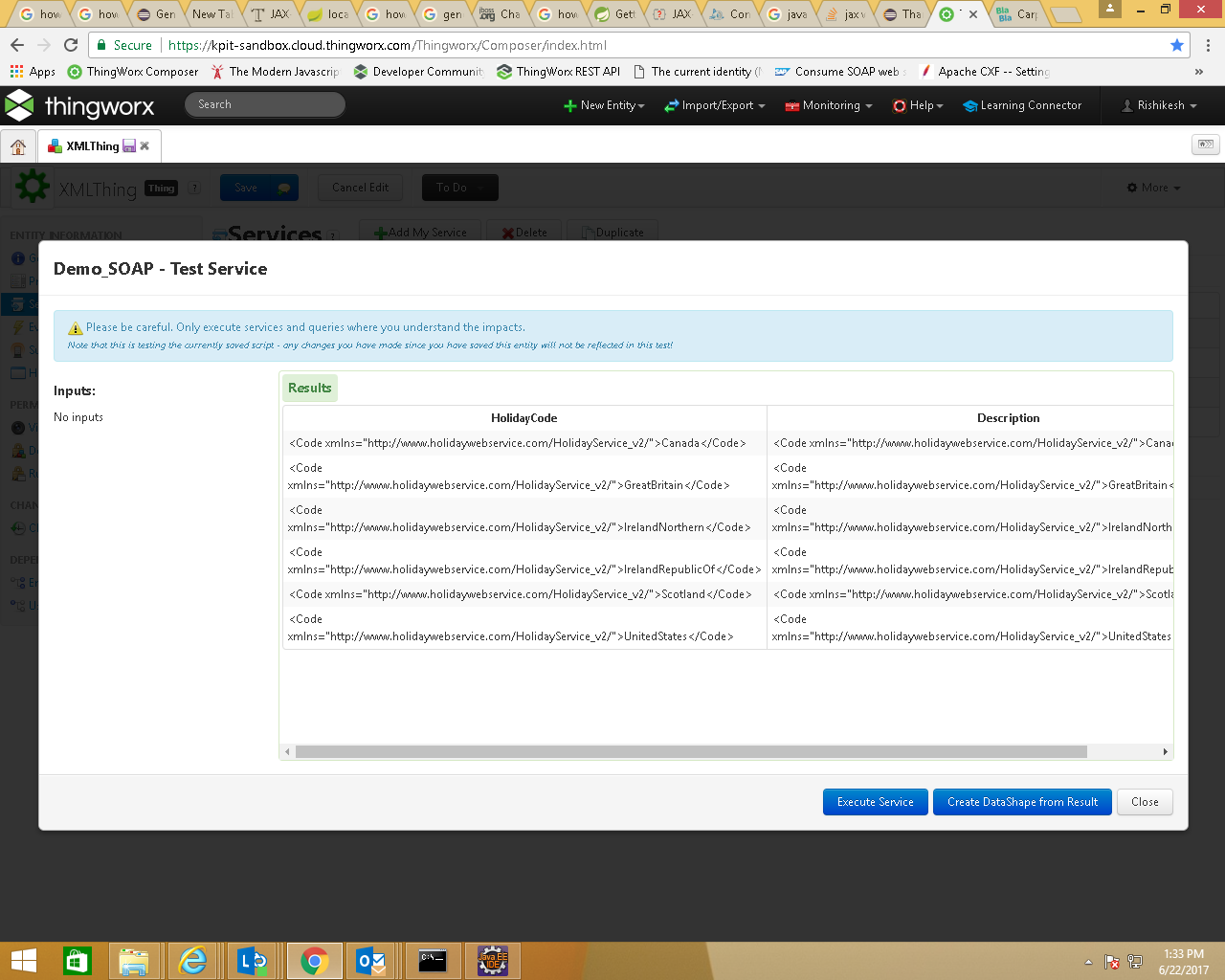
Here is my output.
- Mark as New
- Bookmark
- Subscribe
- Mute
- Subscribe to RSS Feed
- Permalink
- Notify Moderator
Hi Rishikesh Salunkhe,
Is this issue resolved? If yes, please mark correct and helpful answers to help other members know that this Thread has a solution.
- Mark as New
- Bookmark
- Subscribe
- Mute
- Subscribe to RSS Feed
- Permalink
- Notify Moderator
Hi Ankit Gupta,
Can we consume xml from localhost. i.e if our Thingworx application and source machine in same network, in such case can we consume XML from localhost?
I am trying to call my local xml file on at "http://localhost:8087/ws/hello?wsdl" in same network but following error occurred:
Wrapped org.apache.http.conn.HttpHostConnectException: Connect to localhost:8087 [localhost/127.0.0.1, localhost/0:0:0:0:0:0:0:1] failed: Connection refused (Connection refused) Cause: Connect to localhost:8087 [localhost/127.0.0.1, localhost/0:0:0:0:0:0:0:1] failed: Connection refused (Connection refused)
- Mark as New
- Bookmark
- Subscribe
- Mute
- Subscribe to RSS Feed
- Permalink
- Notify Moderator
Hi Ankit Gupta,
Can we consume xml from localhost. i.e if our Thingworx application and source machine in same network, in such case can we consume XML from localhost?
I am trying to call my local xml file on at "http://localhost:8087/ws/hello?wsdl" in same network but following error occurred:
Wrapped org.apache.http.conn.HttpHostConnectException: Connect to localhost:8087 [localhost/127.0.0.1, localhost/0:0:0:0:0:0:0:1] failed: Connection refused (Connection refused) Cause: Connect to localhost:8087 [localhost/127.0.0.1, localhost/0:0:0:0:0:0:0:1] failed: Connection refused (Connection refused)







