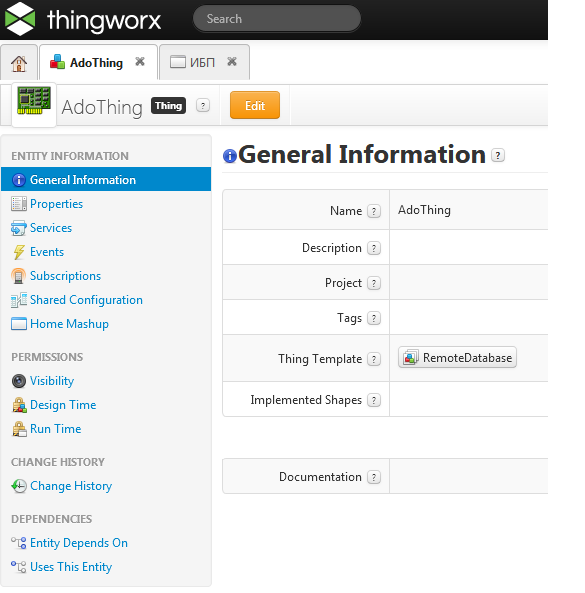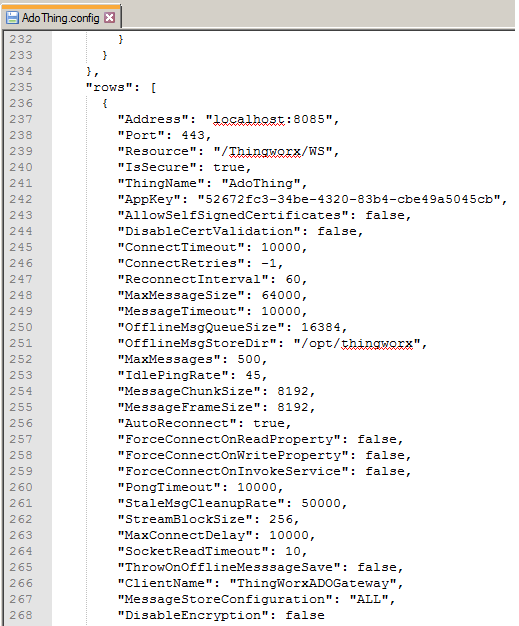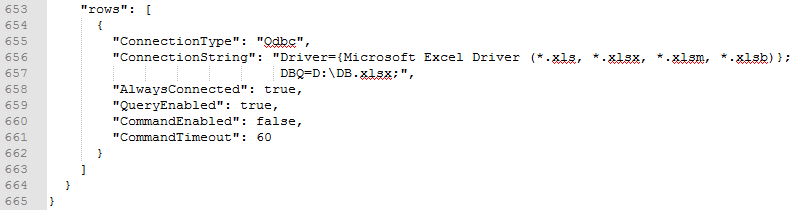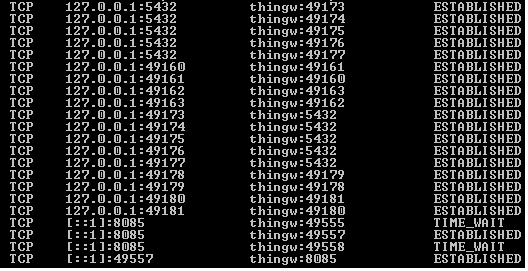- Community
- ThingWorx
- ThingWorx Developers
- Problems with ThingWorx Edge ADO Service
- Subscribe to RSS Feed
- Mark Topic as New
- Mark Topic as Read
- Float this Topic for Current User
- Bookmark
- Subscribe
- Mute
- Printer Friendly Page
Problems with ThingWorx Edge ADO Service
- Mark as New
- Bookmark
- Subscribe
- Mute
- Subscribe to RSS Feed
- Permalink
- Notify Moderator
Problems with ThingWorx Edge ADO Service
Hello!
I'm trying to deal with the ThingWorx Edge ADO Service. I performed the configuration for the AdoThing.config file, specifying the address, port and Appkey - as well as the type of my database driver (Excel) and the ConnectionString. I also created an AdoThing Thing like a remote database. But there is no connection at the moment. I'm sure that I made some mistake and didn't take into account something, but I don't know what and where. Please, help.
Solved! Go to Solution.
- Labels:
-
Best Practices
-
Extensions
Accepted Solutions
- Mark as New
- Bookmark
- Subscribe
- Mute
- Subscribe to RSS Feed
- Permalink
- Notify Moderator
In addition to this I discovered the following in the Application Log:
2019-07-16 15: 32: 14.092 + 0400 [L: ERROR] [O: ctcpmDispatchingServerCommunicationModule] [I:] [U:] [S:] [T: http-nio-8085-exec-4] Application key 'ADO' expired!
2019-07-16 15: 32: 14.108 + 0400 [L: ERROR] [O: ctcscjJsr356ServerConnection] [I:] [U:] [S:] [T: http-nio-8085-exec-4] Unable to send error ResponseMessage [details: Error [context: authenticating connection] [cause: Application key 'ADO' expired!], cause: WebSocket session is not open, cannot get Basic RemoteEndpoint]
2019-07-16 15: 32: 14.108 + 0400 [L: ERROR] [O: ctcscjJsr356ServerConnection] [I:] [U:] [S:] [T: http-nio-8085-exec-4] Error [ authenticating connection], Server websocket will be closed. cause: Application key 'ADO' expired!
After creating a new key and editing AdoThing.config it all worked.
- Mark as New
- Bookmark
- Subscribe
- Mute
- Subscribe to RSS Feed
- Permalink
- Notify Moderator
Hello Mr_Henry_M,
Thank you reaching out on the ThingWorx Developer Community.
Looking at the details provided in your initial post can you confirm first that you have proceeded through all of the steps within the ThingWorx ADO Service Configuration Guide. Perhaps a step was missed from this guide.
Additionally can you confirm what happens when you attempt to run ThingWorxADOService.exe per step 4 on Page 13 of the above guide? Are you shown any errors in the console? Furthermore, is any logged in the ThingWorx Application Log or Error Log when the AdoThing fails to connect?
Regards,
Tyler Misner
ThingWorx Technical Support Engineer
- Mark as New
- Bookmark
- Subscribe
- Mute
- Subscribe to RSS Feed
- Permalink
- Notify Moderator
Hello. Thank you for your answer. I installed ADO Service using a different instruction, and step 4, which you mention, goes there at the very beginning. Only after its successful execution AdoThing.config file is created. And here is the opposite. Anyway, I don't see any records in the logs associated with this connection. Most likely, there are no errors, because there was not even an attempt to establish a connection.
As it seems to me, this is due to the incorrect filling of the AdoThing.config file. For example, I don't quite understand what needs to be specified for the "port" in the screenshot above. Making a request for ports, I saw the following:
And it's not clear which port is the port of the ThingWorx Server. If we are simply talking about TCP, then it should be "443", as I understand it, that is, the default value
- Mark as New
- Bookmark
- Subscribe
- Mute
- Subscribe to RSS Feed
- Permalink
- Notify Moderator
Hello again!
I did everything according to the instructions (I attach the configuration file and screenshots of the existing database and the created Thing in Composer). Judging by the log (also attached it below), it connects to the server and recognizes my Thing - but the attempt to establish a connection with the datasource fails anyway. As I understand it, this fact follows from the last two lines of the first block (the first connection attempt):
2019-07-15 11: 39: 06.358Z [L: Warning] [T: 7] [U: system] [O: com.thingworx.communications.client.TwApiWrapper] [Warning] api: sendMessageBlocking: AUTH Message 1 failed . Code: 129
2019-07-15 11: 39: 06.358Z [L: Verbose] [T: 7] [U: system] [O: com.thingworx.communications.client.TwApiWrapper] [Verbose] twMessage_Delete: Deleting AUTH Message:
Then the same thing repeats. I also noticed that there are three other lines with warnings:
2019-07-15 11: 39: 05.108Z [L: Warning] [T: 5] [U: system] [O: com.thingworx.communications.client.TwApiWrapper] [Warning] SDK Version: 2.0.2
2019-07-15 11: 39: 05.108Z [L: Warning] [T: 5] [U: system] [O: com.thingworx.communications.client.TwApiWrapper] [Warning] TLS Library: axTLS
2019-07-15 11: 39: 05.108Z [L: Warning] [T: 5] [U: system] [O: com.thingworx.communications.client.TwApiWrapper] [Warning] TLS Library Version: 2.1.2
I don’t know if this somehow affects the process.
- Mark as New
- Bookmark
- Subscribe
- Mute
- Subscribe to RSS Feed
- Permalink
- Notify Moderator
In addition to this I discovered the following in the Application Log:
2019-07-16 15: 32: 14.092 + 0400 [L: ERROR] [O: ctcpmDispatchingServerCommunicationModule] [I:] [U:] [S:] [T: http-nio-8085-exec-4] Application key 'ADO' expired!
2019-07-16 15: 32: 14.108 + 0400 [L: ERROR] [O: ctcscjJsr356ServerConnection] [I:] [U:] [S:] [T: http-nio-8085-exec-4] Unable to send error ResponseMessage [details: Error [context: authenticating connection] [cause: Application key 'ADO' expired!], cause: WebSocket session is not open, cannot get Basic RemoteEndpoint]
2019-07-16 15: 32: 14.108 + 0400 [L: ERROR] [O: ctcscjJsr356ServerConnection] [I:] [U:] [S:] [T: http-nio-8085-exec-4] Error [ authenticating connection], Server websocket will be closed. cause: Application key 'ADO' expired!
After creating a new key and editing AdoThing.config it all worked.