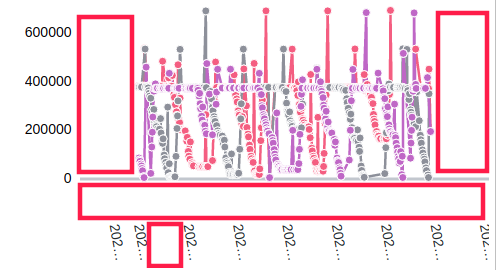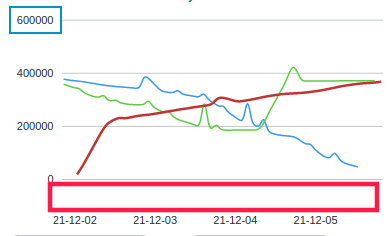- Community
- ThingWorx
- ThingWorx Developers
- Spacing Issue in Line Chart
- Subscribe to RSS Feed
- Mark Topic as New
- Mark Topic as Read
- Float this Topic for Current User
- Bookmark
- Subscribe
- Mute
- Printer Friendly Page
Spacing Issue in Line Chart
- Mark as New
- Bookmark
- Subscribe
- Mute
- Subscribe to RSS Feed
- Permalink
- Notify Moderator
Spacing Issue in Line Chart
Placed an Line Chart on the Mashuip, But there is lot of spacing issue on the Chart, by which Dashboard Width and height needed to be increased. How can the spaces can be removed ?
@c_lowy @slangley @VladimirN @CarlesColl
Thanks,
Shashi
+91 8099838001 | shashi@psptechhub.com,
PSPTechHub || World of PTC Thingworx || LinkedIn
Solved! Go to Solution.
- Labels:
-
Design
-
Mashup-Widget
Accepted Solutions
- Mark as New
- Bookmark
- Subscribe
- Mute
- Subscribe to RSS Feed
- Permalink
- Notify Moderator
So,
This issue got fixed by changing the padding in the StyleProperties, Base-->Chart Layout
Thanks,
+91 8099838001 | shashi@psptechhub.com,
PSPTechHub || World of PTC Thingworx || LinkedIn
- Mark as New
- Bookmark
- Subscribe
- Mute
- Subscribe to RSS Feed
- Permalink
- Notify Moderator
Hello @pshashipreetham ,
The spacing that you are seeing comes into play if the following fields are set to the default value of "Auto":
- XAxisMinimumValues
- XAxisMaximumValues
- YAxisMinumumValues
- YAxisMaximumValues
You could try setting these properties to values that are closer or equal to the smallest/largest values in your data set as appropriate to eliminate the spaces you are seeing. Note that the fields I noted here are all bindable targets as well, so you could pass in values at runtime to set the max and mins respectively according to the supplied data set.
I hope you find this information helpful! Let us know if this helps you to eliminate the spaces from your chart.
Regards,
Stefan
- Mark as New
- Bookmark
- Subscribe
- Mute
- Subscribe to RSS Feed
- Permalink
- Notify Moderator
Hi @statka ,
How can below space can be removed in the Line Chart ?
@paic @c_lowy @slangley @VladimirN
Thanks,
Shashi
+91 8099838001 | shashi@psptechhub.com,
PSPTechHub || World of PTC Thingworx || LinkedIn
- Mark as New
- Bookmark
- Subscribe
- Mute
- Subscribe to RSS Feed
- Permalink
- Notify Moderator
Hi @pshashipreetham ,
Have you also adjusted the "YAxisMinumumValues" parameter? It looks like the minimum y value is greater than zero, so setting this to something closer to the actual minimum might save some additional space. Note that if you do not see the "YAxisMinumumValues" parameter, you may need to set the "YAxisType" setting appropriately.
Regards,
Stefan
- Mark as New
- Bookmark
- Subscribe
- Mute
- Subscribe to RSS Feed
- Permalink
- Notify Moderator
So,
This issue got fixed by changing the padding in the StyleProperties, Base-->Chart Layout
Thanks,
+91 8099838001 | shashi@psptechhub.com,
PSPTechHub || World of PTC Thingworx || LinkedIn