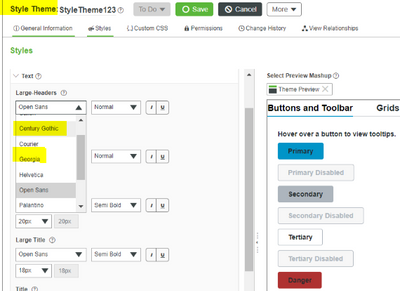- Community
- ThingWorx
- ThingWorx Developers
- Re: Style Theme customization
- Subscribe to RSS Feed
- Mark Topic as New
- Mark Topic as Read
- Float this Topic for Current User
- Bookmark
- Subscribe
- Mute
- Printer Friendly Page
Style Theme customization
- Mark as New
- Bookmark
- Subscribe
- Mute
- Subscribe to RSS Feed
- Permalink
- Notify Moderator
Style Theme customization
Hi Folks,
Please help to understand how this Global Style setting populates with default list?
I want to have more font styles in the highlighted dropdown for Text category but it seems to be some default list as part of Thingworx installation.
Also, I have observed that these default text font style options are anyhow linked to OS font collection. So for example, If I don't have 'Century Gothic' font family available in my machine OS then this style won't work in Mashups.
Note: I am already aware of custom font import via system repository and have it applied in CSS window of the mashup but requirement is to use style theme only with custom fonts.
- Mark as New
- Bookmark
- Subscribe
- Mute
- Subscribe to RSS Feed
- Permalink
- Notify Moderator
Hi @TanmeyTWX ,
There is no way of editing that list. And I do feel your pain
There is a thing you can do with CSS to overwrite the default font setting with whatever font you want after you import it, etc...
:root *,
:root *::part(label){
font-family: 'Times New Roman', Times, serif !important;
}
I set Times New Roman as an example because it's easier to spot if it changed or not.
BR,
Gabriel
- Mark as New
- Bookmark
- Subscribe
- Mute
- Subscribe to RSS Feed
- Permalink
- Notify Moderator
@GabrielB Agree. I researched and found there is no way to edit this default list and works with font files in Operating system fonts.
So we can close this chat having no solution to this behavior