- Community
- ThingWorx
- ThingWorx Developers
- Suggestion on bar chart
- Subscribe to RSS Feed
- Mark Topic as New
- Mark Topic as Read
- Float this Topic for Current User
- Bookmark
- Subscribe
- Mute
- Printer Friendly Page
Suggestion on bar chart
- Mark as New
- Bookmark
- Subscribe
- Mute
- Subscribe to RSS Feed
- Permalink
- Notify Moderator
Suggestion on bar chart
Hi All,
I need suggestions for configure a bar chart.
In the following picture my current chart
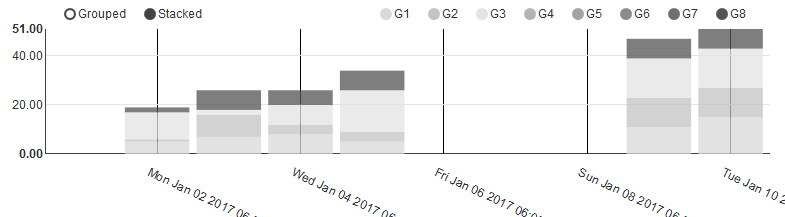
How I can remove decimal numbers (.00) in the Y axis label ?
How I change the date format in simple format DD-MM-YYYY ?
Many Thanks
Dimitri
Solved! Go to Solution.
- Labels:
-
Connectivity
- Tags:
- widgets
Accepted Solutions
- Mark as New
- Bookmark
- Subscribe
- Mute
- Subscribe to RSS Feed
- Permalink
- Notify Moderator
Hi Dimitri,
Ah, so it's a custom widget from Marketplace, no one of the OOTB ones. That's an important information.
From what I researched: There's no possibility to remove decimals. Even if you pass an Integer instead of a Number property, it's parsed to have decimals.
But you can easily have a shorter date - just pass a date as a formatted string. It works.

Hope it helps.
Regards,
J.
- Mark as New
- Bookmark
- Subscribe
- Mute
- Subscribe to RSS Feed
- Permalink
- Notify Moderator
You may change your property types from "number" to "integer". There also should be a field in the configuration, called "XAxisFormat" - try changing it to -dd-mm-yyyy
- Mark as New
- Bookmark
- Subscribe
- Mute
- Subscribe to RSS Feed
- Permalink
- Notify Moderator
Many Thanks Polina.
I don't understand what mean 'You may change your property types from "number" to "integer".'.
The bar chart was popolated by one infotable with the following fields
DateInfo DATETIME
G1 NUMBER
G2 NUMBER
...
G8 NUMBER
The Bar Chart does not contain the property XAxisFormat.
Could I change the type of DateInfo from datetime to String ...
I'll try it.
BR
Dimitri
- Mark as New
- Bookmark
- Subscribe
- Mute
- Subscribe to RSS Feed
- Permalink
- Notify Moderator
Hi Dimitri,
First and most important - what kind of widget do you use? LabelChart with ChartType Bar or ProportionalChart? This is most important information if you'd like to get your answer.
After you bind your source service returning InfoTable, you have possibility to configure the format of Y axis in the YAxisFormat property.
- Mark as New
- Bookmark
- Subscribe
- Mute
- Subscribe to RSS Feed
- Permalink
- Notify Moderator
Hi Jakub,
I'm using Bar Chart no LabelChart or ProportionalChart.

BR
Dimitri
- Mark as New
- Bookmark
- Subscribe
- Mute
- Subscribe to RSS Feed
- Permalink
- Notify Moderator
Hi Dimitri,
Ah, so it's a custom widget from Marketplace, no one of the OOTB ones. That's an important information.
From what I researched: There's no possibility to remove decimals. Even if you pass an Integer instead of a Number property, it's parsed to have decimals.
But you can easily have a shorter date - just pass a date as a formatted string. It works.

Hope it helps.
Regards,
J.
- Mark as New
- Bookmark
- Subscribe
- Mute
- Subscribe to RSS Feed
- Permalink
- Notify Moderator
Hi Jakub.
Many Thanks for your answer.
BR
Dimitri







