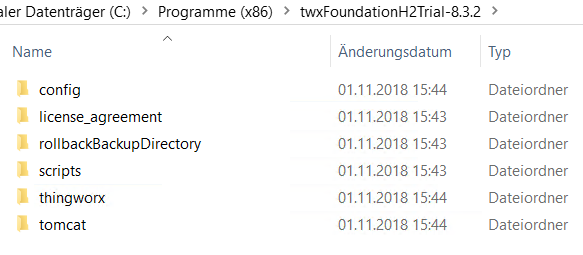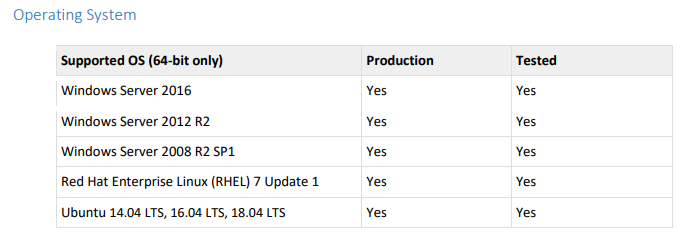- Community
- ThingWorx
- ThingWorx Developers
- Thingworx 8.3 trial installation fails
- Subscribe to RSS Feed
- Mark Topic as New
- Mark Topic as Read
- Float this Topic for Current User
- Bookmark
- Subscribe
- Mute
- Printer Friendly Page
Thingworx 8.3 trial installation fails
- Mark as New
- Bookmark
- Subscribe
- Mute
- Subscribe to RSS Feed
- Permalink
- Notify Moderator
Thingworx 8.3 trial installation fails
Hello everyone,
I have been trying to install the newest Thingworx Foundation trial lately. After running into problems as described in this and this Thread, I created a VM with a freshly installed Windows 10.
So after running the twxFoundationH2Trial-8.3.2-windows-installer.exe, the installation hangs up (it does not explicitly "fail") at "Starting Thingworx".
After canceling the installation task with the taskmanager (because the service is inactive), I am left with the created folders as seen below:
When trying to rerun the install.exe I get the following Error message:
"There has been an error. You already have ThingWorx Foundation Trial ... installed".
The problem is, the "installation" folder does not contain an uninstal file. Also I cant find "ThingWorx Foundation" or similar when I search my Programs (in order to uninstal it). The Error message keeps coming up even after I deleted that folder.
So my first question is, how can I remove the failed installation?
The second is, how do I get this installation to succeed?
I have reinstalled windows on my VM several times and the installation failed each time. I have the correct Java version installed and the port I specified during installation setup is free.
Any help with this issue is appreciated very much.
Regards,
Dominik
Solved! Go to Solution.
Accepted Solutions
- Mark as New
- Bookmark
- Subscribe
- Mute
- Subscribe to RSS Feed
- Permalink
- Notify Moderator
So I was finally able to install the trial version. Apparently there was an issue with the java version. Eventhough I installed some 64-Bit Java version.
After Installing the Java version (Java SE Development Kit 8, Update 92 , 1.8.0_92- b14 (64-bit) ) specified in the requirements, the installation succeded. Also I changed the OS from Windows 10 to Windows Server 2016 64-Bit.
But even after installing Windows Server 2016 the installation failed until I changed the java version (But it is still possible that the installation is dependend on the OS)
- Mark as New
- Bookmark
- Subscribe
- Mute
- Subscribe to RSS Feed
- Permalink
- Notify Moderator
Hi @drieder.
Are you running a 64-bit version of Windows 10 as well as a 64-bit version of Java? If not, you will need to rebuild your vm with a supported version. Please review the system prerequisites here.
The installation instructions for the previous release of the ThingWorx 8.2 Foundation trial are available here. However, the ThingWorx 8.3 Foundation instructions should be available soon.
Regards.
--Sharon
- Mark as New
- Bookmark
- Subscribe
- Mute
- Subscribe to RSS Feed
- Permalink
- Notify Moderator
Hello Sharon,
thank you for your reply. Yes my VM runs 64-Bit java and Windows 10 Version.
But the prerequisites you provided do not list Windows 10 as a supported OS as you can see bellow.
Is this probably the reason? I will install Windows Server and let you know if that work. This could be the same reason as for the other threads I meantioned earlier.
Best Regards,
Dominik
- Mark as New
- Bookmark
- Subscribe
- Mute
- Subscribe to RSS Feed
- Permalink
- Notify Moderator
So I was finally able to install the trial version. Apparently there was an issue with the java version. Eventhough I installed some 64-Bit Java version.
After Installing the Java version (Java SE Development Kit 8, Update 92 , 1.8.0_92- b14 (64-bit) ) specified in the requirements, the installation succeded. Also I changed the OS from Windows 10 to Windows Server 2016 64-Bit.
But even after installing Windows Server 2016 the installation failed until I changed the java version (But it is still possible that the installation is dependend on the OS)
- Mark as New
- Bookmark
- Subscribe
- Mute
- Subscribe to RSS Feed
- Permalink
- Notify Moderator
Hi @drieder.
Windows 10 is also supported for the trial version, so it's not believed that would have been the cause of the problem.
Regards.
--Sharon