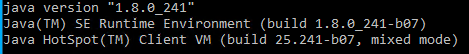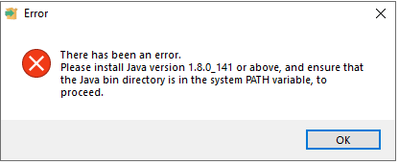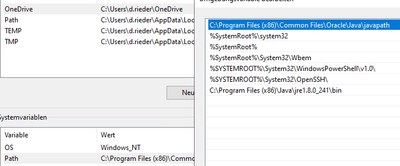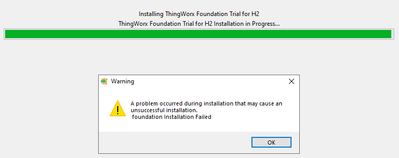- Community
- ThingWorx
- ThingWorx Developers
- Thingworx Foundation 8.5 Trial Installation fails
- Subscribe to RSS Feed
- Mark Topic as New
- Mark Topic as Read
- Float this Topic for Current User
- Bookmark
- Subscribe
- Mute
- Printer Friendly Page
Thingworx Foundation 8.5 Trial Installation fails
- Mark as New
- Bookmark
- Subscribe
- Mute
- Subscribe to RSS Feed
- Permalink
- Notify Moderator
Thingworx Foundation 8.5 Trial Installation fails
Hello Everyone,
I have a freshly setup Windows Server 2016 Machine. I installed the newest JDK (13.0.2).
When running the installation Wizard, the installation ends with the message:
"A Problem occurred during installation that may cause an unsuccessful installation
foundation installation failed"
followed by the message:
"There has been an error
Thingworx Foundation trial for h2 installation failed. Please check the logs. The application will exit now"
Unfortunately I can not find any log files. I also can not try another installation since "There already is a Thingworx version installed".
When trying to uninstall the current version, it can not find the uninstall file...
This is very frustrating, since I have a fresh machine and followed the instructions here:
https://developer.thingworx.com/en/resources/guides/foundation-windows-install-guide/foundation-windows-install-requirements
Anyone made similar experiences or nows how to handle that? Any help is appreciated very much.
Best Regards,
Dominik
Edit: I tried it with windows 10 and had the same results
Solved! Go to Solution.
- Labels:
-
Install-Upgrade
-
Troubleshooting
Accepted Solutions
- Mark as New
- Bookmark
- Subscribe
- Mute
- Subscribe to RSS Feed
- Permalink
- Notify Moderator
Hi @dr1.
It looks like you missed the step in the instructions from the link you provided that indicates Java 8 is required:
At this point, your system contains artifacts that will need to be removed before the installation will succeed. If you have the ability to reinstall the o/s, this would be the cleanest way to refresh your system. Otherwise, you will need to search the registry and remove any entries related to the installation. Please use caution when updating the registry as it is possible to render your system unusable.
After performing cleanup, it would be a good idea to reboot to ensure the server comes up cleanly and successfully.
Regards.
--Sharon
- Mark as New
- Bookmark
- Subscribe
- Mute
- Subscribe to RSS Feed
- Permalink
- Notify Moderator
Hi,
You should use Java SE Development Kit 8,Update 141 or later, 1.8.0_141-bxx (64-bit)
https://www.ptc.com/en/support/refdoc/ThingWorx_Platform/8.5/ThingWorx_8_5_System_Requirements
Try to see if you have any Apache service installed and un-install it.
Hope it helps,
Raluca Edu
- Mark as New
- Bookmark
- Subscribe
- Mute
- Subscribe to RSS Feed
- Permalink
- Notify Moderator
Hi @dr1.
It looks like you missed the step in the instructions from the link you provided that indicates Java 8 is required:
At this point, your system contains artifacts that will need to be removed before the installation will succeed. If you have the ability to reinstall the o/s, this would be the cleanest way to refresh your system. Otherwise, you will need to search the registry and remove any entries related to the installation. Please use caution when updating the registry as it is possible to render your system unusable.
After performing cleanup, it would be a good idea to reboot to ensure the server comes up cleanly and successfully.
Regards.
--Sharon
- Mark as New
- Bookmark
- Subscribe
- Mute
- Subscribe to RSS Feed
- Permalink
- Notify Moderator
Hello @slangley,
thank you for your reply.
I first installed the java jre 1.8 as you can see here
When trying to start the installation, it asks me to add java to the PATH variable
But even after doing so I get this error message:
So I installed the Java JDK Version 13 (Version 8 is not available withouth Oracle Account), which shouldn't be a problem since the guide says Version 8 or above.
After installing the JDK I get the following message when starting the installation:
This time, when I add the bin folder to the Path variable, the installation finally proceeds, only to fail near the end:
Edit: I just setup an oracle account and downloaded JDK 8 and it works!
- Mark as New
- Bookmark
- Subscribe
- Mute
- Subscribe to RSS Feed
- Permalink
- Notify Moderator
Hi @dr1.
Unfortunately, the error regarding the java version indicating 1.8.0_141 or above is misleading. It's actually referring to the java 8 patch level. At this time, only java 8 is supported
Glad to hear things are working now.
Regards.
--Sharon