- Community
- ThingWorx
- ThingWorx Developers
- Trouble starting ThingWorx after fresh installatio...
- Subscribe to RSS Feed
- Mark Topic as New
- Mark Topic as Read
- Float this Topic for Current User
- Bookmark
- Subscribe
- Mute
- Printer Friendly Page
Trouble starting ThingWorx after fresh installation
- Mark as New
- Bookmark
- Subscribe
- Mute
- Subscribe to RSS Feed
- Permalink
- Notify Moderator
Trouble starting ThingWorx after fresh installation
I've seen other threads on this and have tried the solutions without any luck. I am getting a 404 error message.
Could I please get on a WebEx with someone to help me through it?
Thanks!
- Labels:
-
Install-Upgrade
- Mark as New
- Bookmark
- Subscribe
- Mute
- Subscribe to RSS Feed
- Permalink
- Notify Moderator
Could you please attach your application log and catalina.out logs (found in ThingworxStorage/logs and tomcat-installation-folder/logs)?
Hitting a 404 means the application cannot be found, so something definitely went wrong during the install.
- Mark as New
- Bookmark
- Subscribe
- Mute
- Subscribe to RSS Feed
- Permalink
- Notify Moderator
Hello,
The requested logs are attached.
Thanks,
Morgan
- Mark as New
- Bookmark
- Subscribe
- Mute
- Subscribe to RSS Feed
- Permalink
- Notify Moderator
ocalhost-startStop-2] Failed to load FlxCore library. Ensure it's in PATH (Windows) or LD_LIBRARY_PATH(other platforms) or set with the VM arg, -Djava.library.path. Error message : com.flexnet.licensing.DllEntryPoint.entry([B)I
Points to the license issue. Please ensure the license.bin is in the ThingworxPlatform folder (created in the root of the same partition where tomcat is installed - otherwise specified in the THINGWORX_PLATFORM_SETTINGS environment variable per the isntallation guide.
You may refer to this post about the setup 7.4 Thingworx does not launch due to license error in Windows
- Mark as New
- Bookmark
- Subscribe
- Mute
- Subscribe to RSS Feed
- Permalink
- Notify Moderator
The license.bin file is in the ThingworxPlatform folder in the correct location. I have also tried the steps in the suggested post but still cannot launch Thingworx. Do you have any other potential solutions to this issue?
- Mark as New
- Bookmark
- Subscribe
- Mute
- Subscribe to RSS Feed
- Permalink
- Notify Moderator
Could you please send a screenshot of your Configure Tomcat, Java tab? along with the options .
- Mark as New
- Bookmark
- Subscribe
- Mute
- Subscribe to RSS Feed
- Permalink
- Notify Moderator
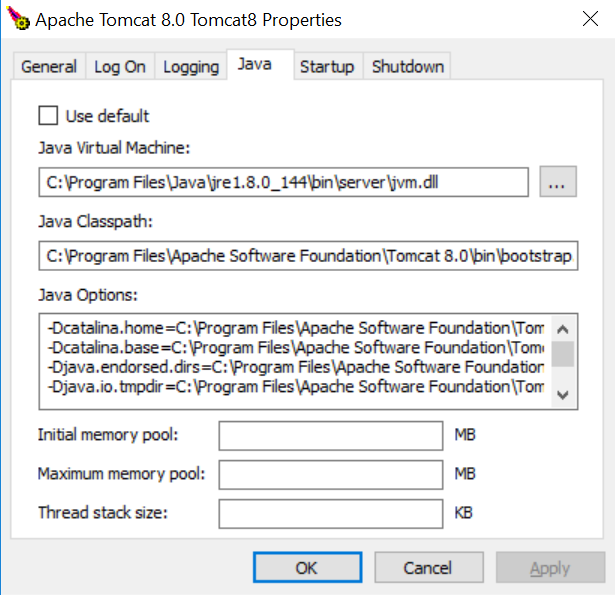
Options:
-Dcatalina.home=C:\Program Files\Apache Software Foundation\Tomcat 8.0
-Dcatalina.base=C:\Program Files\Apache Software Foundation\Tomcat 8.0
-Djava.endorsed.dirs=C:\Program Files\Apache Software Foundation\Tomcat 8.0\endorsed
-Djava.io.tmpdir=C:\Program Files\Apache Software Foundation\Tomcat 8.0\temp
-Djava.util.logging.manager=org.apache.juli.ClassLoaderLogManager
-Djava.util.logging.config.file=C:\Program Files\Apache Software Foundation\Tomcat 8.0\conf\logging.properties
-Dserver -Dd64
-XX:+UseG1GC
-Dfile.encoding=UTF-8
- Mark as New
- Bookmark
- Subscribe
- Mute
- Subscribe to RSS Feed
- Permalink
- Notify Moderator
You need to add this on the last line of the Java Options as well. C:\Program Files\Apache Software Foundation\Tomcat 8.0\webapps\Thingworx\WEB-INF\extensions
- Mark as New
- Bookmark
- Subscribe
- Mute
- Subscribe to RSS Feed
- Permalink
- Notify Moderator
Not if it's in the environment variables.
- Mark as New
- Bookmark
- Subscribe
- Mute
- Subscribe to RSS Feed
- Permalink
- Notify Moderator
I would give it a shot anyway, something could possible be off with the way the system variables are set up.
- Mark as New
- Bookmark
- Subscribe
- Mute
- Subscribe to RSS Feed
- Permalink
- Notify Moderator
Hi Morgan Lundblad,
Also, can you please review if the users have full control access to /ThingworxPlatform folder?
To verify the permissions Right click on ThingworxPlatform folder --> Properties --> Security and check if the users have full control permissions.
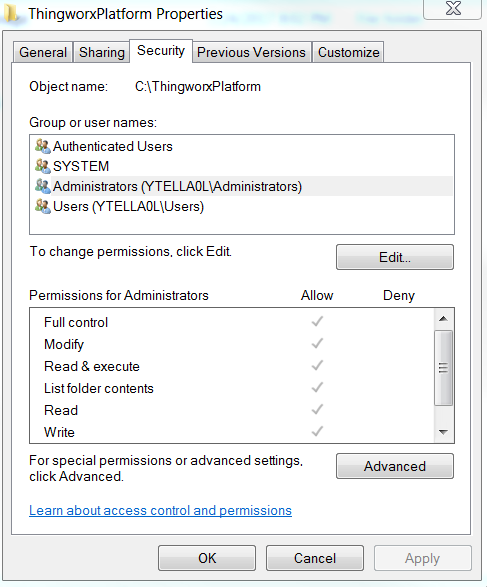
- Mark as New
- Bookmark
- Subscribe
- Mute
- Subscribe to RSS Feed
- Permalink
- Notify Moderator
Yes, users have full permission
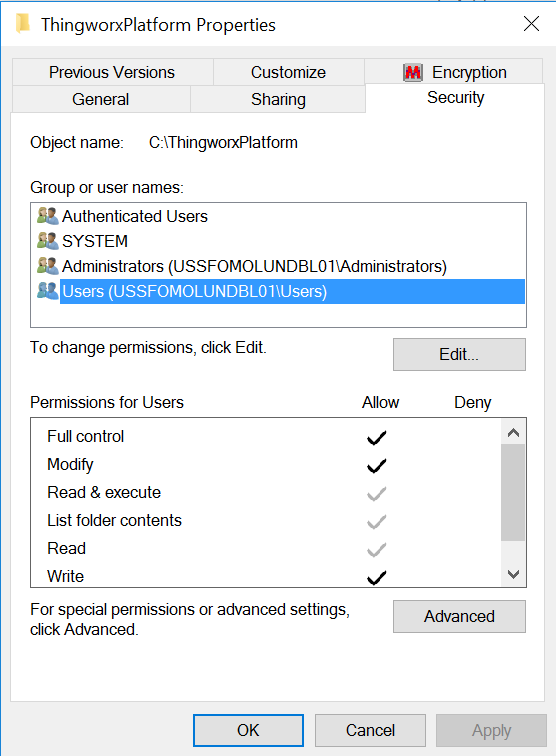
- Mark as New
- Bookmark
- Subscribe
- Mute
- Subscribe to RSS Feed
- Permalink
- Notify Moderator
Can you also please try adding the library path (usually: C:\Program Files\Apache Software Foundation\Tomcat 8.0\webapps\Thingworx\WEB-INF\extensions) to the user variables as well. If the“Path” variable is not in the User variables, then click on NewàType “Path” in the variable nameà Give the “extensions folder path” in the Variable value as shown below:
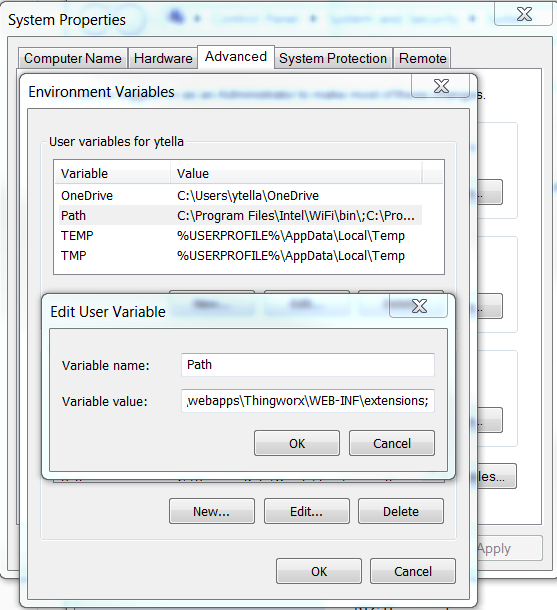
Restart Tomcat and launch the ThingWorx composer.
- Mark as New
- Bookmark
- Subscribe
- Mute
- Subscribe to RSS Feed
- Permalink
- Notify Moderator
I have already done that, as well. Still does not work.

- Mark as New
- Bookmark
- Subscribe
- Mute
- Subscribe to RSS Feed
- Permalink
- Notify Moderator
Is there any way we can set up a WebEx to go through potential solutions?
- Mark as New
- Bookmark
- Subscribe
- Mute
- Subscribe to RSS Feed
- Permalink
- Notify Moderator
Could you please open a support ticket at support.ptc.com?
- Mark as New
- Bookmark
- Subscribe
- Mute
- Subscribe to RSS Feed
- Permalink
- Notify Moderator
Try to put C:\Program Files\Apache Software Foundation\Tomcat 8.0\webapps\Thingworx\WEB-INF\extensions in System Variable called Path, cause I saw that you have it only in user variables. It helped in my case.
- Mark as New
- Bookmark
- Subscribe
- Mute
- Subscribe to RSS Feed
- Permalink
- Notify Moderator
HI did you solve the issue?? i am facing same problem
- Mark as New
- Bookmark
- Subscribe
- Mute
- Subscribe to RSS Feed
- Permalink
- Notify Moderator
There are some good Foundation Server installation troubleshooting tips here.







