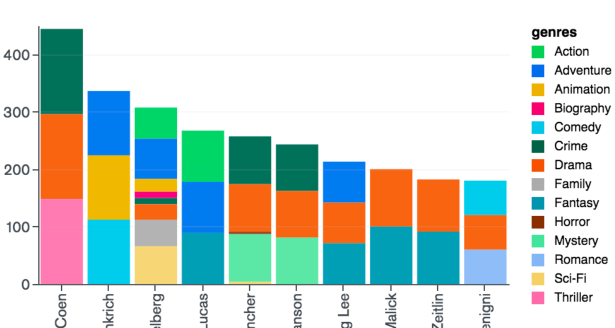- Community
- ThingWorx
- ThingWorx Developers
- Using Thingworx i want create barchart with multip...
- Subscribe to RSS Feed
- Mark Topic as New
- Mark Topic as Read
- Float this Topic for Current User
- Bookmark
- Subscribe
- Mute
- Printer Friendly Page
Using Thingworx i want create barchart with multiple colors,we are having multiple catagories
- Mark as New
- Bookmark
- Subscribe
- Mute
- Subscribe to RSS Feed
- Permalink
- Notify Moderator
Using Thingworx i want create barchart with multiple colors,we are having multiple catagories
I am having multiple catagories with different data for each data i want to show multiple colors in one bar. Can someone help me out. Is there any extension available? Please find attached screenshot
Solved! Go to Solution.
- Labels:
-
Design
-
Extensions
-
Mashup-Widget
Accepted Solutions
- Mark as New
- Bookmark
- Subscribe
- Mute
- Subscribe to RSS Feed
- Permalink
- Notify Moderator
Hi Bhavya, I think below article can better answer your question.
Please add Bar Chart Widget in your mashup, then check article Resolution -> Image3, set widget property SeriesDisplay to "100% Stacked".
Please also read article for other property settings such as NumberOfSeries, X-Axis-Field, DataFieldx.
https://www.ptc.com/en/support/article/CS340527
- Mark as New
- Bookmark
- Subscribe
- Mute
- Subscribe to RSS Feed
- Permalink
- Notify Moderator
- Mark as New
- Bookmark
- Subscribe
- Mute
- Subscribe to RSS Feed
- Permalink
- Notify Moderator
- Tags:
- thank u
- Mark as New
- Bookmark
- Subscribe
- Mute
- Subscribe to RSS Feed
- Permalink
- Notify Moderator
Hi Bhavya, I think below article can better answer your question.
Please add Bar Chart Widget in your mashup, then check article Resolution -> Image3, set widget property SeriesDisplay to "100% Stacked".
Please also read article for other property settings such as NumberOfSeries, X-Axis-Field, DataFieldx.
https://www.ptc.com/en/support/article/CS340527
- Mark as New
- Bookmark
- Subscribe
- Mute
- Subscribe to RSS Feed
- Permalink
- Notify Moderator
- Mark as New
- Bookmark
- Subscribe
- Mute
- Subscribe to RSS Feed
- Permalink
- Notify Moderator
BUT I cant able to open this article
- Mark as New
- Bookmark
- Subscribe
- Mute
- Subscribe to RSS Feed
- Permalink
- Notify Moderator
hi Bhavya, you need to sign in with PTC Account to view this article.