- Community
- ThingWorx
- ThingWorx Developers
- google map not load in View Mashup
- Subscribe to RSS Feed
- Mark Topic as New
- Mark Topic as Read
- Float this Topic for Current User
- Bookmark
- Subscribe
- Mute
- Printer Friendly Page
google map not load in View Mashup
- Mark as New
- Bookmark
- Subscribe
- Mute
- Subscribe to RSS Feed
- Permalink
- Notify Moderator
google map not load in View Mashup
I use 30 days hosted trial, google map widget could not load normally in View Mashup, Error Message like "Oops! Something went worng... See the JavaScript console for technical details.". How could I get this right?
- Labels:
-
Troubleshooting
- Tags:
- google maps widget
- Mark as New
- Bookmark
- Subscribe
- Mute
- Subscribe to RSS Feed
- Permalink
- Notify Moderator
Hi Sandra, have you check the browser's developer console for more detail or may be the ApplicationLog from ThingWorx? Was this working when you first created the instance?
- Mark as New
- Bookmark
- Subscribe
- Mute
- Subscribe to RSS Feed
- Permalink
- Notify Moderator
Could you access to Google map seperately from your browser?
For some Chinese customers, it may not be accessible for Google Map.
Baidu map will be used instead in such case.
Br,
Anna
- Mark as New
- Bookmark
- Subscribe
- Mute
- Subscribe to RSS Feed
- Permalink
- Notify Moderator
Hi Anna An, I could access to Google map from browser.
- Mark as New
- Bookmark
- Subscribe
- Mute
- Subscribe to RSS Feed
- Permalink
- Notify Moderator
Hi Sushant, Thank you for your suggestion. I have check application log, but it seems no error message about this.
- Mark as New
- Bookmark
- Subscribe
- Mute
- Subscribe to RSS Feed
- Permalink
- Notify Moderator
Did you also check the Developer's console?
- Mark as New
- Bookmark
- Subscribe
- Mute
- Subscribe to RSS Feed
- Permalink
- Notify Moderator
Sandra, where do you find the google map widget when you create your mashup?
- Mark as New
- Bookmark
- Subscribe
- Mute
- Subscribe to RSS Feed
- Permalink
- Notify Moderator
Hi Xinyan, I get google map widget from mashup -> widgets-> category (filter)-> key in google map, to get goole map widget.
- Mark as New
- Bookmark
- Subscribe
- Mute
- Subscribe to RSS Feed
- Permalink
- Notify Moderator
Hi Sushant, show log for view mashup is as below:
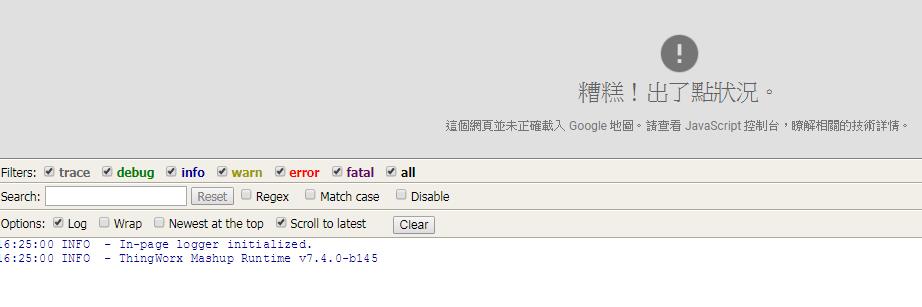
- Mark as New
- Bookmark
- Subscribe
- Mute
- Subscribe to RSS Feed
- Permalink
- Notify Moderator
Sorry if i was not clear enough in my last response, I meant the web browser's own developer console for e.g. if you'd press F12 in chrome you should be able to view this console and then you will have to refresh the page once. Please check if there are any errors/warnings there.
- Mark as New
- Bookmark
- Subscribe
- Mute
- Subscribe to RSS Feed
- Permalink
- Notify Moderator
You may want to take a look at this thread Google Maps no longer displaying (Error - 'Oops! Something went wrong')
It may be missing Google API Key in metadata.xml file.
- Mark as New
- Bookmark
- Subscribe
- Mute
- Subscribe to RSS Feed
- Permalink
- Notify Moderator
Hi Sushant & Varathan, thank you very much, from the browser developer console, it seems the Google API key problem, I will find how to put Google API key in metadata.xml.
- Mark as New
- Bookmark
- Subscribe
- Mute
- Subscribe to RSS Feed
- Permalink
- Notify Moderator
How could I extract metadata.xml and modify it ? Extension just could be imported or viewed from composer.
- Mark as New
- Bookmark
- Subscribe
- Mute
- Subscribe to RSS Feed
- Permalink
- Notify Moderator
It's right to download google widget extension from makerplace, and modify metadata.xml, and import extension?
- Mark as New
- Bookmark
- Subscribe
- Mute
- Subscribe to RSS Feed
- Permalink
- Notify Moderator
Hi Sandra, yes it OK to do that to update the key. In fact you can refer to this article guiding you on how to update the key in the metadata.xml API Keys and the Google Map Widget in ThingWorx
Hope this'd help.
- Mark as New
- Bookmark
- Subscribe
- Mute
- Subscribe to RSS Feed
- Permalink
- Notify Moderator
Hi Sushant, thank you for your help, google map can be viewed normally.
- Mark as New
- Bookmark
- Subscribe
- Mute
- Subscribe to RSS Feed
- Permalink
- Notify Moderator
Glad it helped







