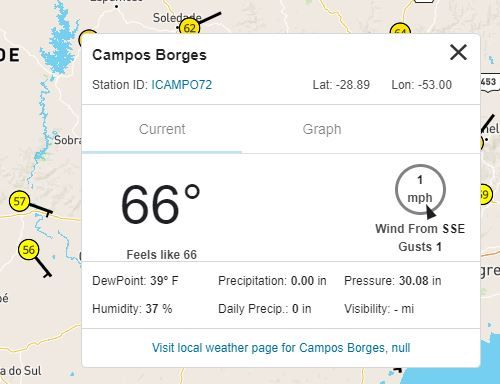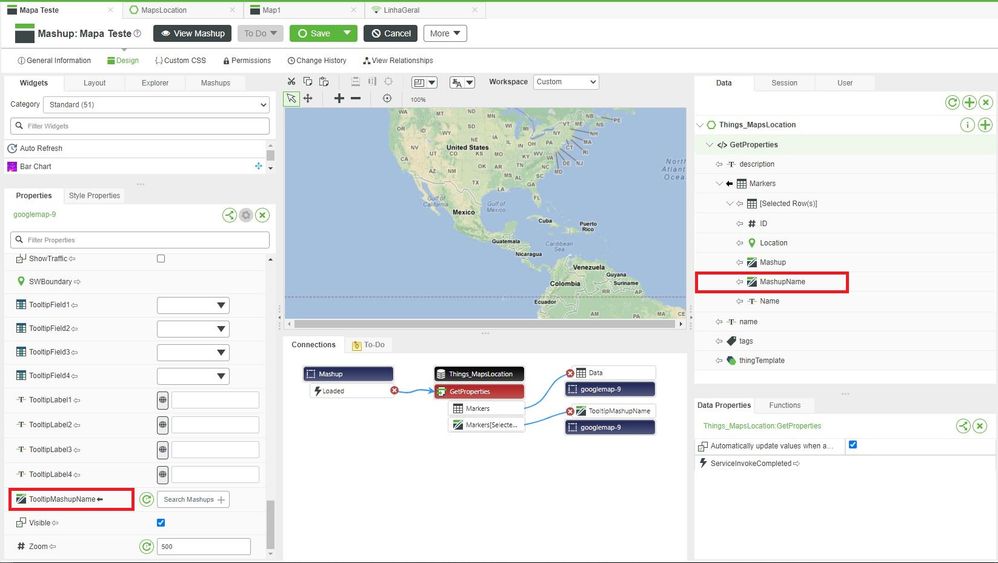- Community
- ThingWorx
- ThingWorx Developers
- Re: google map pop up
- Subscribe to RSS Feed
- Mark Topic as New
- Mark Topic as Read
- Float this Topic for Current User
- Bookmark
- Subscribe
- Mute
- Printer Friendly Page
google map pop up
- Mark as New
- Bookmark
- Subscribe
- Mute
- Subscribe to RSS Feed
- Permalink
- Notify Moderator
google map pop up
Hi everyone,
I'd like to show some information when I ckeck the marker from google map.
Like example below:
How can I do it?
- Labels:
-
Mashup-Widget
- Mark as New
- Bookmark
- Subscribe
- Mute
- Subscribe to RSS Feed
- Permalink
- Notify Moderator
The property you want is the TooltipMashupName.
- Mark as New
- Bookmark
- Subscribe
- Mute
- Subscribe to RSS Feed
- Permalink
- Notify Moderator
Thanks for you answer.
I have three markers on my map.
Is possible to show differents pop ups?
One pop up for each mashup.
- Mark as New
- Bookmark
- Subscribe
- Mute
- Subscribe to RSS Feed
- Permalink
- Notify Moderator
I (as always) presume that you want them all displayed at the same time, which is a bit bloated tbh. Not supported at the same time - the user must select an item to see the popup.
Speaking about those 3 markers, are they always the same markers (I mean the user sees only 3 markers in total, or there is a larger population and he can select max 3 to see the popups for)?
Anyway, place that information in a grid/tab/panel besides the mashup to get rid of all this complexity.
- Mark as New
- Bookmark
- Subscribe
- Mute
- Subscribe to RSS Feed
- Permalink
- Notify Moderator
I have just 3 markers.
Each one has a different mashup to show.
When the user select the marker to show the referring pop up
- Mark as New
- Bookmark
- Subscribe
- Mute
- Subscribe to RSS Feed
- Permalink
- Notify Moderator
- Mark as New
- Bookmark
- Subscribe
- Mute
- Subscribe to RSS Feed
- Permalink
- Notify Moderator
- Mark as New
- Bookmark
- Subscribe
- Mute
- Subscribe to RSS Feed
- Permalink
- Notify Moderator
Once you click on the markers in the map, the SelectedRow will change on the associated map source infotable (the Data property).
1. You can design a service which takes as an input parameter the Marker name (or whatever field uniquely identifies your marker) and retrieve the Mashup name that then you bind to the TooltipMashupName of that Google Map widget
or
2. You can just add the Mashup name as a field of that Data that is associated to the GoogleMap widget, and then bind that field from the SelectedRows collection to the same property I mentioned above.
- Mark as New
- Bookmark
- Subscribe
- Mute
- Subscribe to RSS Feed
- Permalink
- Notify Moderator
2. You can just add the Mashup name as a field of that Data that is associated to the GoogleMap widget, and then bind that field from the SelectedRows collection to the same property I mentioned above.
I have done the follow:
1 - I have created a field base type "MashupName" on my InfoTable:
2 - I have used the service "GetProperties" and binded the "MashupName" from SelectedRow(s) to the property "TooltipMashupName"
Is it correct?
Thank you for attention.
- Mark as New
- Bookmark
- Subscribe
- Mute
- Subscribe to RSS Feed
- Permalink
- Notify Moderator
Can someone help me?