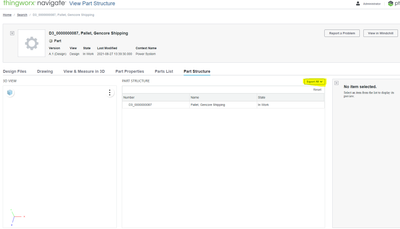- Community
- ThingWorx
- ThingWorx Developers
- how to download multiple files from Windchill and ...
- Subscribe to RSS Feed
- Mark Topic as New
- Mark Topic as Read
- Float this Topic for Current User
- Bookmark
- Subscribe
- Mute
- Printer Friendly Page
how to download multiple files from Windchill and zip it using ThingWorx Navigate
- Mark as New
- Bookmark
- Subscribe
- Mute
- Subscribe to RSS Feed
- Permalink
- Notify Moderator
how to download multiple files from Windchill and zip it using ThingWorx Navigate
Hey guys,
I have list of documents(link) coming from windchil and want to download all at once to a folder and need to zip it.
suggestion please
Thanks
- Labels:
-
Coding
-
Connectivity
-
Design
- Mark as New
- Bookmark
- Subscribe
- Mute
- Subscribe to RSS Feed
- Permalink
- Notify Moderator
Hello,
ThingWorx Navigate has an out of the box application called "Download Drawing Bundle" which allows the user to specify a set of parts or CAD documents and then download a zip file containing drawings for the CAD documents or parts in the set. The user can also download individual drawing files for any of the parts or CAD documents.
For a given part or CAD document, the drawing that is available for download is the drawing that is associated with the latest iteration of the latest revision of the part or CAD document.
- Mark as New
- Bookmark
- Subscribe
- Mute
- Subscribe to RSS Feed
- Permalink
- Notify Moderator
Not the drawing files actually, I have list of reference docs associated with a part, all displayed in a grid with hyperlink to view/download. but i woud like to download all at once by a button click.
Any posibilities?
- Mark as New
- Bookmark
- Subscribe
- Mute
- Subscribe to RSS Feed
- Permalink
- Notify Moderator
Hello,
Thanks for the clarification, the other option available for downloading multiple files in a bundle would be to use the 'Export All' button that shows in the out of the box apps. Here for example is the View Parts Property app:
For more info on which tasks will allow you to do this, see Overview of Out-of-the-Box Tasks (ptc.com) . This link has a description of the functionality for all of the tasks. These two options I have suggested are the only two available out of the box for downloading file bundles.
Thanks,
Cassie