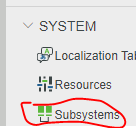Community Tip - Want the oppurtunity to discuss enhancements to PTC products? Join a working group! X
- Community
- IoT
- ThingWorx Navigate
- Re: Is there a friendly introduction to license ma...
- Subscribe to RSS Feed
- Mark Topic as New
- Mark Topic as Read
- Float this Topic for Current User
- Bookmark
- Subscribe
- Mute
- Printer Friendly Page
Is there a friendly introduction to license management?
- Mark as New
- Bookmark
- Subscribe
- Mute
- Subscribe to RSS Feed
- Permalink
- Notify Moderator
Is there a friendly introduction to license management?
Hi admins,
I want to apply navigate_view_named_group and similar to users or user groups, but need to visit many screens to get this going. Is there a friendly introduction to this topic?
thanks
Rick
Solved! Go to Solution.
- Labels:
-
Documentation
- Tags:
- license management
Accepted Solutions
- Mark as New
- Bookmark
- Subscribe
- Mute
- Subscribe to RSS Feed
- Permalink
- Notify Moderator
Hi all
When granting a license to a user (TWX/Navigate is version 8.5), here are the notes I made to myself:
- Search for 'navigate_view_named_group'. After 'nav' you can just select it from suggestions
- click on 'manage members'
- click on 'edit'
- choose a user or group of users, move the icon to the box at the right
- click on 'save'
To see how many licenses are in use, at the top left choose browse
Towards the bottom, select Subsystems:
In the list of subsystems, choose 'LicensingSubsystem'
Click on 'services'
Click on 'GetCurrentLicenseInfo'
Click on 'Execute' (careful: click in the wrong place and 'Execute' disappears, then you need to Cancel to get back)
I want to paste a picture for that, but this post has got too long now.
Now you can see how many licenses you have, how many are in use, expiration dates ...
cheers -- Rick
- Tags:
- license management
- Mark as New
- Bookmark
- Subscribe
- Mute
- Subscribe to RSS Feed
- Permalink
- Notify Moderator
Hi all
When granting a license to a user (TWX/Navigate is version 8.5), here are the notes I made to myself:
- Search for 'navigate_view_named_group'. After 'nav' you can just select it from suggestions
- click on 'manage members'
- click on 'edit'
- choose a user or group of users, move the icon to the box at the right
- click on 'save'
To see how many licenses are in use, at the top left choose browse
Towards the bottom, select Subsystems:
In the list of subsystems, choose 'LicensingSubsystem'
Click on 'services'
Click on 'GetCurrentLicenseInfo'
Click on 'Execute' (careful: click in the wrong place and 'Execute' disappears, then you need to Cancel to get back)
I want to paste a picture for that, but this post has got too long now.
Now you can see how many licenses you have, how many are in use, expiration dates ...
cheers -- Rick
- Tags:
- license management
- Mark as New
- Bookmark
- Subscribe
- Mute
- Subscribe to RSS Feed
- Permalink
- Notify Moderator
Hi @rleir.
Thank you for posting the solution you found for your issue. It would also be helpful to include the versions of ThingWorx/Navigate as there can be functional differences between versions.
Regards.
--Sharon