Community Tip - Stay updated on what is happening on the PTC Community by subscribing to PTC Community Announcements. X
- Community
- Customer Success
- PTC University Training
- MDO - Where are springs ?
- Subscribe to RSS Feed
- Mark Topic as New
- Mark Topic as Read
- Float this Topic for Current User
- Bookmark
- Subscribe
- Mute
- Printer Friendly Page
MDO - Where are springs ?
- Mark as New
- Bookmark
- Subscribe
- Mute
- Subscribe to RSS Feed
- Permalink
- Notify Moderator
MDO - Where are springs ?
Hello,
I wanted to try the mechanism modul, for displaying some results from 1d_system simulation in Creo (Mechanism)
I can for instance attach the displacement profil on a piston and observe then how my valve really works.
Anyway now I wanted to add the motion of spring (compression) and I found this video:
https://learningexchange.ptc.com/tutorial/2606/federn-und-d-mpfer-in-creo-mechanism
Unfortunately I can found neither the spring icon nor the force etc....
I have only the servo motor. gears, cams, belts, 3d contact
Where is this spring icon hidden?
Thanks for any tipp
Maxime
- Labels:
-
Other
- Mark as New
- Bookmark
- Subscribe
- Mute
- Subscribe to RSS Feed
- Permalink
- Notify Moderator
Maxime,
Creo comes with 'mechanism design' which permits study of kinematics. This allows servos, gears, cams. No forces.
When you want forces - springs, dampers, friction, gravity, inertia etc then you need Mechanism Dynamics Option (MDO); this is an additional license. Without this license springs, dampers etc are greyed out as follows
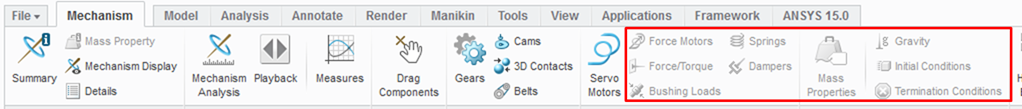
Do you have an MDO license?
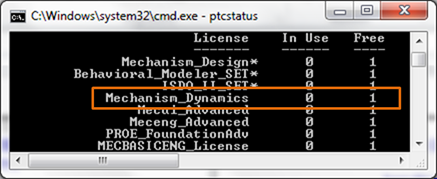
atb
- Mark as New
- Bookmark
- Subscribe
- Mute
- Subscribe to RSS Feed
- Permalink
- Notify Moderator
Hello Charles,
Thanks for your reply
As I start Creo I have a start config, and I can choose which one I want to start.
I see for instance >>> Creo Flexible Engineering (Surface,DynMechanism,Behavior)
On the other side, I don't see any greyed icon as you displayed.
Maxime
- Mark as New
- Bookmark
- Subscribe
- Mute
- Subscribe to RSS Feed
- Permalink
- Notify Moderator
Alright, I asked our admin and we don't have this feature.
That's it. ![]()
Thank you anyway


