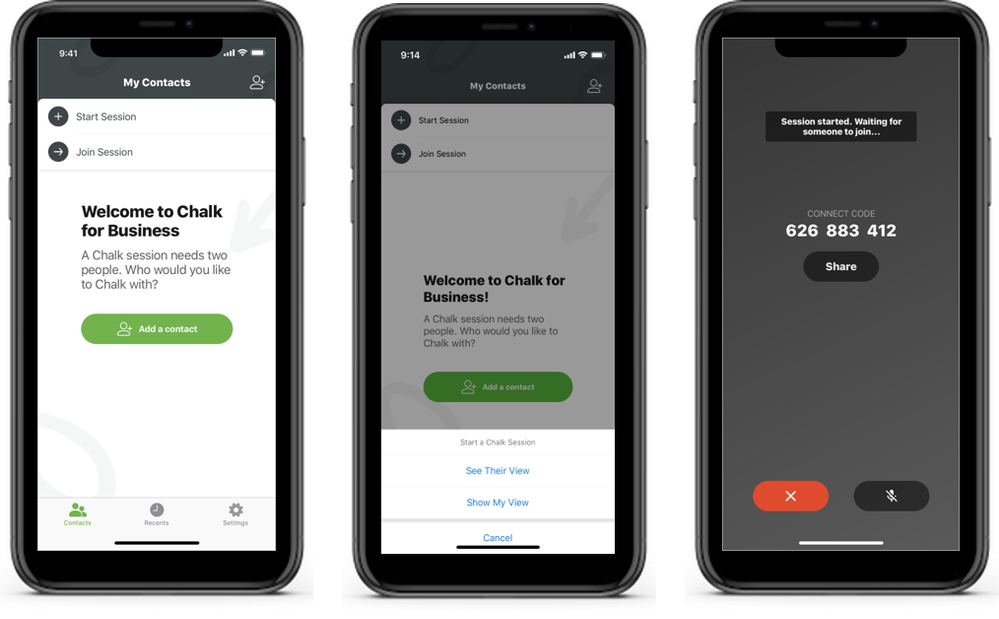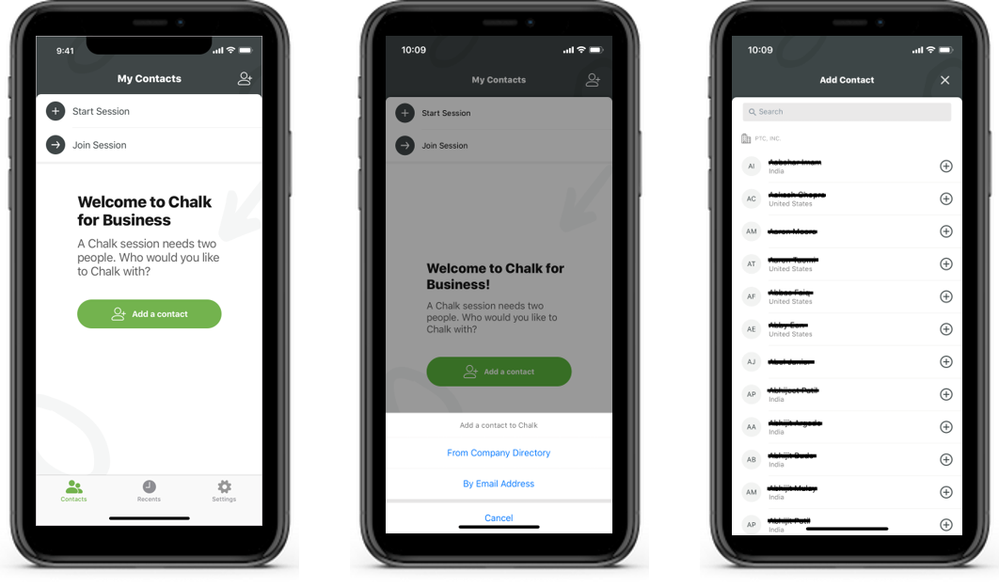Community Tip - Your Friends List is a way to easily have access to the community members that you interact with the most! X
- Community
- Augmented Reality
- Vuforia Chalk
- Re: How do I start a Chalk session?
- Subscribe to RSS Feed
- Mark Topic as New
- Mark Topic as Read
- Float this Topic for Current User
- Bookmark
- Subscribe
- Mute
- Printer Friendly Page
How do I start a Chalk session?
- Mark as New
- Bookmark
- Subscribe
- Mute
- Subscribe to RSS Feed
- Permalink
- Notify Moderator
How do I start a Chalk session?
There are two ways to start a Chalk session:
- Start a session with anyone.
- Initiate a call with someone within your organization.
To start a session with anyone:
The Chalk Hosts feature allows users to make a Chalk call with another person without the need for registration and login. The feature is similar to the Webex model where the remote user receives a code to join a conference call.
An Expert can issue a one-time 9-digit Connect Code to authorize a session with a field technician in need of assistance. This maintains the anonymity of the Expert to ensure that they cannot be contacted outside of the session. The Field technician joins the Expert’s live session using the Connect Code without having to register as a user.
Host licenses eliminate the need for a second user to register or login and enable your organization to:
·Connect remote experts with customers, field technicians, or frontline workers using a one-time “Connect Code”
·Maintain anonymity of your experts to ensure they are not contacted outside of the session
·Make your in-house expertise more widely and immediately accessible – even to your customers
The Host feature requires a Host license.
How it works:
USER A
User A clicks “Start Session” and either decides to share their view or see User B’s view, then issues a Connect Code to connect with User B by clicking the “Share” button. User A can text or email the code to User B.
USER B
User B clicks “Join Session,” enters the 9-digit code, and joins the live session. No login or registration is needed.
To initiate a call with someone within your organization:
To initiate a session with someone in your organization, click "Add a Contact" and "From Company Directory." Locate the name of the person you want to reach. Indicate whether you want to share your view or the contact's view. Then Start Session.
- Labels:
-
Best Practices
- Mark as New
- Bookmark
- Subscribe
- Mute
- Subscribe to RSS Feed
- Permalink
- Notify Moderator
Very Nice!!👍