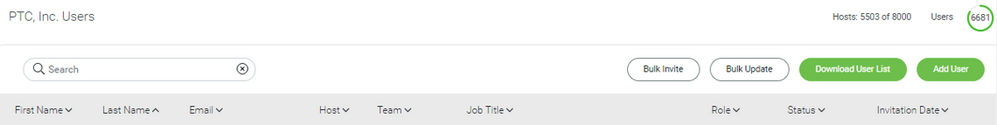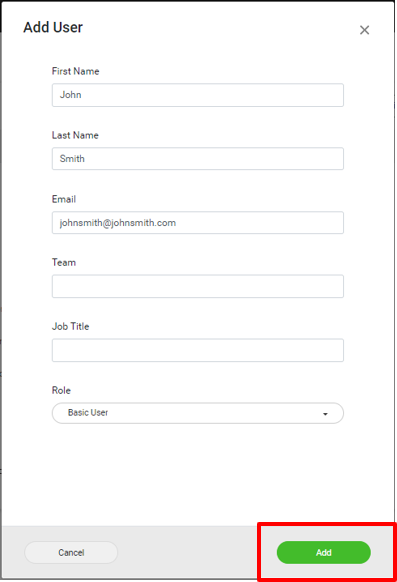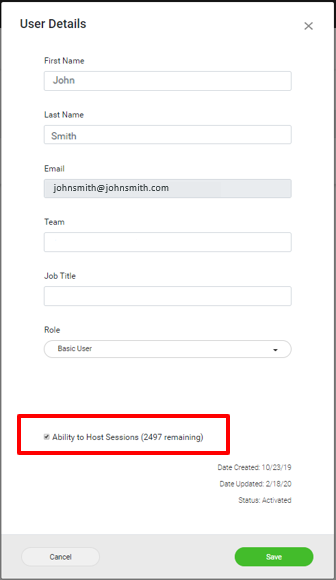Turn on suggestions
Auto-suggest helps you quickly narrow down your search results by suggesting possible matches as you type.
Showing results for
Please log in to access translation
Turn on suggestions
Auto-suggest helps you quickly narrow down your search results by suggesting possible matches as you type.
Showing results for
- Community
- Augmented Reality
- Vuforia Chalk
- Setting up your company's Chalk users as Hosts
Translate the entire conversation x
Please log in to access translation
Options
- Subscribe to RSS Feed
- Mark Topic as New
- Mark Topic as Read
- Float this Topic for Current User
- Bookmark
- Subscribe
- Mute
- Printer Friendly Page
Setting up your company's Chalk users as Hosts
Mar 26, 2020
06:49 PM
- Mark as New
- Bookmark
- Subscribe
- Mute
- Subscribe to RSS Feed
- Permalink
- Notify Moderator
Please log in to access translation
Mar 26, 2020
06:49 PM
Setting up your company's Chalk users as Hosts
To set up Chalk users with Host privileges, follow these steps.
1. Log in to the Chalk Admin Center. (You must be a Business Admin for your organization.)
2. Add new user.
3. Fill out new user information and click ADD.
4. Click on user profile after they are added and check “Ability to Host,” then Save.
Labels:
- Labels:
-
Best Practices
0 REPLIES 0