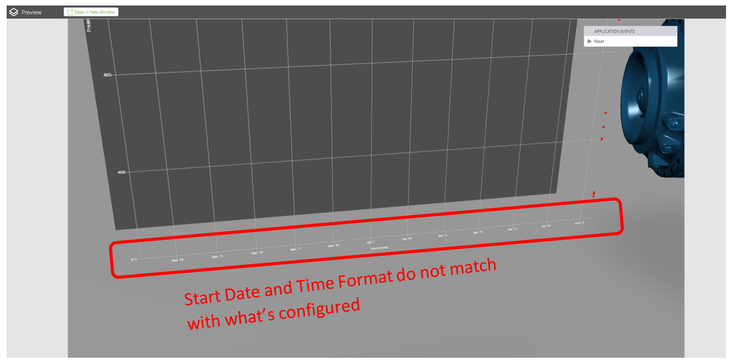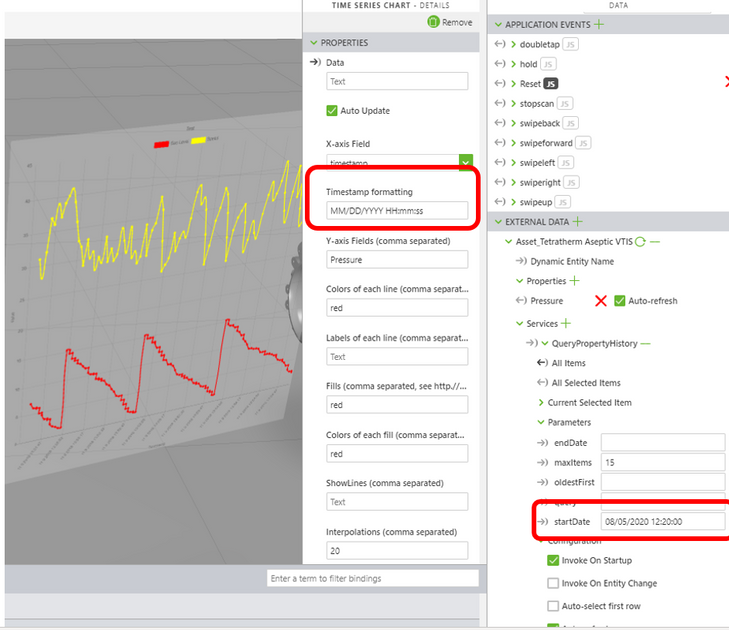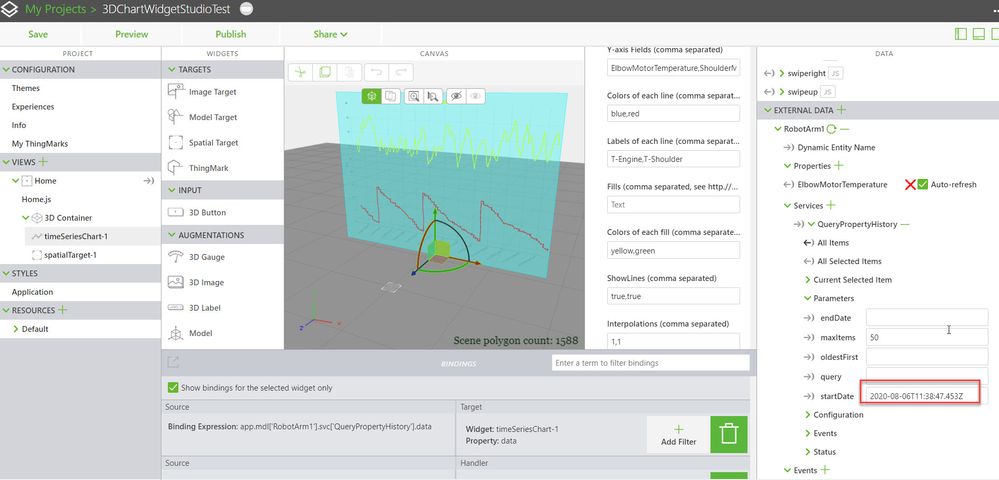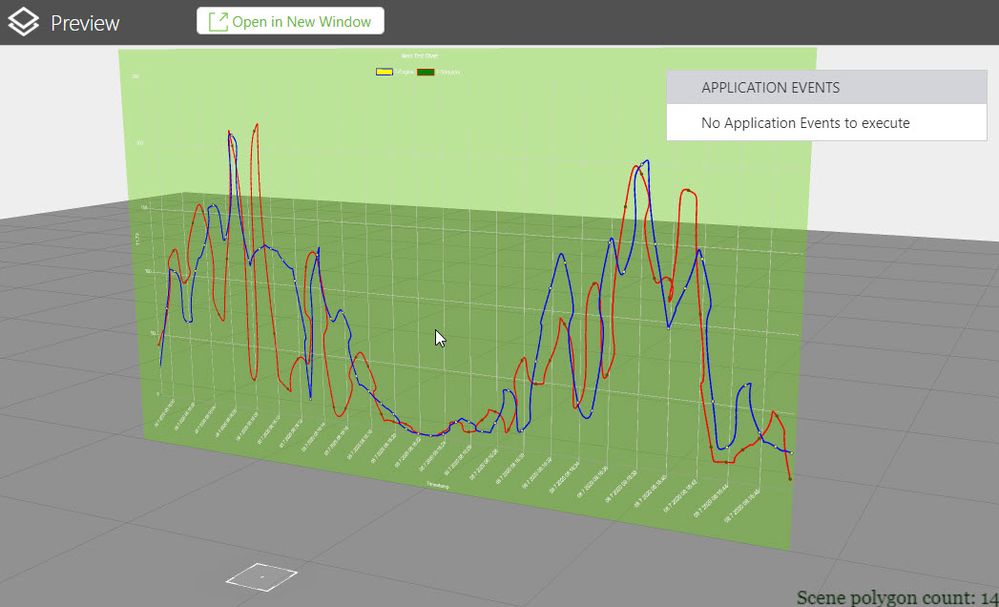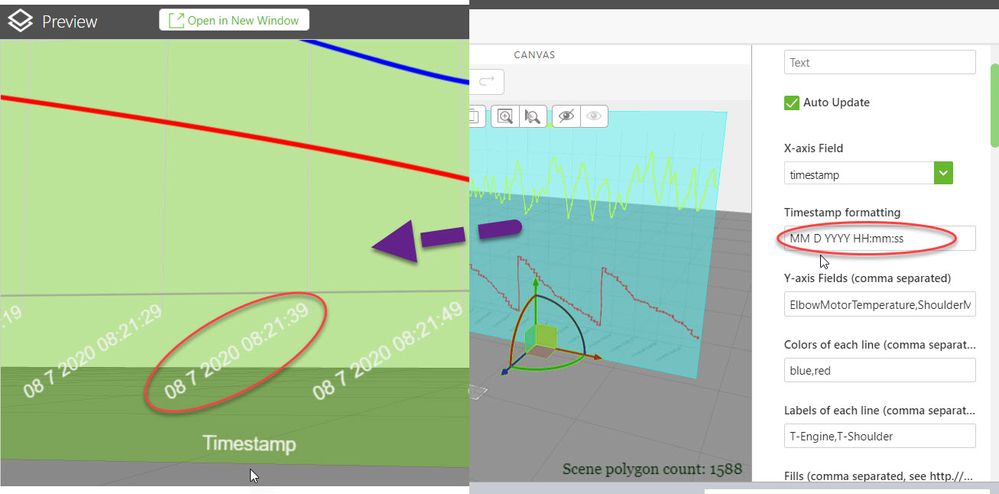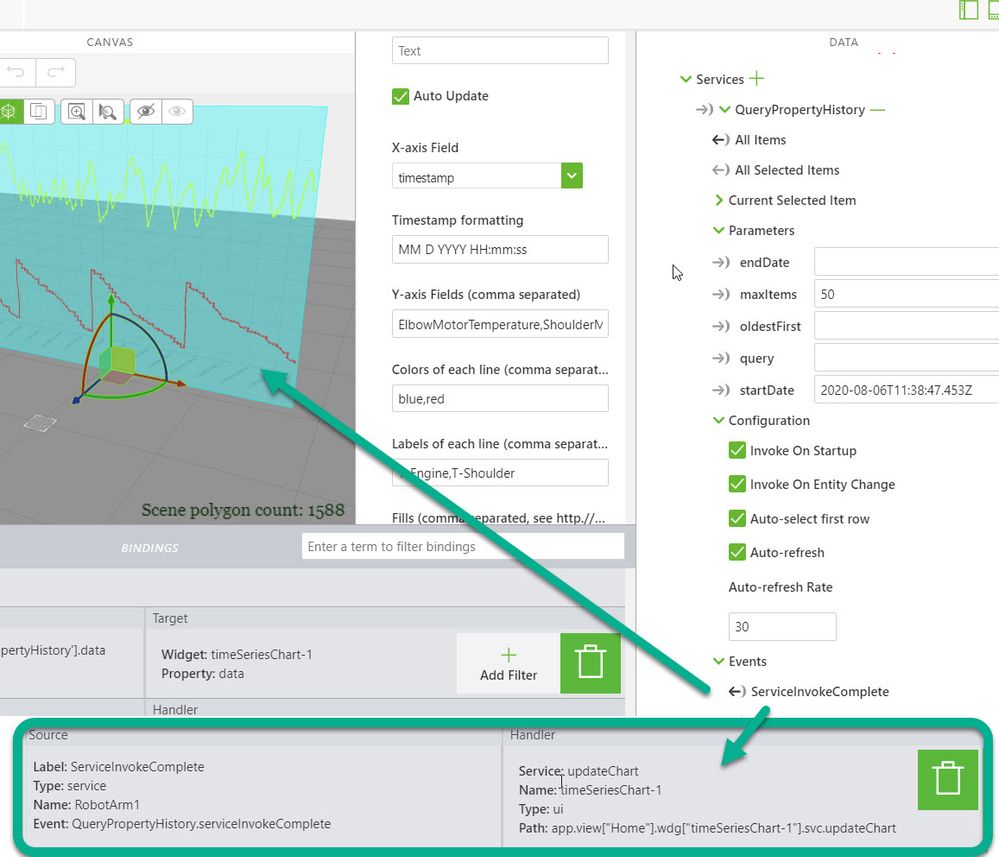Community Tip - When posting, your subject should be specific and summarize your question. Here are some additional tips on asking a great question. X
- Community
- Augmented Reality
- Vuforia Studio
- Re: 3D Chart Widget for Hololens
- Subscribe to RSS Feed
- Mark Topic as New
- Mark Topic as Read
- Float this Topic for Current User
- Bookmark
- Subscribe
- Mute
- Printer Friendly Page
3D Chart Widget for Hololens
- Mark as New
- Bookmark
- Subscribe
- Mute
- Subscribe to RSS Feed
- Permalink
- Notify Moderator
3D Chart Widget for Hololens
Hi Studio Gurus,
May I know if anyone have tried to use Studio 3D Chart Widget extension to display time series chart in 3D eyewear AR experience?
I have difficulties in configuring the timestamp format and start date for the chart. It seems that the widget doesnt correspond to the format I configure (both timestamp and start date value).
Preview result
Studio Configuration
Regardless of the issue, I tried to publish the experience and view it in Hololens (both 1 and 2) but the 3D chart doesnt seem to appear in the experience. Not sure if this widget is really supported in 3D eyewear.
If anyone has experience with this widget, appreciate if you can share your thought.
Thanks!
- Labels:
-
Extensions
-
Troubleshooting
- Tags:
- 3DChartWidget
- Mark as New
- Bookmark
- Subscribe
- Mute
- Subscribe to RSS Feed
- Permalink
- Notify Moderator
Hi @WilsonT ,
I tested now this widget and it was working fine in preview mode of 3DEyewaere project.
Here the display in preview mode of the 3D chart :
I think according to the date format - I think there are 2 different points
The one point is the format of the display - this is widget specific - here the property Timestamp Formatting:
And so far my observation - it displays correct the timestapm date/time format
The another point is according to the value what we pass to the QueryPropertyHistory TWX service. Here I used the same format as the timestamp value in TWX and it was working fine:
so here in example value: 2020-08-06T11:38:47.453Z
Is the same as the table value in TWX e.g. in this sample data:
var data = [{"id":"176432837","SENSOR10":4,"timestamp":"2019-07-17T11:38:48.254Z","_isSelected":true},{"id":"176432862","SENSOR10":6,"timestamp":"2019-07-17T11:38:48.153Z"},{"id":"176432836","SENSOR10":9,"timestamp":"2019-07-17T11:38:47.953Z"},
...
....
,{"id":"176432701","SENSOR10":6,"timestamp":"2019-07-17T11:38:45.353Z"}];
So , in preview mode is working fine but I also did not it get working on HoloLens. Depending on the size of the panel I see that the object box of the HoloLens has different size - and is updated accordingly but the 3d Chart was never displayed. I will report this to PTC R&D may there is some helpful feedback. Thanks
- Mark as New
- Bookmark
- Subscribe
- Mute
- Subscribe to RSS Feed
- Permalink
- Notify Moderator
Hi @RolandRaytchev ,
Thanks for the sharing! I missed out on the startDate format.
As for viewing the experience in Hololens, I have also tried to make my entity to be accessible by Public since my experience is set for Public access. This is to eliminate any permission issue.
I've included and enabled "es-public-access-org” user group for the thing entity (visibility, run time and design time).
However, it is still not able to display in Hololens. Maybe this info will be of some help in your investigation.
Thank you for your help!
-Wilson
- Mark as New
- Bookmark
- Subscribe
- Mute
- Subscribe to RSS Feed
- Permalink
- Notify Moderator
Hi Roland,
Any update regarding the fix on why the widget is not visible in Hololens?
Appreciate your response.
-Wilson