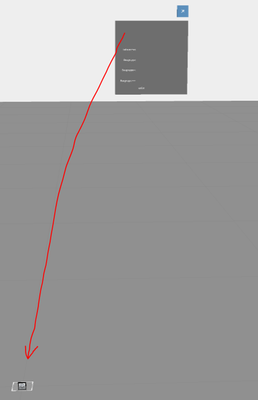Community Tip - Learn all about PTC Community Badges. Engage with PTC and see how many you can earn! X
- Community
- Augmented Reality
- Vuforia Studio
- Re: 3D Panel bug: buttons change position
- Subscribe to RSS Feed
- Mark Topic as New
- Mark Topic as Read
- Float this Topic for Current User
- Bookmark
- Subscribe
- Mute
- Printer Friendly Page
3D Panel bug: buttons change position
- Mark as New
- Bookmark
- Subscribe
- Mute
- Subscribe to RSS Feed
- Permalink
- Notify Moderator
3D Panel bug: buttons change position
Hi,
I discovered some strange behavior of the 3D-image-buttons in a 3D-Panel. In vuforia studio, they randomly go to position 0,0,0 in the canvas. The position values though, take the same value as the 3D-Panel, just rounded. After repositioning them to the correct positions, it might work first time after saving, but after several times of saving they all randomly change position again.
I think the 3D-Panel is available for half a year now but is still with bugs. This is not good ☹
Solved! Go to Solution.
- Labels:
-
Troubleshooting
- Tags:
- bug
Accepted Solutions
- Mark as New
- Bookmark
- Subscribe
- Mute
- Subscribe to RSS Feed
- Permalink
- Notify Moderator
I've had this happen a lot. If you open it and it is not correct, do not press save, just close the Experience. Reload it and it usually is fine, maybe restart Vuforia Studio.
- Mark as New
- Bookmark
- Subscribe
- Mute
- Subscribe to RSS Feed
- Permalink
- Notify Moderator
Hello @whity ,
Can you share this project file for reference ?.
It seems to be an project specific issue to me, as i am not able to reproduce this error at my end
- Mark as New
- Bookmark
- Subscribe
- Mute
- Subscribe to RSS Feed
- Permalink
- Notify Moderator
I have noticed this, but only with updated projects (projects developed in previous versions of Vuforia Studio that were loaded in the current version and updated). From what I can tell, the button labels are still positioned correctly in published experiences, so I think (hope!) this only affects the browser preview.
- Mark as New
- Bookmark
- Subscribe
- Mute
- Subscribe to RSS Feed
- Permalink
- Notify Moderator
I've had this happen a lot. If you open it and it is not correct, do not press save, just close the Experience. Reload it and it usually is fine, maybe restart Vuforia Studio.
- Mark as New
- Bookmark
- Subscribe
- Mute
- Subscribe to RSS Feed
- Permalink
- Notify Moderator
That's good to know, thanks for the tip!