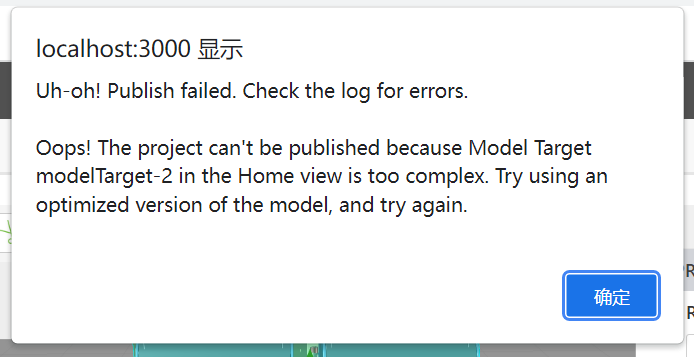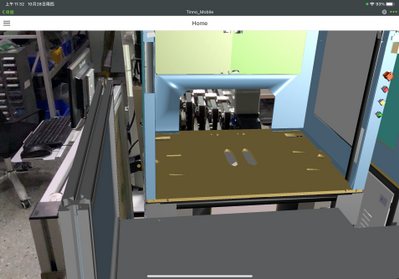Community Tip - Did you know you can set a signature that will be added to all your posts? Set it here! X
- Community
- Augmented Reality
- Vuforia Studio
- Re: Can not publish AR experience because the mode...
- Subscribe to RSS Feed
- Mark Topic as New
- Mark Topic as Read
- Float this Topic for Current User
- Bookmark
- Subscribe
- Mute
- Printer Friendly Page
Can not publish AR experience because the model is too complex
- Mark as New
- Bookmark
- Subscribe
- Mute
- Subscribe to RSS Feed
- Permalink
- Notify Moderator
Can not publish AR experience because the model is too complex
Hi All,
I want to identify a model with Model Target, but this model is too complicated, with 2,650 Parts and 1.7 million faces, when I click the Publish button, the system prompts as follows:
what should I do if I want to identify this model with Model Target?
Solved! Go to Solution.
- Tags:
- troubleshooting
Accepted Solutions
- Mark as New
- Bookmark
- Subscribe
- Mute
- Subscribe to RSS Feed
- Permalink
- Notify Moderator
Hi @ZL_9884170 ,
I think the best option is to use a second model for the Model Target. So you can copy you orignal model and simplify so far you can- e.g. remove all inner components and let only the components displayed which are important to create model target silhouette (with other words the model projection outline ) for particular view direction. OK in case that you want to have only guided view.I thin in this case a quite simplified model ( significant lower size) could be used instead of the original model. Then you can create the target when you used the simplified model (extra mode lwidget for this) and after the MT creation /definition you can set the model as invisible.
So the best option is to use the original model to create the second model but when you first :
- -remove:
- all inner components
- and all small components
- all components which could move
- -remove all textures
- -optimize the model and use the low details model for the MT definition
- -for guided view then check which components will be visible and are important for the creation of the silhouette when you look from specific location and let only these components in the model
- so you need to have then in the project 2 model widgets – one for the display of the original model(possibly you can also simplify it so far as possible) and second widget where you use the simplified model. After the definition of the MT then set the second /auxiliary model widget to invisible
- Mark as New
- Bookmark
- Subscribe
- Mute
- Subscribe to RSS Feed
- Permalink
- Notify Moderator
Hi @ZL_9884170 ,
I think the best option is to use a second model for the Model Target. So you can copy you orignal model and simplify so far you can- e.g. remove all inner components and let only the components displayed which are important to create model target silhouette (with other words the model projection outline ) for particular view direction. OK in case that you want to have only guided view.I thin in this case a quite simplified model ( significant lower size) could be used instead of the original model. Then you can create the target when you used the simplified model (extra mode lwidget for this) and after the MT creation /definition you can set the model as invisible.
So the best option is to use the original model to create the second model but when you first :
- -remove:
- all inner components
- and all small components
- all components which could move
- -remove all textures
- -optimize the model and use the low details model for the MT definition
- -for guided view then check which components will be visible and are important for the creation of the silhouette when you look from specific location and let only these components in the model
- so you need to have then in the project 2 model widgets – one for the display of the original model(possibly you can also simplify it so far as possible) and second widget where you use the simplified model. After the definition of the MT then set the second /auxiliary model widget to invisible
- Mark as New
- Bookmark
- Subscribe
- Mute
- Subscribe to RSS Feed
- Permalink
- Notify Moderator
Thank you SO MUCH!I will try this way!
- Mark as New
- Bookmark
- Subscribe
- Mute
- Subscribe to RSS Feed
- Permalink
- Notify Moderator
I used the method you mentioned, but I have encountered a problem: the model of the entire assembly cannot completely coincide with the actual assembly. Why does the model identify inaccurately? And how can I solve this problem?
(The ratio of the model and the actual object is exactly consistent)