Community Tip - Your Friends List is a way to easily have access to the community members that you interact with the most! X
- Community
- Augmented Reality
- Vuforia Studio
- Cannot launch TWX Studio
- Subscribe to RSS Feed
- Mark Topic as New
- Mark Topic as Read
- Float this Topic for Current User
- Bookmark
- Subscribe
- Mute
- Printer Friendly Page
Cannot launch TWX Studio
- Mark as New
- Bookmark
- Subscribe
- Mute
- Subscribe to RSS Feed
- Permalink
- Notify Moderator
Cannot launch TWX Studio
Hi,
the message "server starting up - getting ready" is displayed for over 30 minutes.
Running the newest version.
This happens just on some devices (laptop) but not on the desktop.
Also it states that TWX cannot create the log file - is this the problem?
Thanks
- Labels:
-
Troubleshooting
- Mark as New
- Bookmark
- Subscribe
- Mute
- Subscribe to RSS Feed
- Permalink
- Notify Moderator
did you have any issues installing the application? Can you share a screenshot of what you are seeing?
- Mark as New
- Bookmark
- Subscribe
- Mute
- Subscribe to RSS Feed
- Permalink
- Notify Moderator
no, I didn't have issues during the installation.
I already re installed it several times.
I attached a screenshot of what I'm seeing.
PS: this only happens on my laptop (pretty new and powerful), not on my desktop.
Thanks
- Mark as New
- Bookmark
- Subscribe
- Mute
- Subscribe to RSS Feed
- Permalink
- Notify Moderator
Hi,
do you have any ideas or suggestions?
Regards,
Clemens
- Mark as New
- Bookmark
- Subscribe
- Mute
- Subscribe to RSS Feed
- Permalink
- Notify Moderator
what are the specs of the machine you are trying to install on?
- Mark as New
- Bookmark
- Subscribe
- Mute
- Subscribe to RSS Feed
- Permalink
- Notify Moderator
Hi,
Dell XPS 13 9360
i7 8550U
16 GB RAM
Win10 Home
Regards,
Clemens
- Mark as New
- Bookmark
- Subscribe
- Mute
- Subscribe to RSS Feed
- Permalink
- Notify Moderator
same problem
the logs show that
"[04/15/2018 21:15:09] Studio Version 8.2.2 (8.2.2.3099)
[04/15/2018 21:15:09] Status Message: Version 8.2.2 (8.2.2.3099)
[04/15/2018 21:15:09] Checking for updates from https://studio-download.vuforia.io/downloads/ThingworxMobileBuilderApp.application
[04/15/2018 21:15:11] Starting node.exe"
and the studio no acticon
- Tags:
- lauching
- Mark as New
- Bookmark
- Subscribe
- Mute
- Subscribe to RSS Feed
- Permalink
- Notify Moderator
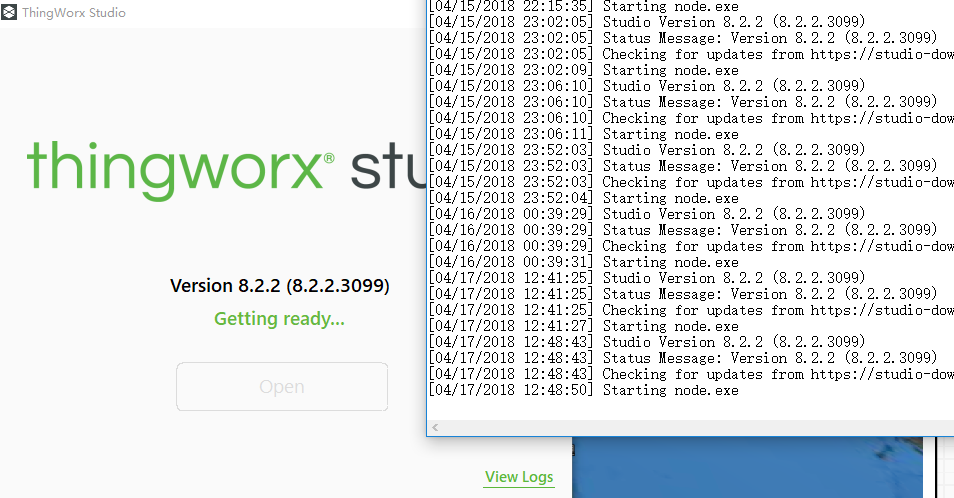
i uninstalled the node.js and cleared all related environment variables
then i reinstalled the studio,the problem still existed.




