Community Tip - You can change your system assigned username to something more personal in your community settings. X
- Community
- Augmented Reality
- Vuforia Studio
- Re: Error CAD converter failed
- Subscribe to RSS Feed
- Mark Topic as New
- Mark Topic as Read
- Float this Topic for Current User
- Bookmark
- Subscribe
- Mute
- Printer Friendly Page
Error CAD converter failed
- Mark as New
- Bookmark
- Subscribe
- Mute
- Subscribe to RSS Feed
- Permalink
- Notify Moderator
Error CAD converter failed
Hey there!
I am currently working with Thingworx Studio and I have come across the following problem:
I wanted to upload a .stp file (STEP) which should be supported by thingworx Studio. But when I want to add it, it fails.
I have already tried to add it with the Run CAD Optimizer Option ticked, but I got the sam error as well.
The size of the 3D shouldnt be the problem as I have already tested it with a smaller one and that failed as well.
Any suggestions?
P.s.: If you want to see the log files, you will have to tell me where to get them because I have no clue where to find them. Thank you so much
in advance
Message was edited by: Sushant Pandey moving the thread to ThingWorx Studio page for better visibility as the question is on ThingWorx Studio.
Solved! Go to Solution.
- Labels:
-
Troubleshooting
Accepted Solutions
- Mark as New
- Bookmark
- Subscribe
- Mute
- Subscribe to RSS Feed
- Permalink
- Notify Moderator
Theresa
Is it a new installation or things used to work before?
Can you successfully upload a .pvz with "Run Optimizer" checkbox ticked, or seeing similar "CAD Optimization failed" error?
I have seen similar issue on a PC with missing / broken Visual C++ Redistributable. Just got it from the link below and installed - the issue was gone in 5 min. Download Visual C++ Redistributable für Visual Studio 2015 from Official Microsoft Download Center
- Mark as New
- Bookmark
- Subscribe
- Mute
- Subscribe to RSS Feed
- Permalink
- Notify Moderator
The logs are accessible from the ThingWorx Studio application window. You will find 'View Logs' link on the bottom-right of the window.
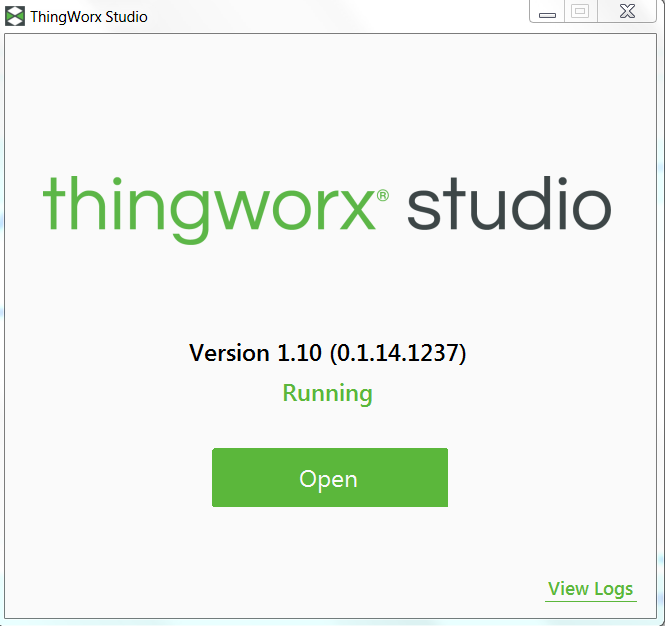
- Mark as New
- Bookmark
- Subscribe
- Mute
- Subscribe to RSS Feed
- Permalink
- Notify Moderator
Hi,
I tested also the issue with Thingworx - version:


Created a simple file form Creo Parametric model and exported it to step
And added to resources in Thingworx 'Studio. I selected the option optimize. So the results is that it created pvz models with high low and medium .


So I believe may be you need to check the step file if it is ok and could be retrieved in any other tools - for example in PTC Creo Prametric. I used for the test Creo Parametric 4.0 M010
- Mark as New
- Bookmark
- Subscribe
- Mute
- Subscribe to RSS Feed
- Permalink
- Notify Moderator
Hej Theresa,
are you able to share that step-file?
Thanks
Martin
- Mark as New
- Bookmark
- Subscribe
- Mute
- Subscribe to RSS Feed
- Permalink
- Notify Moderator
Theresa
Is it a new installation or things used to work before?
Can you successfully upload a .pvz with "Run Optimizer" checkbox ticked, or seeing similar "CAD Optimization failed" error?
I have seen similar issue on a PC with missing / broken Visual C++ Redistributable. Just got it from the link below and installed - the issue was gone in 5 min. Download Visual C++ Redistributable für Visual Studio 2015 from Official Microsoft Download Center
- Mark as New
- Bookmark
- Subscribe
- Mute
- Subscribe to RSS Feed
- Permalink
- Notify Moderator
hey Dmitry Tsarev,
I am not sure why I would need to download Visual C++ Redistributable for this. Can you explain it in more Detail please? And I am using an Trial Version of Thingworx Studio for the first time
- Mark as New
- Bookmark
- Subscribe
- Mute
- Subscribe to RSS Feed
- Permalink
- Notify Moderator
Hej Theresa,
we have seen that conversion issue coming from a disrupte VS C++ Installation e.g. due to Windows Updates.
If you install the version Dmitry mentioned it should solve the issue.
Have u seen my mail?
Martin
- Mark as New
- Bookmark
- Subscribe
- Mute
- Subscribe to RSS Feed
- Permalink
- Notify Moderator
Hi Dmitry Tsarev , Martin Wassmann , Roland Raytchev , Ankit Gupta ,
I am afraid I am not able to share the stp file but I also tried it with an .igs file and had the same Problem.
But I can Show you my log file, maybe it can give you any clue what is going on:
[06:41:21] Studio Version 1.10 (0.1.14.1237)
[06:41:21] Status Message: Version 1.10 (0.1.14.1237)
[06:41:21] Checking for updates from https://studio-download.vuforia.io/downloads/ThingworxMobileBuilderApp.application
[06:41:22] Starting node.exe
[06:41:31] info: [twx-studio:initializer] Node version: 6.9.1
[06:41:31] info: [twx-studio:initializer] ThingWorxStudio launched with the following arguments: _=[C:\Users\t_lichtenberger\Documents], $0=..\..\..\..\..\..\Roaming\ThingworxStudio\studio-download.vuforia.io\dist\server\index.js
[06:41:31] info: [twx-studio:initializer] ThingWorxStudio dir: C:\Users\t_lichtenberger\Documents\ThingWorxStudio , home dir: C:\Users\t_lichtenberger\Documents
[06:41:45] ar-extension version 1.10.358
[06:41:46] info: [twx-studio:index] *********** Preview listening on 127.0.0.1:4001
[06:41:46] info: [twx-studio:index] listening on 127.0.0.1:3000
[06:41:50] Proxying: http://localhost:4001
[06:41:50] Access URLs:
[06:41:50] ----------------------------
[06:41:50] Local: http://localhost:4000
[06:41:50] ----------------------------
[06:41:52] Proxying: http://localhost:3000
[06:41:52] Access URLs:
[06:41:52] ----------------------------
[06:41:52] Local: http://localhost:3001
[06:41:52] ----------------------------
[06:41:52] Watching files...
[06:47:49] [0mGET /%7B%7BprojectType.imgPath%7D%7D [32m200 [0m9.802 ms - 2035 [0m
[06:47:49] [0mGET /%7B%7Bview.imgPath%7D%7D [32m200 [0m9.241 ms - 2035 [0m
[06:47:49] [0mGET /%7B%7Bconstraint.imgPath%7D%7D [32m200 [0m9.502 ms - 2035 [0m
[06:47:49] [0mGET /%7B%7BviewType.imgPath%7D%7D [32m200 [0m0.968 ms - 2035 [0m
[06:47:49] [0mGET /images/%7B%7Bw.name%7D%7D.png [32m200 [0m0.934 ms - 2035 [0m
[06:48:14] [0mGET /images/%7B%7Bwidget.type%7D%7D.png [32m200 [0m1.866 ms - 2035 [0m
[06:48:32] [0mGET /images/%7B%7Bwidget.type%7D%7D.png [36m304 [0m0.689 ms - - [0m
[06:48:32] [0mGET /images/%7B%7Bwidget.type%7D%7D.png [36m304 [0m0.635 ms - - [0m
[06:48:32] [0mGET /images/%7B%7Bwidget.type%7D%7D.png [36m304 [0m0.652 ms - - [0m
[06:48:41] [0mGET /images/%7B%7Bwidget.type%7D%7D.png [36m304 [0m0.482 ms - - [0m
[06:48:41] [0mGET /images/%7B%7Bwidget.type%7D%7D.png [36m304 [0m0.432 ms - - [0m
[06:48:41] [0mGET /images/%7B%7Bwidget.type%7D%7D.png [36m304 [0m0.481 ms - - [0m
[06:48:41] [0mGET /images/vse-3d-model.etb [32m200 [0m1.135 ms - 2035 [0m
[06:48:41] [0mGET /images/%7B%7Bwidget.type%7D%7D.png [36m304 [0m0.756 ms - - [0m
[06:48:41] [0mGET /images/%7B%7Bwidget.type%7D%7D.png [36m304 [0m0.440 ms - - [0m
[06:48:41] [0mGET /images/%7B%7Bwidget.type%7D%7D.png [36m304 [0m1.135 ms - - [0m
[06:49:44] info: [twx-studio:resourceService] converter stdout:
[06:49:44] info: [twx-studio:resourceService] Error running converter: Error: Command failed: C:\Users\t_lichtenberger\AppData\Roaming\ThingworxStudio\studio-download.vuforia.io\dist\server\services/../../../node_modules/cad-import-filters/import_filters/win64/bin/step2pv.exe -vc1 -p C:\Users\t_lichtenberger\Documents\ThingWorxStudio\Projects\Waliclean\src\phone\resources\Uploaded -o WLC1 -r C:\Users\t_lichtenberger\AppData\Roaming\ThingworxStudio\studio-download.vuforia.io\dist\server\services/../../../node_modules/cad-import-filters/import_filters/win64/recipe/step2pv_import3d_dt.rcp C:\Users\t_lichtenberger\Documents\ThingWorxStudio\Projects\Waliclean\src\phone\resources\Uploaded\WLC1.stp
[06:49:44]
[06:49:44] at ChildProcess.exithandler (child_process.js:206:12)
[06:49:44] at emitTwo (events.js:106:13)
[06:49:44] at ChildProcess.emit (events.js:191:7)
[06:49:44] at maybeClose (internal/child_process.js:877:16)
[06:49:44] at Socket.<anonymous> (internal/child_process.js:334:11)
[06:49:44] at emitOne (events.js:96:13)
[06:49:44] at Socket.emit (events.js:188:7)
[06:49:44] at Pipe._handle.close [as _onclose] (net.js:498:12)
[06:49:44] [0mPOST /api/app_resource [31m500 [0m46665.535 ms - 22 [0m
Thank you so much in advance for your help




